
How To Add an AI Assistant to Any Video
What if you could chat with your videos?
What if you could ask a question about the content and get an immediate response?
Now you can!
Genie is our new AI assistant that is trained on your video content and can answer intelligently questions for your audience as they watch.
To use Genie, you can follow these 3 steps:
Step 1: Create a Transcript
For new videos, you can check the "Create Searchable Transcript" box when uploading:
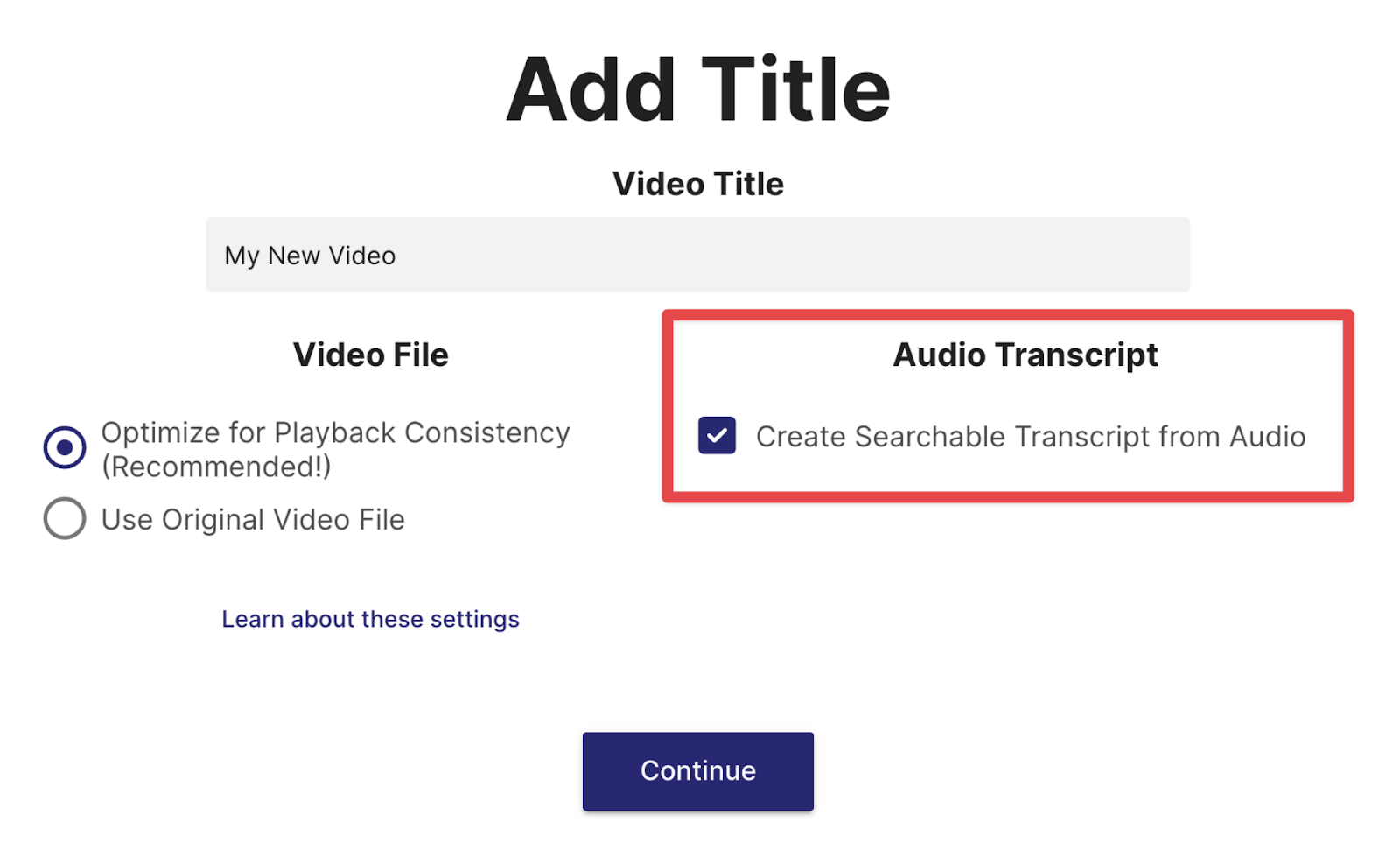
For existing videos, you can head to the Transcript tab on the left side menu and press "Transcribe Now":
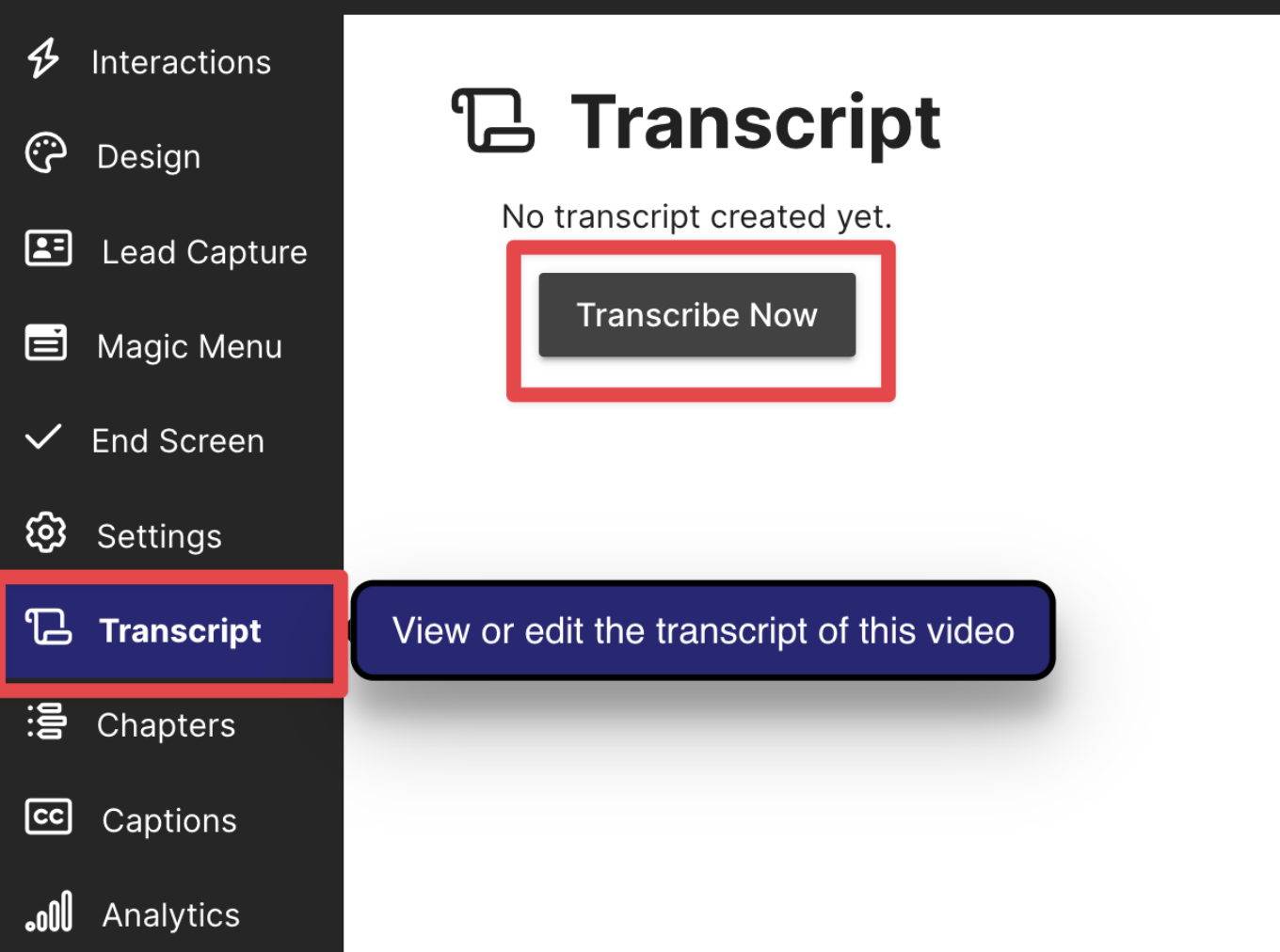
Once you have a transcript, you're ready to use a Genie interaction!
Step 2: Add a Genie Interaction
The new Open Genie AI click action can be used in buttons, hotspots, images, and text:
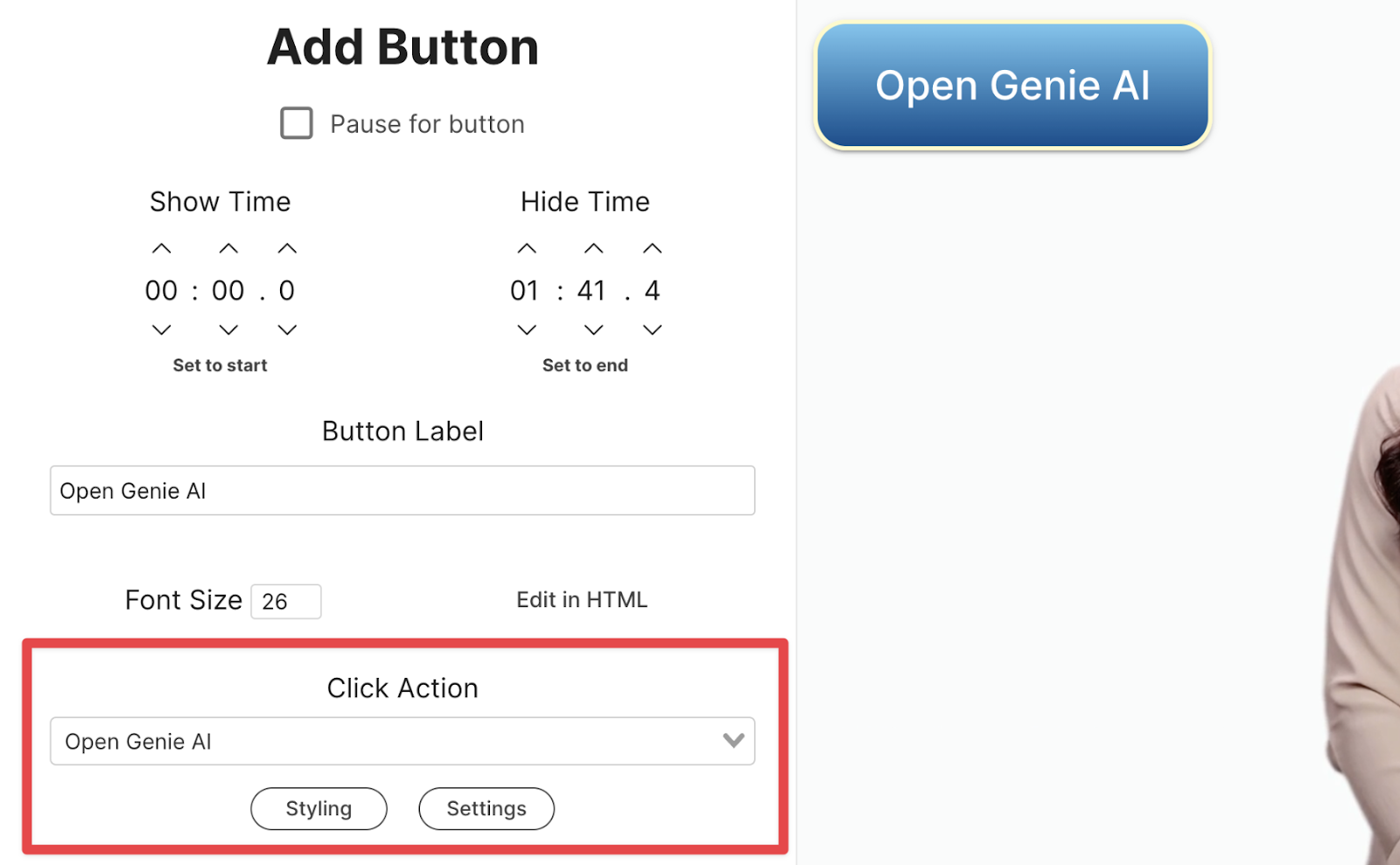
When clicked, it will bring up Genie AI within your video:
Step 3: Provide Additional Information
It's important to understand that Genie is trained on the video transcript as well as any additional information you provide.
It does not know anything outside of these materials!
If you believe that your viewers will ask questions that are not answered by the transcript itself, you should add the information in to the Genie AI section within the video.
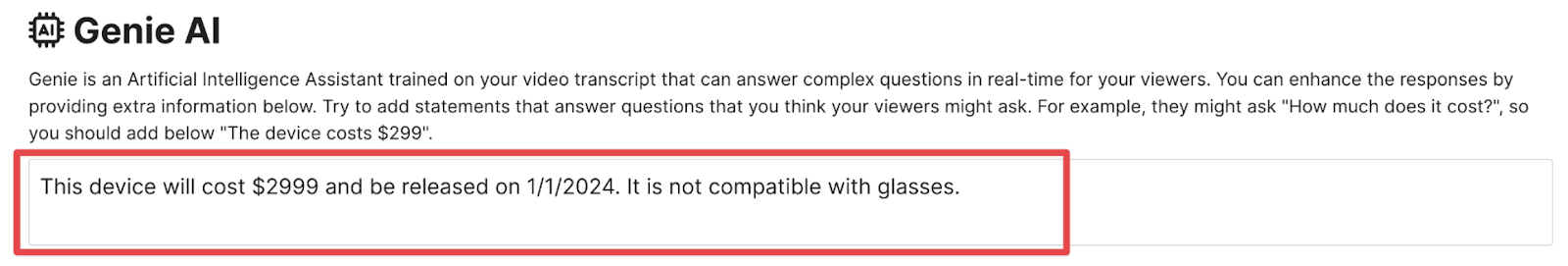
As people start to ask questions, you'll see them listed in the Genie tab as well as the response provided.
Questions highlighted in red are those that couldn't be answered by Genie. You should consider adding information into the Genie box to answer these questions the next time they are asked!
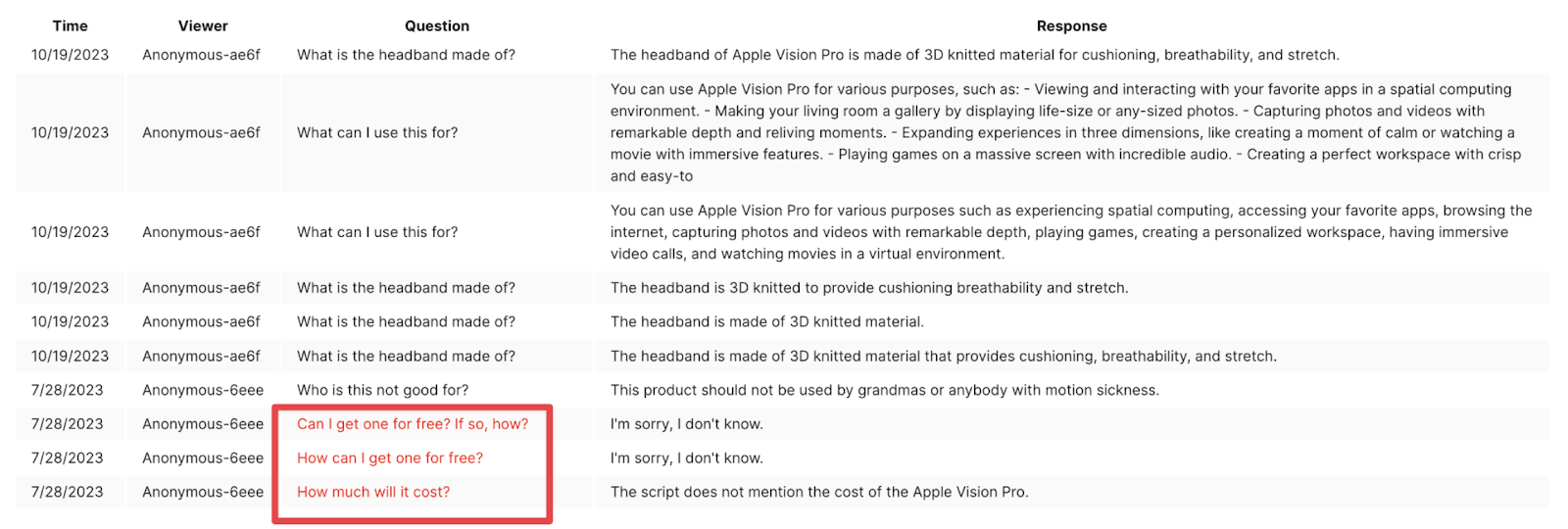
For example, you can see that somebody asked "How much does it cost?" and received an "I don't know" answer. This is because the script does not mention cost.
I can then add the cost into the additional information section, and it will be answered correctly next time!
Try it out!
Genie is live now and available on Core, Pro, and Enterprise plans. Give it a shot on one of your videos or watch the tutorial.
Have questions or feedback? We're listening!
Get Started Now
Mindstamp is easy to use, incredibly capable, and supported by an amazing team. Join us!



Try Mindstamp Free










