The sugar from Halloween candy is still working through our systems, but it’s also giving us the energy to deliver more great features for our Mindstamp customers 🎃
This month we introduced Advanced Conditional Logic Controls, Viewer Drop-Off Reporting, View Filtering + Export, and more!
Conditional Logic is an immensely powerful tool for building dynamic and personalized interactive video experiences. You can decide to show or hide specific interactions - buttons, questions, hotspots, images, you name it - based on variables you’ve captured from your viewers or passed into the video, for instance from your CRM system.
We’ve updated Mindstamp’s Conditional Logic function to allow for even more advanced rules through AND / OR statements that combine multiple rules. For instance, if your viewer indicated their favorite food is pizza AND they are a vegetarian, you can show an image of a veggie pizza.
You can set variables in Mindstamp based on any action the viewer takes, not just how they answer questions. If you want to learn more about Conditional Logic, please book a demo here.
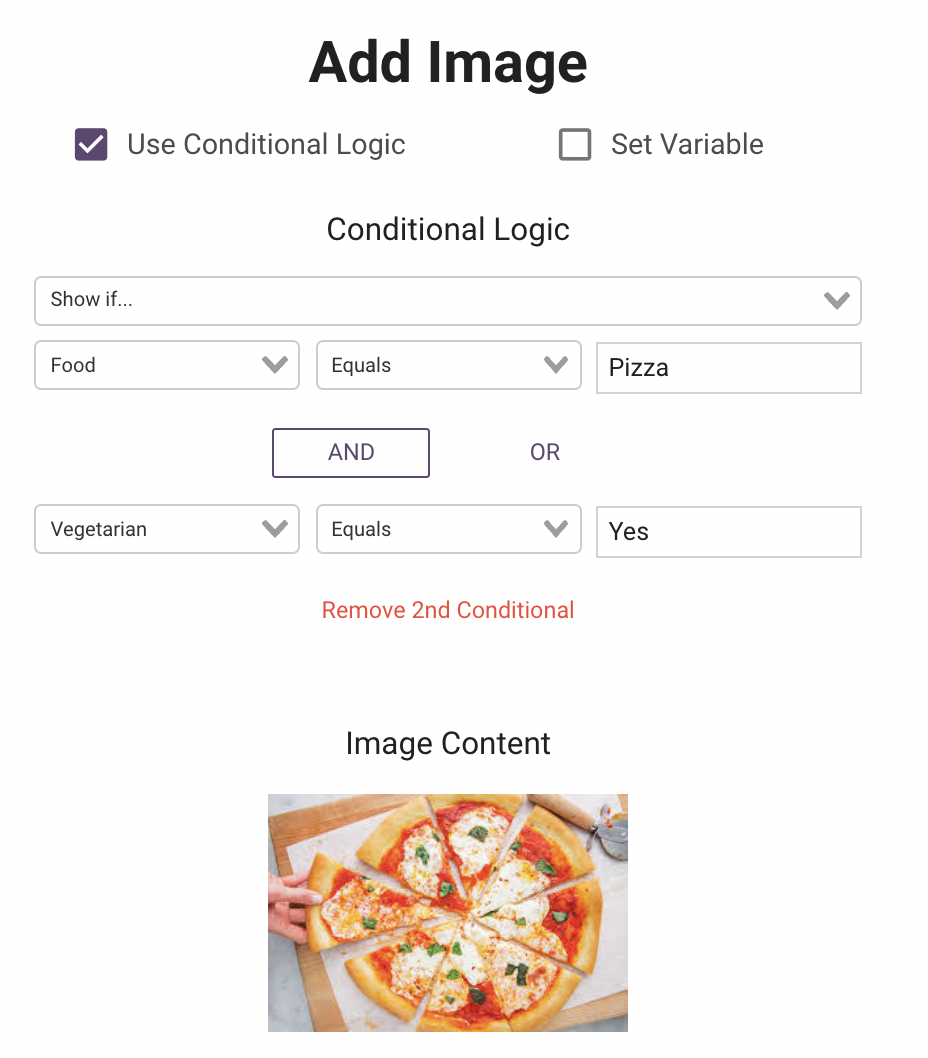
For our Core and above customers, we’ve released a new ‘Summary’ report that provides precise information on how your viewers are engaging with your video content. This report includes:
▪️ Second-by-second counts of viewers visualized so you can see where your viewers are spending time in your video, what content they’re skipping, and how critical areas of your content are performing
▪️ A line of demarcation indicating where approximately 50% of your viewers have dropped out of your video to give you a sense of where interactions could be most effective
▪️ Counts of interactions to show which type of interactive experience drives the most viewer engagement
Jump into Reporting -> Summary to give it a look!
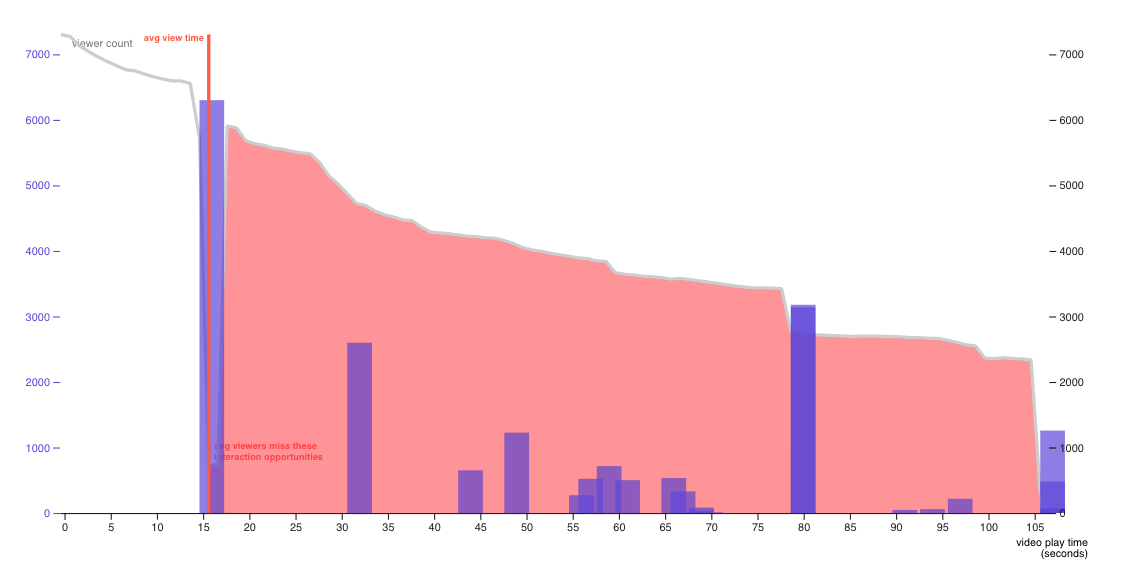
You may have noticed a new Data Filters control on your Mindstamp View report. This allows you to easily extract the specific insight you need from the Mindstamp reporting engine. You can filter views based on:
▪️ Video
▪️ Group
▪️ Date Range
▪️ Percentage Watched
▪️ Participation Score (how many questions did they answer)
▪️ Correctness Score (how many did they get right on 1st attempt)
Once you’ve applied a filter you can then download the result as a custom CSV with just the information you want.
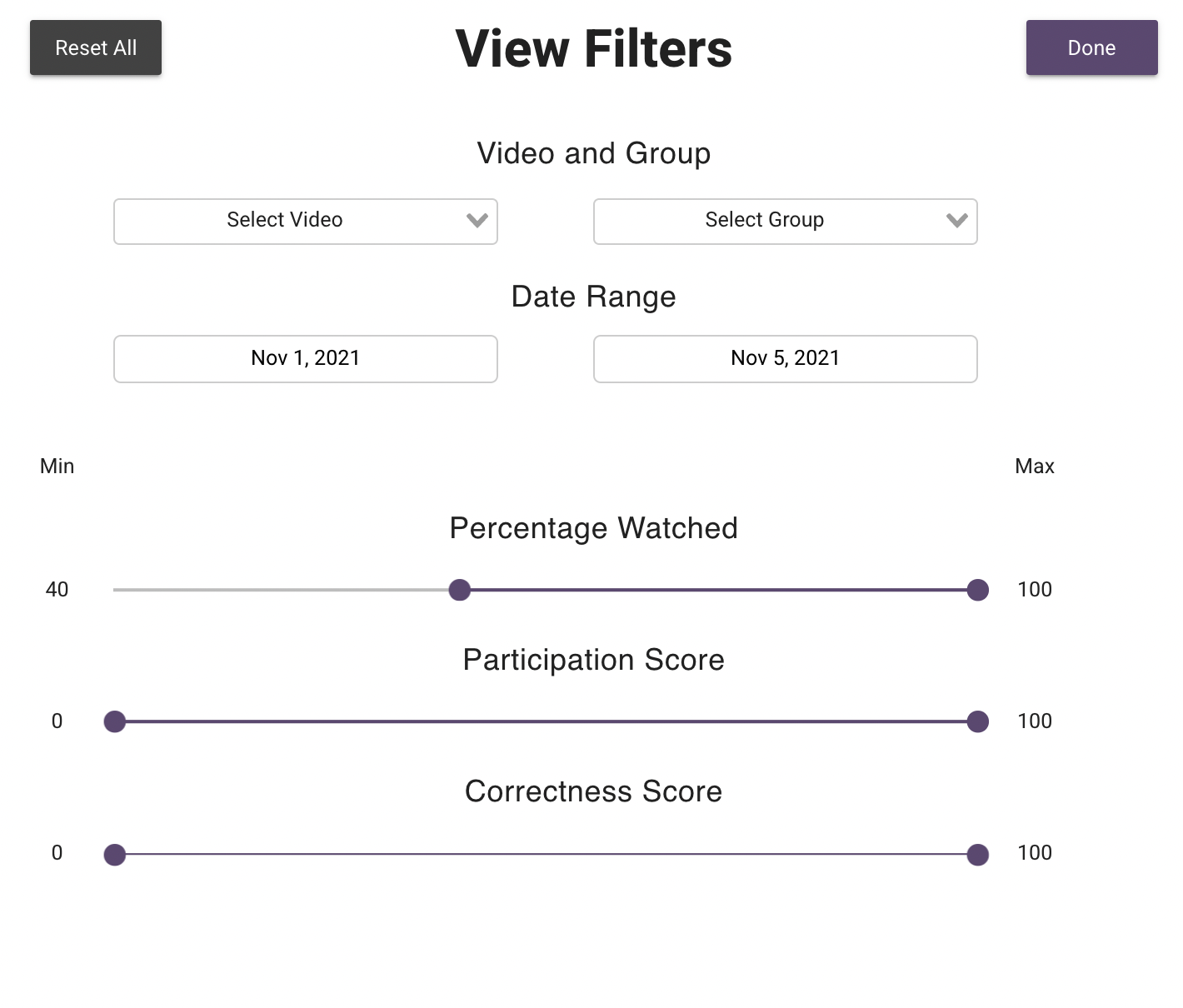
We're working on a few things right now that we're excited to share with you:
Check out our Interactive Video Podcast Episode #2 - focused on leveraging Mindstamp Interactive Video for marketing.

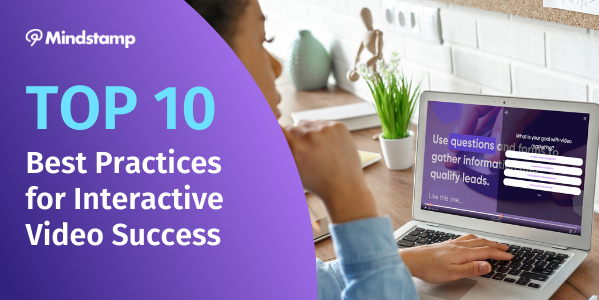
Reviews help us reach more people and improve the product further. If you've had a great experience with Mindstamp, please consider taking a minute to tell others about it!
Have questions, feedback, or feature requests? Please contact us!

Mindstamp continues to grow and serve a variety of customers and use cases. We're more confident than ever in the value of interactive video and are excited to continue to improve the product for you.
Have concerns or a feature you need? Let us know!
Follow Mindstamp on Twitter 😎
Connect with a specialist to find out if Mindstamp is for you!