This month we added a new click action: Collect Response.
Clicking an element with this action attached will bring up a simple text form for the viewer to input data. Customers are using this to solicit feedback throughout a video, e.g. adding a button with “Add Feedback” present throughout.
Live now for all clickable elements - give it a shot!
You can now rotate your buttons, hotspots, and images when placing them on screen to get things juuust right. Useful when placing hotspots over specific items that might not be a perfect square.
The Change Video action has been around for a while, but required a full page reload in the past. Now, it’s blazing fast and switches the video in frame without any disturbance to the viewer.
If you’re interested in letting your viewers choose their own path, you should definitely check out this update! We think you'll love it.
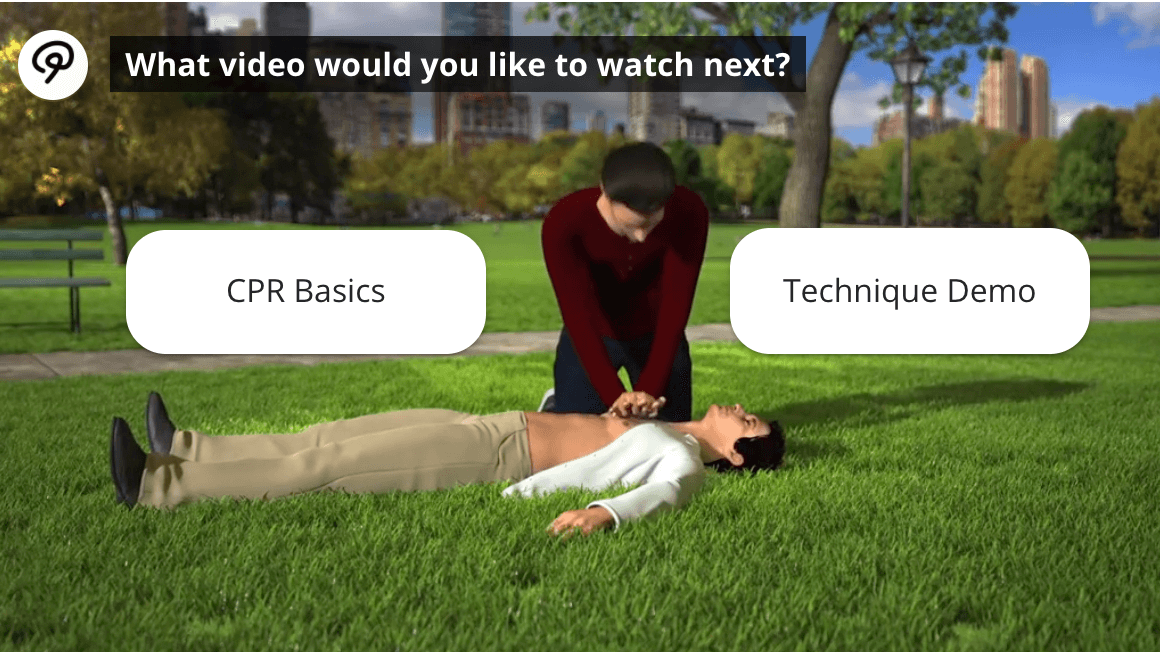
We announced Chapters recently as a way to create clickable, searchable segments of your video. Chapters are easy to add and show up along the timeline as simple brand-colored dots to indicate a section to the viewer. They’re also visible in the video guide, if visible.
The new Video Guide lives on screen can be configured to show any combination of a video’s Chapters, Interactions, and Transcripts.
The guide pops out nicely on click and includes a search box for searching each of these collections. Results are timestamped and clickable, making it easier than ever to see a videos content and navigate throughout it.
Turn the guide on in the settings tab.
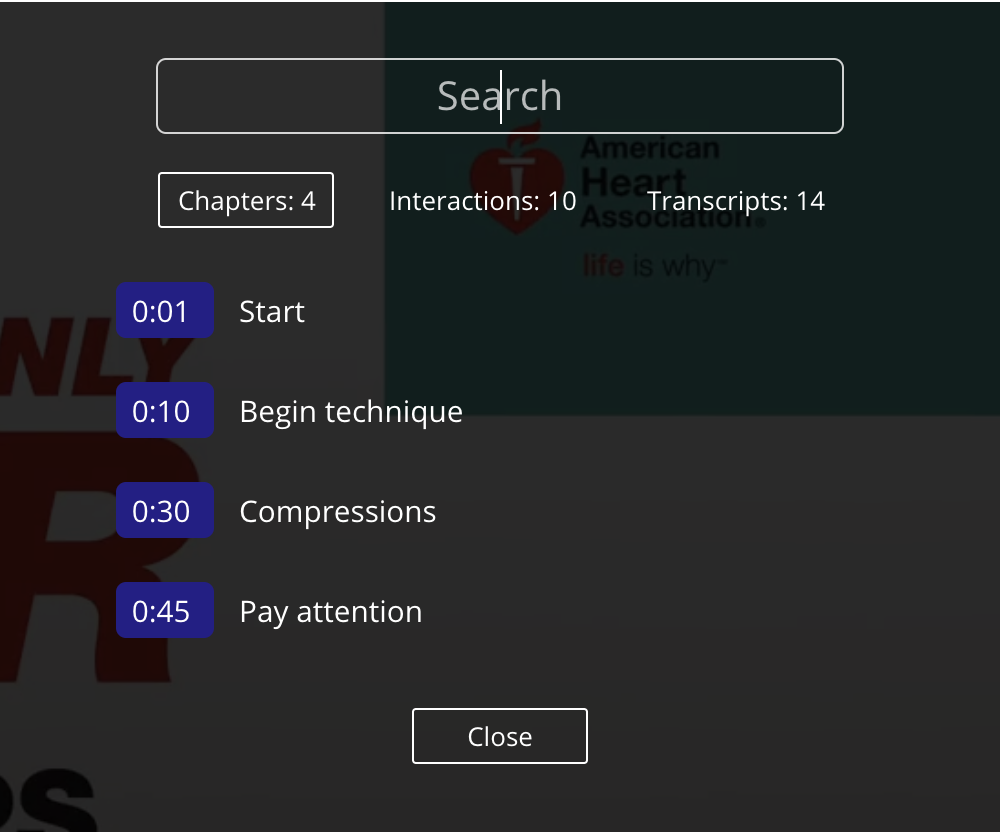
When collecting viewer information using our standard viewer information capture settings, you can now set the prompt. The default “Please Introduce Yourself” can be customized to fit the scenario, such as “Please enter your student ID without dashes” or “¿Cuál es tu nombre?”
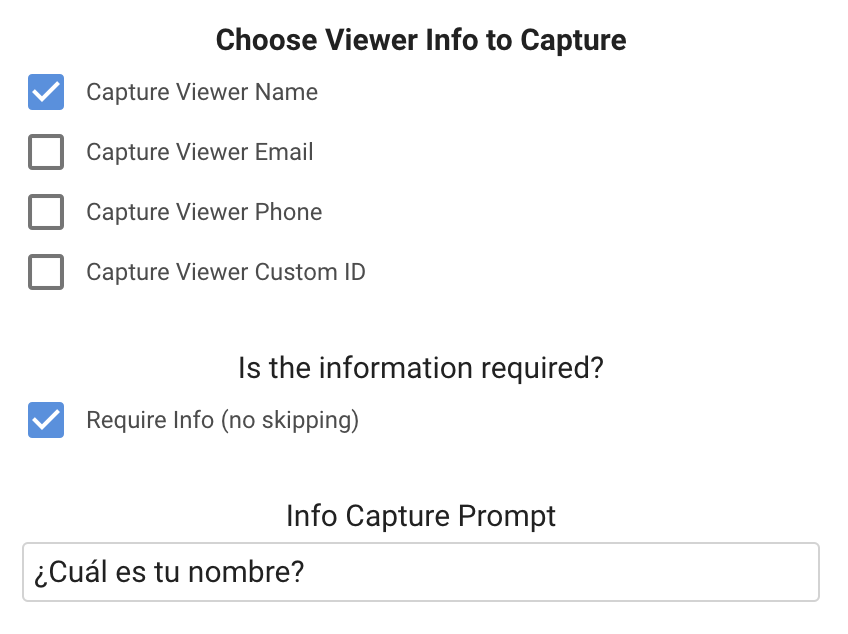
We're working on a few things right now that we're excited to share with you:
A group of surgeons at University College Dublin used Mindstamp to study surgical decision making though interactive video.
They created a series of 17 videos where they provide the viewer with the patient details, allow them to observe the blood flow via a fluorescent dye, and then ask them to draw the location where they would make an incision or take an action.
550+ responses were gathered from medical professionals in 8 countries around the world. Their paper is currently being reviewed for publication in an internationally renowned and peer-reviewed journal, including their novel use of the Mindstamp platform.
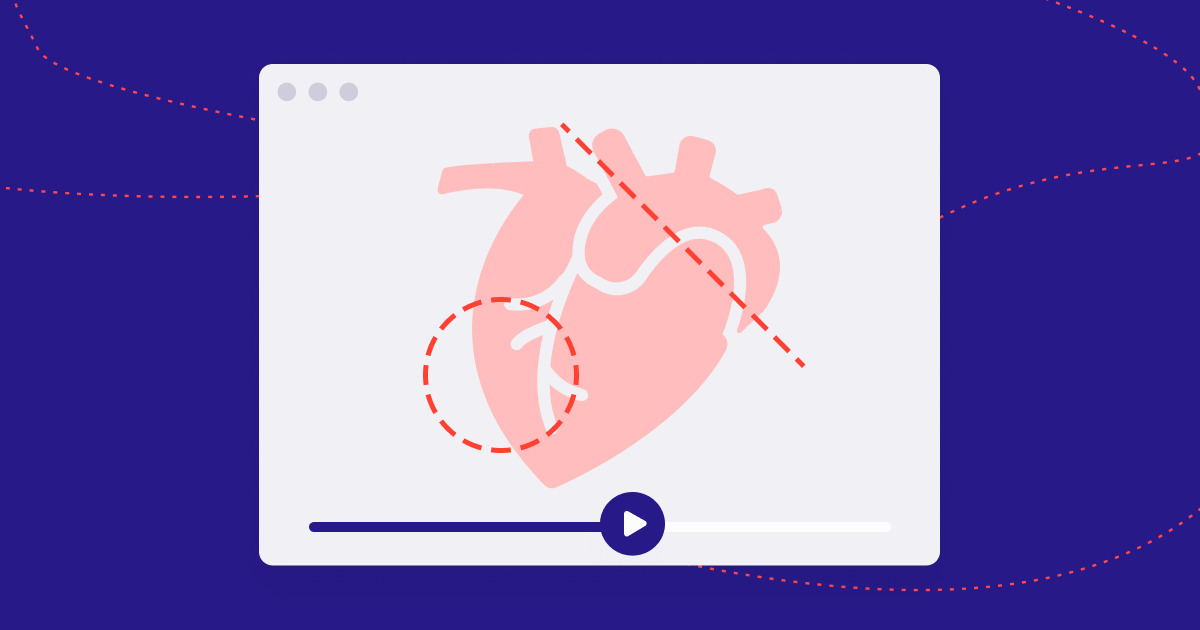
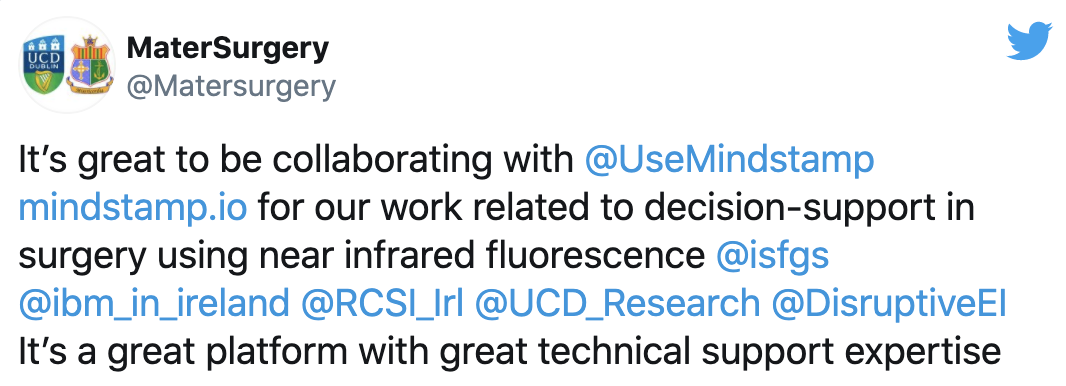
Mindstamp continues to grow and serve a variety of customers and use cases. We're more confident than ever in the value of interactive video and are excited to continue to improve the product for you.
If you’d like to contribute to our roadmap in the coming months, please let us know by taking this brief survey to tell us how you use Mindstamp and what you hope to achieve. If you have further questions, you can contact us.
Follow Mindstamp on Twitter 😎
Connect with a specialist to find out if Mindstamp is for you!