It's been a big month for the Mindstamp Data and Integrations team. As the leading interactive video platform, we’re committed to delivering you the latest features and abilities to help maximize your runtime. Have a look at some of our recent enhancements:
Mindstamp’s custom Zapier Zaps let you connect Mindstamp data to hundreds of third party products and services. These connections will allow your interactive video engagement to automatically trigger downstream business processes. In addition to triggering on View events (when someone watches the video) or Interaction events (when someone clicks on a button/hotspot or answers a question), you can now direct Lead Capture events using Mindstamp’s native Lead Capture functionality to pass name, email, or phone number into Zapier. This is perfect for growing your marketing list, adding contacts to your CRM, triggering emails to interested customers, sending notifications directly to sales reps, or connecting lead information to any number of systems.
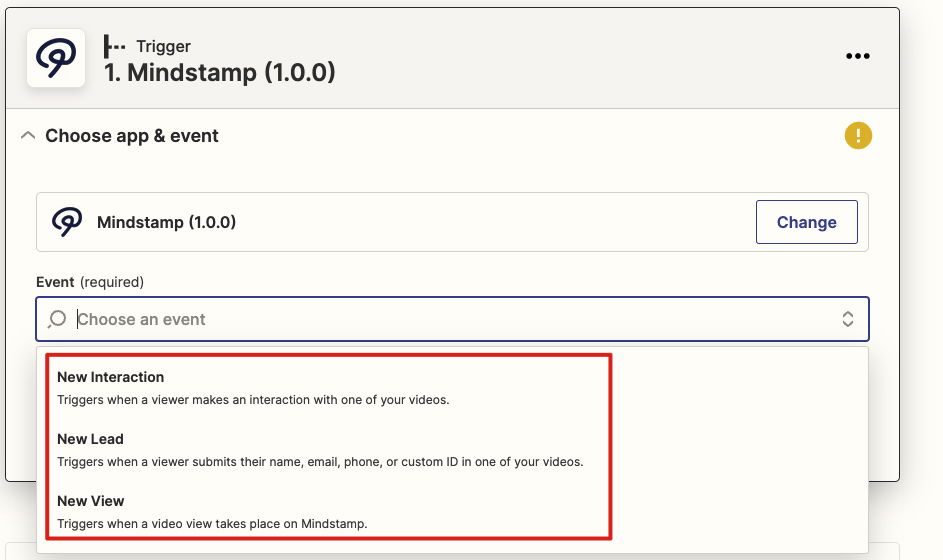
Historically, you could connect Mindstamp to your HuSspot account and have any view or interaction within your interactive video show up as an activity in the contact’s activity feed. That’s a powerful tool for enrolling contacts into specific lists for marketing follow-up and also for letting sales teams have access to additional contact information.
With our recent update, you can now map specific answers to your Mindstamp interactive video questions directly to custom properties on your HubSpot contacts. For instance, if you want to know the number of members on a sales team, gauge specific product interest, how viewers answer a poll, or just when their birthday is, you can grab that information in your video and have that data sync directly back to HubSpot.
Many of our customers have dozens or hundreds of videos in their Mindstamp account. While we’ve always supported account-level changes to things like video design controls, we’ve added the ability to bulk or selectively update or add passwords, webhook destinations, viewer info capture, or HubSpot connection instructions to one or many of your videos.
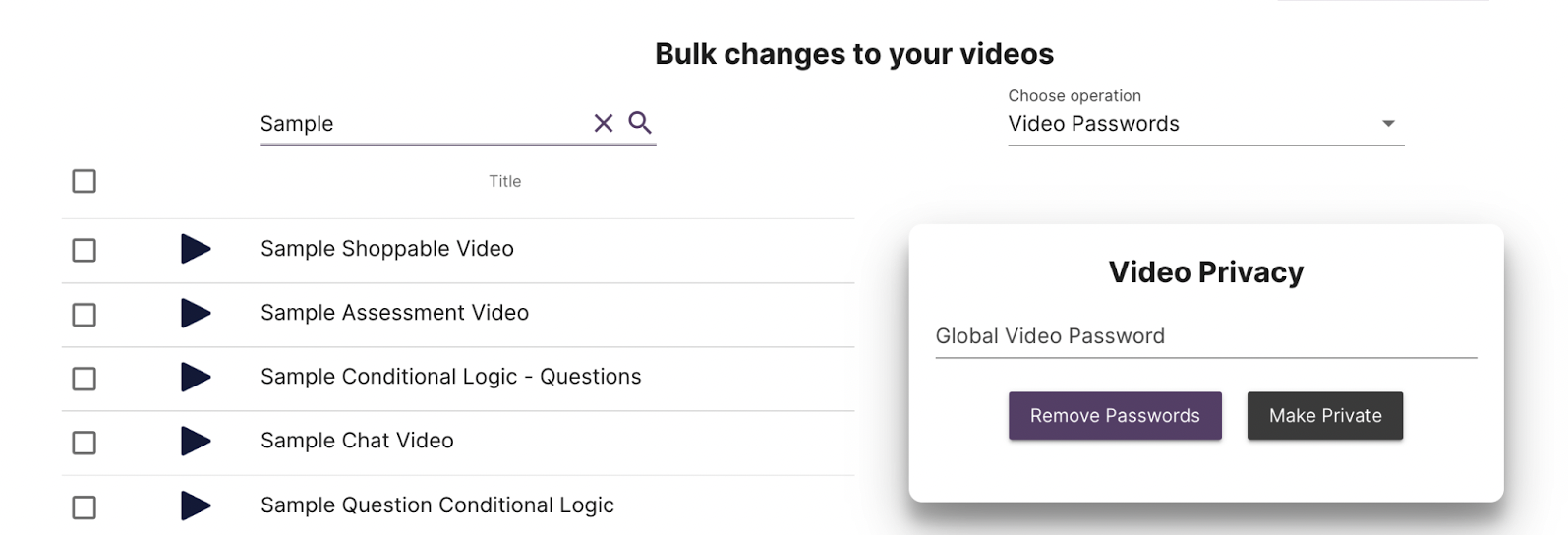
If you didn’t catch our email from earlier this month, be sure to read up on new Insights reporting. We have four new graphs and two new tables in Insights that give you more info on engagement, completion, geography, and interactions along with video and view details.
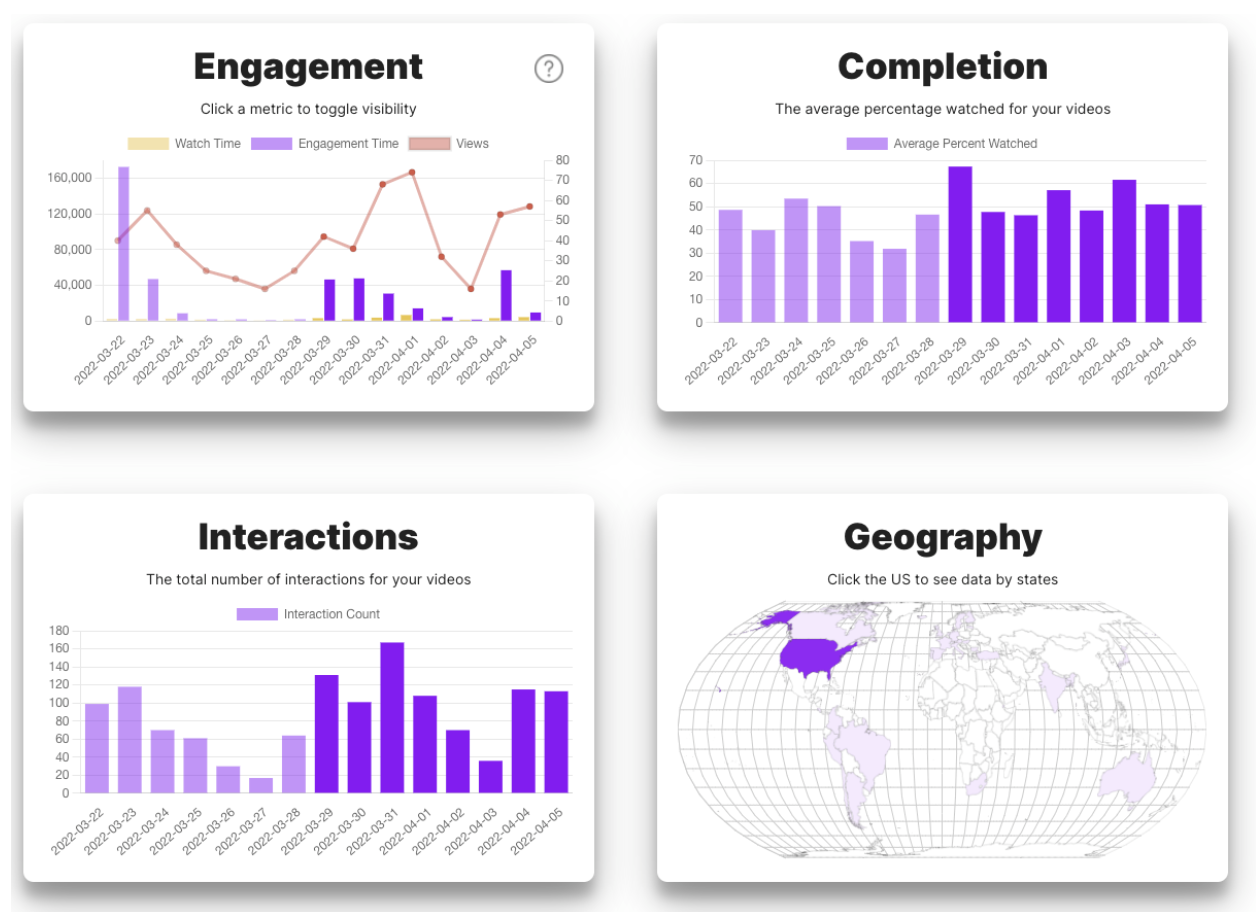
We don’t want to toot our own horn too much, but the list this month is long. Here are some additional enhancements to keep an eye out for:
You may have noticed that the Mindstamp Website has undergone a major facelift, complete with even more rich details on the full power of the Mindstamp platform including all features and platform capabilities. Check it out - we think you’ll love it!
Mindstamp recently enhanced its privacy and security to further support GDPR compliance. As a EU or UK user you may be prompted to accept newsletter content moving forward the next time you log on. Please stay in touch!
Connect with a specialist to find out if Mindstamp is for you!