Welcome to the monthly newsletter!
Multiple Choice and Drop-Down Select questions have always supported the designation of a correct answer to aid in viewer feedback and scoring for training or education. We’ve now added the ability to add a correct answer to Free Response questions to add more power to how you can use questions in your interactive videos.
For Free Response questions, correct answers are based on matching to a specific text string. Mindstamp will ignore capitalization and normalize spacing to determine if the answer matches the question. This can be used to verify spelling knowledge, test vocabulary for language training, or simply increase the difficulty of interactive video quiz questions.
Look for the ‘Correct Answer’ field on Free Response questions to add in a correct answer. Read on to see how that correct answer will be scored and available to you as a variable for personalization and applying conditional logic below.
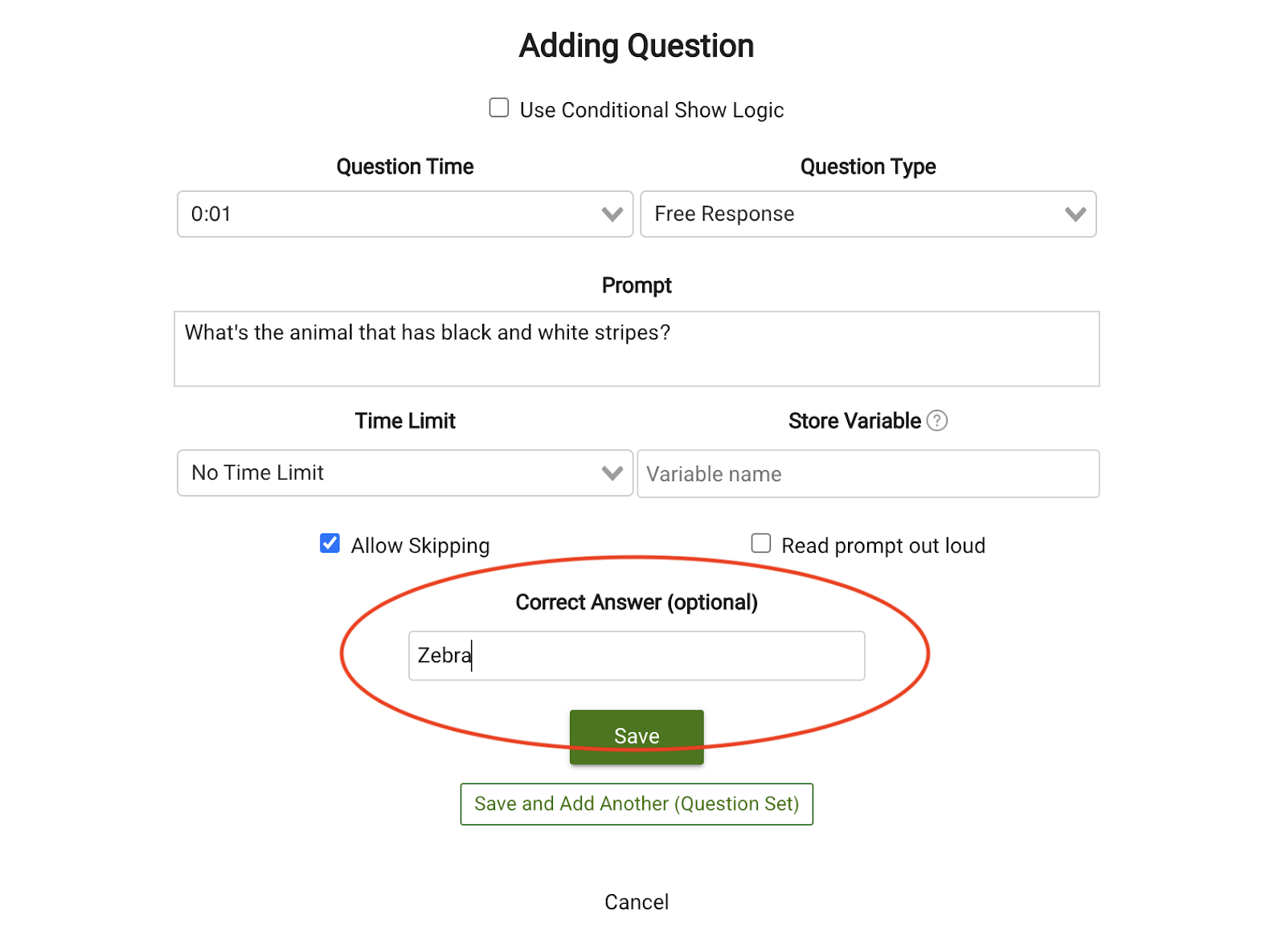
Mindstamp continues to invest in making the power of interactive video accessible to all viewers. With just a click of a button, you can have Mindstamp automatically read the text of a question to your viewers when it is presented within your video.
Be on the lookout for extended accessibility investments from Mindstamp in the coming months.
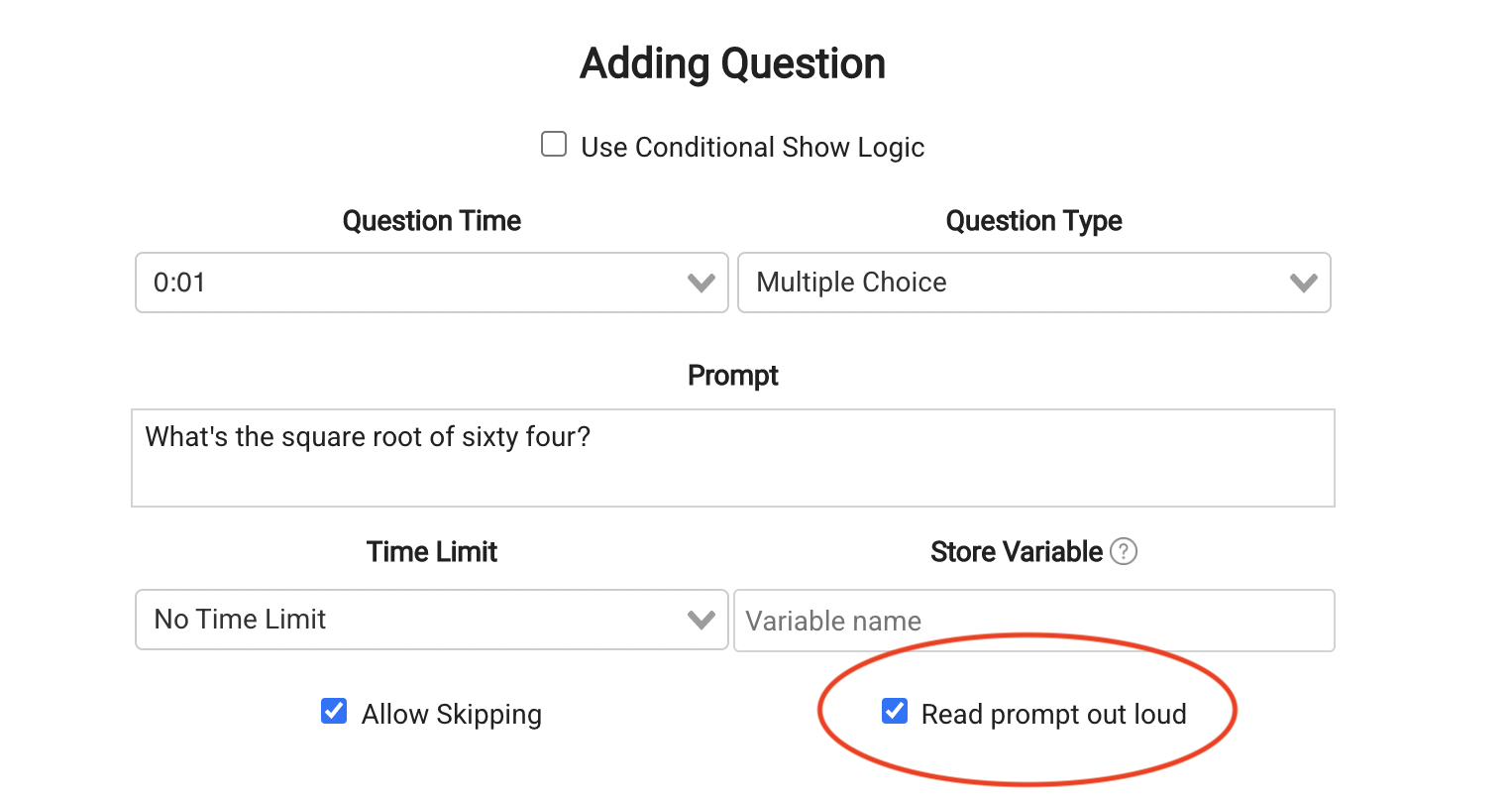
When layering in a new interaction on your Mindstamp Interactive Video you’ll notice a new ‘Show Grid Helper’ control along the bottom of your video. If you click this a grid of rows and columns will appear on your video to help you position interactions against elements in your video or to align interactions with others (for instance if you want to stack and align a number of buttons together on the video).
If you use questions, including questions with correct answers designated in your Mindstamp interactive videos, you’ve noticed that Mindstamp provides a viewer score in our reporting for both Participation and Correctness.
Participation is the number of questions in your video that the viewer actually answered. Correctness is the number of questions that have a designated correct answer where your viewer ‘got it right’ their first time through. Both of these values are expressed as a percentage, so if you have 4 questions in your video and your viewer answered 1 and skipped 3, their Participation score would be 25%.
Those scores are now tracked real-time while your viewer is watching the video. For our CORE and ENTERPRISE customers, you can use these values at any point with the variables {{pScore}} and {{cScore}} to personalize the data presented to your viewer.
Enterprise customers can also use those score variables in Conditional Logic to determine if a Mindstamp interaction should show or not. Use number less than / greater than and variables pScore and cScore to evaluate against participation and correctness. Contact us if you need help!
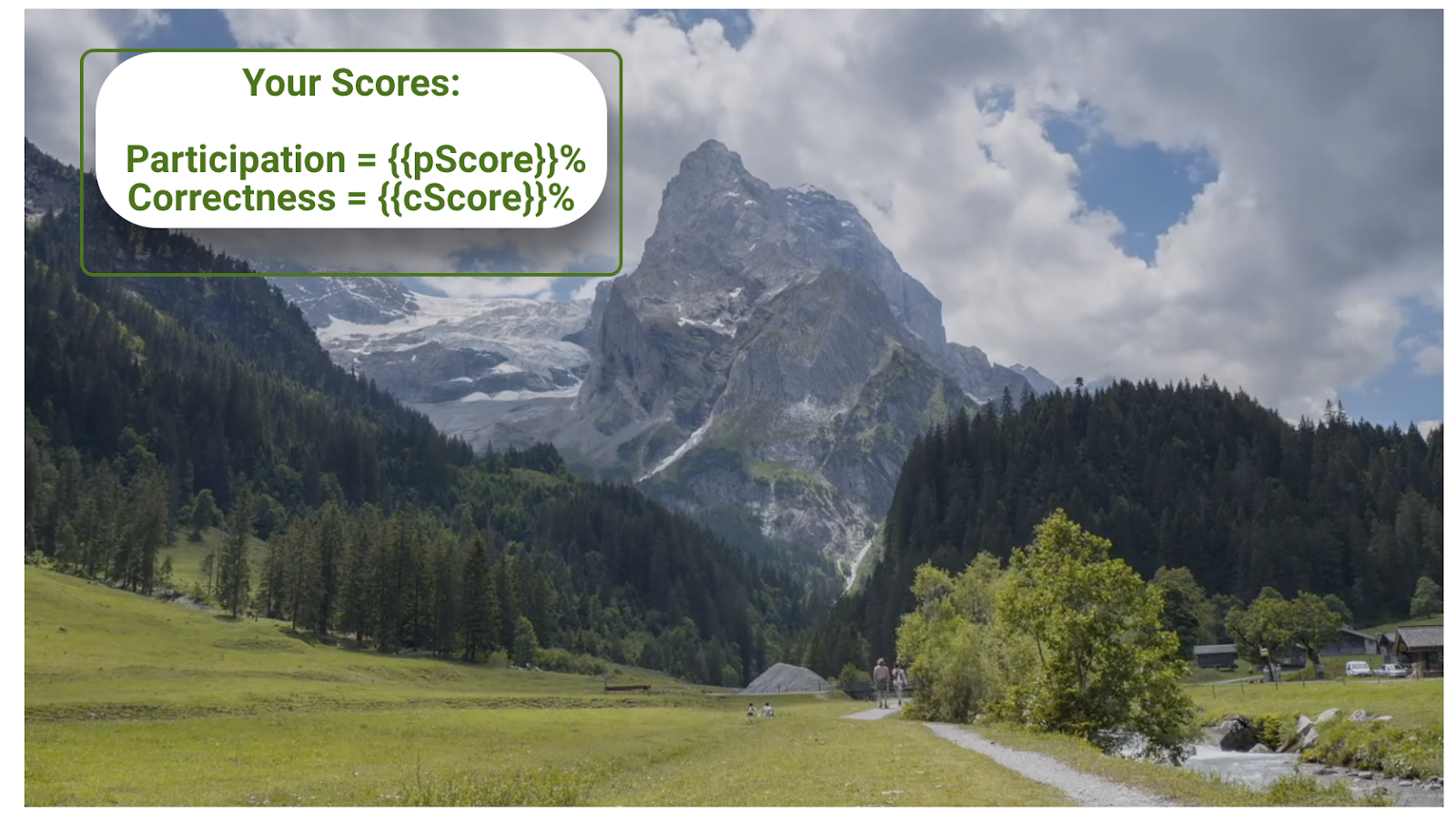
We're working on a few things right now that we're excited to share with you:
Mindstamp will be releasing a powerful new reporting, analytics and data visualization engine. We’re looking for partners with unique interactive video data visualization needs to help us capture the impact of interactive video in visualizations that anyone can rapidly understand. Want to help?
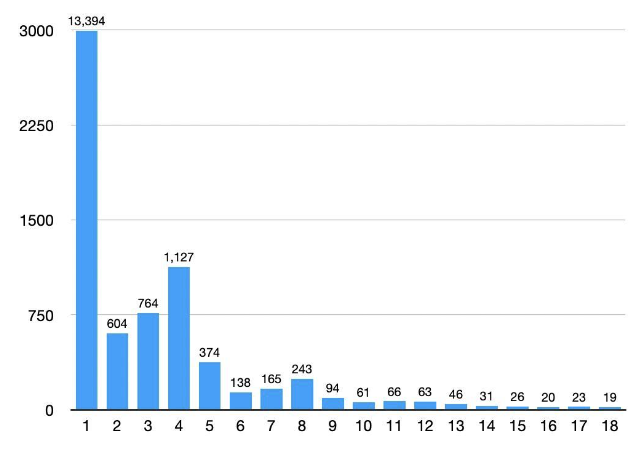
Mindstamp continues to grow and serve a variety of customers and use cases. We're more confident than ever in the value of interactive video and are excited to continue to improve the product for you.
If you’d like to contribute to our roadmap in the coming months, please let us know by taking this brief survey to tell us how you use Mindstamp and what you hope to achieve. If you have further questions, you can contact us.
Follow Mindstamp on Twitter 😎
Connect with a specialist to find out if Mindstamp is for you!