Happy March! The air is getting hotter and so is interactive video 🔥
We've got a few awesome updates to share with you today on our mission to build the most powerful + easy-to-use interactive video solution in the world:
Resource trays allow you to create a static "menu" of interactions that can be accessed by your viewers at any point in the video. They're used to offer always-relevant interactions such buttons to your website, logos, call-to-action items, and more.
Now, resource trays are easier than ever to create! Simply drop your website link, choose a pre-made template, and select the items from your website that you want to fill each section with.
This allows you to create a powerful resource tray based on your brand in seconds.
A few months ago, we added bulk interaction editing, allowing you to select interactions from the list and update multiple at once. Now, it's even easier!
While editing your video, simply click and drag to highlight the interactions on screen that you want to edit. Then, choose your update action such as shifting the start times, aligning them, changing color, and more!
Mindstamp is packed with powerful functionalities, which sometimes makes it hard to find what you need. Our new Help Guide is available within the editor and lets you search common questions or keywords and be shown where to access that feature.
Give it a look and let us know what else you'd like to see in here!
The most popular video ratio is 16:9 or "landscape" mode, where the video is wider than it is tall. This is the default Mindstamp ratio and what we have historically offered for our embed codes.
Thanks to the magic of our engineering team, we now offer 2 additional embed codes to help you create the perfect experience!
The Portrait embed code will provide an optimized viewing experience on mobile devices as well as for vertical videos, where you need the player to be taller than it is wide.
The Dynamic embed code takes this a step further and automatically adjusts the video size based on the viewer's screen size. If they are using a mobile device, the dynamic embed code will switch the layout to portrait mode. If they are on a desktop computer, it will serve landscape mode.
You can find these codes in the Share section by clicking "Copy Embed Code" and choosing which one you prefer. We hope this helps you create amazing interactive experiences!
Last month, we announced Instant Lead Alerts, which allow you to receive a lead summary as soon as they finish watching so you can take action.
We've enhanced this feature to allow for multiple email addresses to receive the instant notification, so you can empower your partners, clients, and team to take action as well.
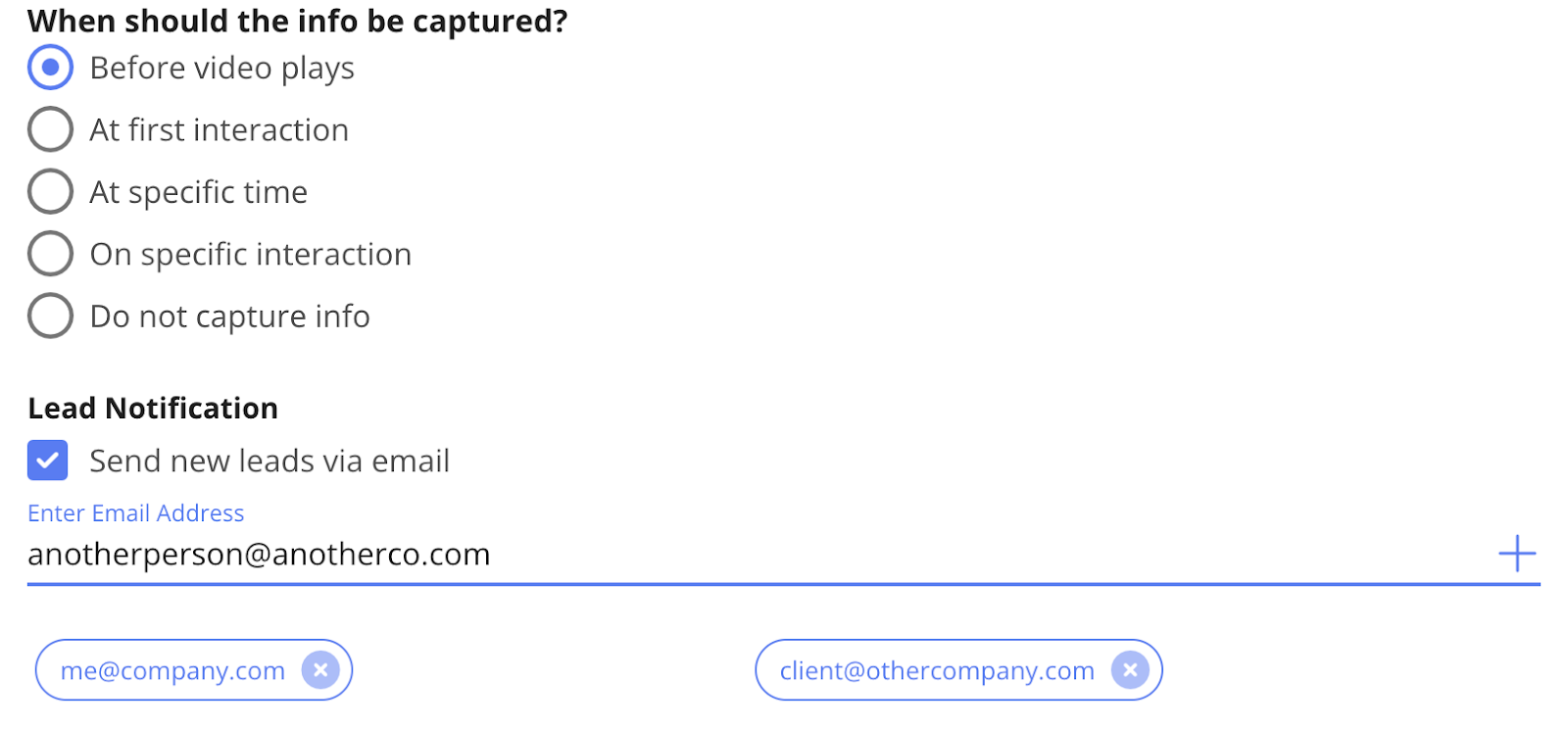
Ever wondered how you are using your video, streaming, or group quotas over time? We've added a month-by-month breakdown to your organization tab so you can see how you are using your plan resources over time!
Connect with a specialist to find out if Mindstamp is for you!