Happy June! We hope you're well. We're excited to share what we've been working on this past month.
You can now configure your Buttons to match your brand or preferred aesthetic. You can also toggle your avatar and edit the border radius on Comments.
Head over to your interaction styles page to change the color, border radius, and more.
Custom styles will apply to all of your videos.
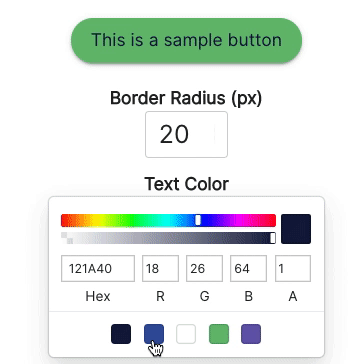
We revisited our video reporting portal to make it significantly faster and more useful.
You can now view your question breakdowns individually and download a CSV all interactions on your videos, including viewer contact information.
Check out your video reports.
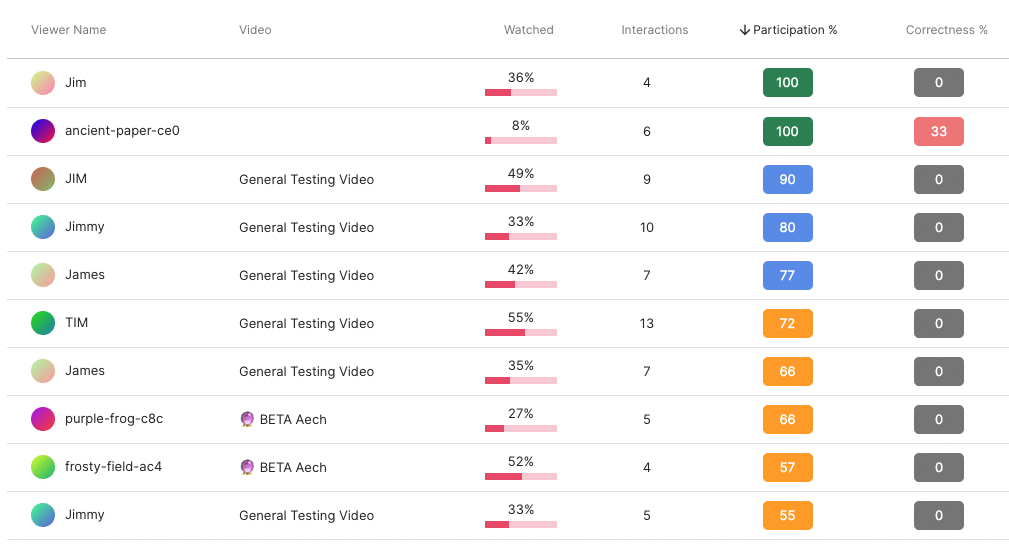
Keep your content safe. You can now add a password to your Mindstamp videos.
Password protection was previously available for a select set of users, but is now available for all.
Please that password protection is not available for embedded videos.
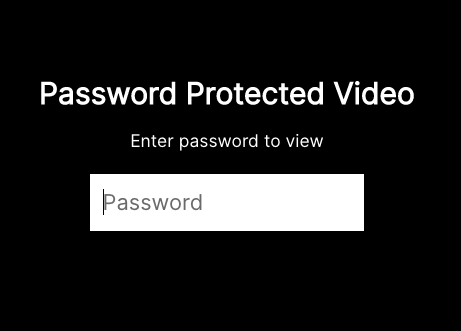
Please that password protection is not available for embedded videos.
Want to start over? We've added a Clear All Interactions button in your control panel that lets you wipe your video clean.
You can also now add comments to your videos by uploading a CSV. Perfect for longer videos with quantified points of interest that you'd like to make navigable to your viewers.
We're working on a few things right now that we're excited to share with you:
As video has become even more important to remote work and education, we've been excited to see an ever-increasing range of uses of Mindstamp this month. From pre-school education to tele-medicine, making every view count is more important than ever and we're here to help you do just that.
If you’d like to contribute to our roadmap in the coming months, please let us know by taking this brief survey to tell us how you use Mindstamp and what you hope to achieve. If you have further questions, you can contact us.
Best,
Team Mindstamp
Follow us on Twitter 😎
Connect with a specialist to find out if Mindstamp is for you!