We have three goals at Mindstamp that drive our product and service innovation:
February’s announcements all reinforce these goals with a focus on enhancing design and simplifying the sharing of your Mindstamp videos.
Mindstamp provides the ability to set global, group, or individual video interaction settings. These include button or text background colors, text colors, border colors and rounding, as well as appear/disappear animation settings. These defaults are seamlessly inherited across the video to maintain consistency.
However, sometimes you want to change a specific interaction and using an account-wide preset isn’t the right answer. For our customers on or above the Core tier plan, we’ve introduced the ability to custom-tailor the design of individual interactions at any point in the video. Change up buttons to call specific attention to an action or modify text elements to segment the information you’re providing.
Create or edit a Button or Text element and you’ll see Advanced Styling available at the bottom of the configuration screen where you can activate unique design controls that are specific to that one element.
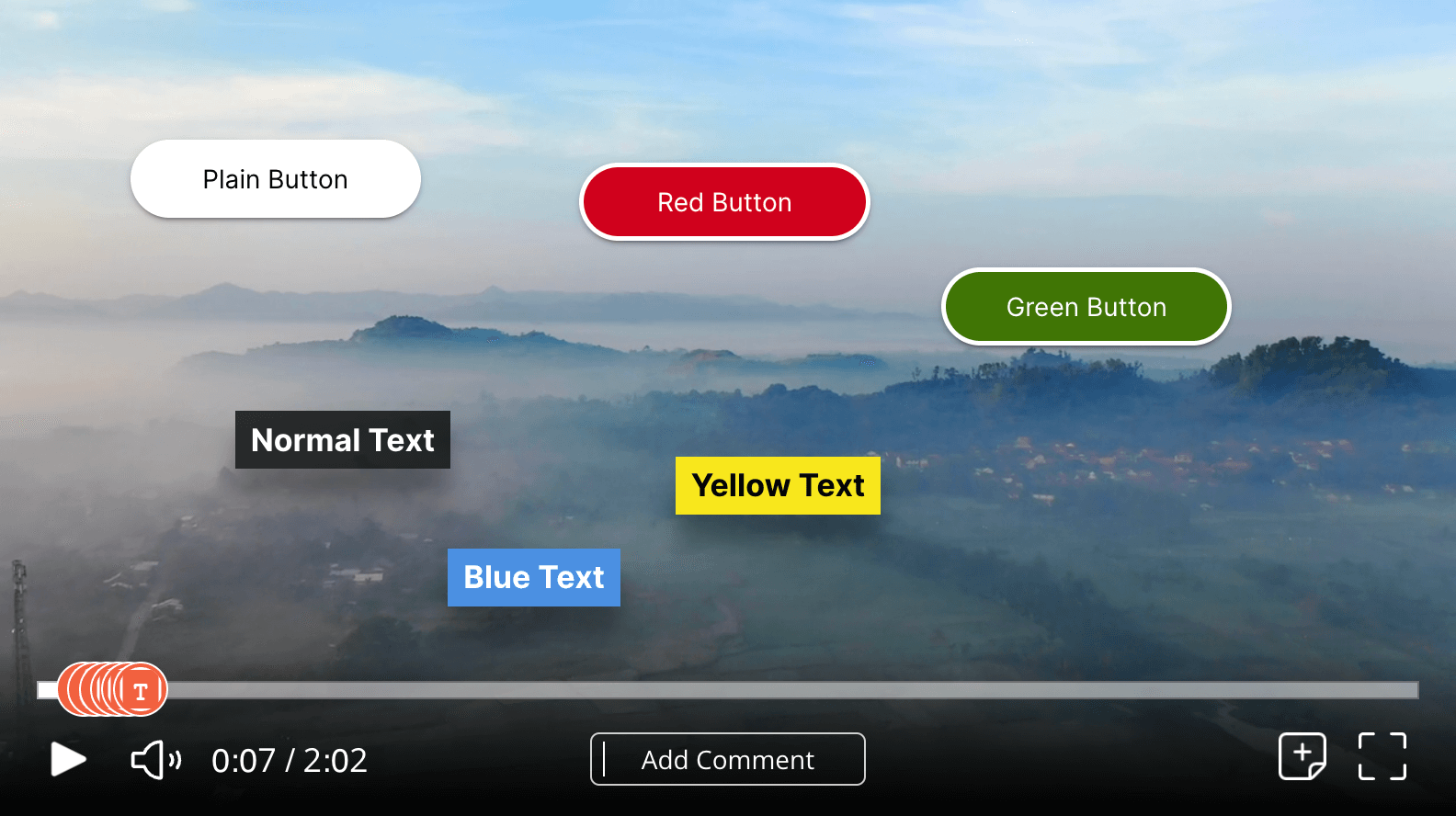
While placing your interactions on Mindstamp, you’ve always had the ability to drag interactions along the timeline to move them - but sometimes it’s easier to place your interactions on a precise moment in-video that will have the biggest impact to viewers.
As part of our latest update, you’ll see small plus/minus signs next to the ‘show time’ and ‘hide time’ controls for your interactions. Clicking those +/- buttons will advance or rewind the video in real-time, so you can observe how the interaction will present with the on-screen content.
The Mindstamp team has been hard at work making it easier than ever to share your interactive content. With our next release, all Mindstamp video sharing links will be presented with the “myinteractive.video” domain. This is especially powerful for social sharing where it will draw viewer attention to the fact that this post includes an interactive experience.
For our Core customers, you can now set a personalized path and change the name in the video sharing URL. For instance, your videos can be shared as:
myinteractive.video/go/my_company/my_video_title
Finally, our Enterprise customers can choose an entirely custom domain. Simply register your desired domain under Account -> URLs & Domains, and we’ll reach out to finalize the configuration such that all Mindstamp videos render on the domain of your choice. This is especially important for any clients who have to adhere to strict brand-recognition guidelines.
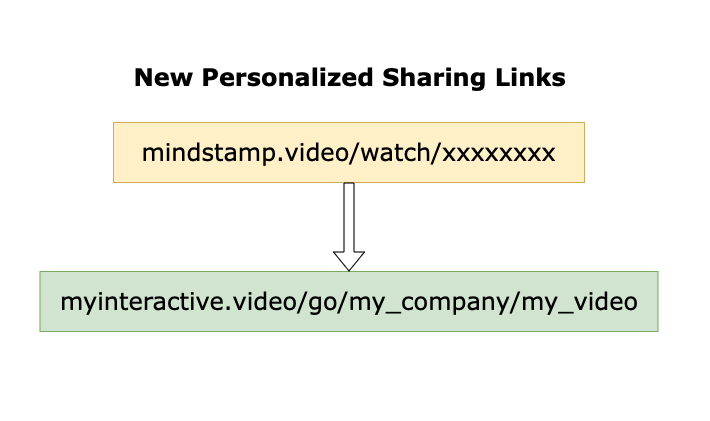
When sharing a Mindstamp video directly, you’ll want to be sure the information communicated is as clear and brand-reinforcing as possible.
On the new sharing screen, we provide you with a quick preview card of what your social sharing experience will look like. This includes the thumbnail, title, and share message. You can configure the thumbnail in the video’s Design settings, and you can configure the video title + share message in a video's general settings - both accessible from the editor.
With only a few clicks, you can be sure the shared asset is as powerful as possible to maximize engagement with your interactive video.
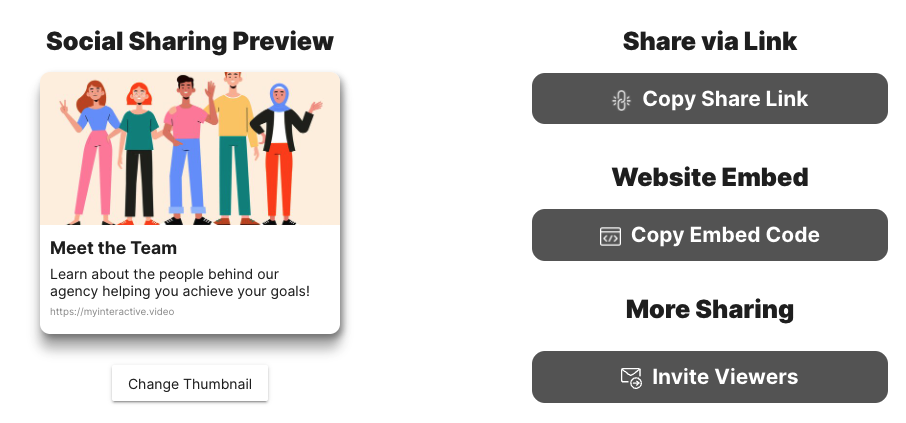
We always have a healthy backlog of new features and functionalities underway!
Mindstamp was thrilled to be named an Emerging Favorite in Capterra’s 2021 shortlist for best video marketing software. Love Mindstamp? Let the world know by leaving a review on Capterra!

Reviews help us reach more people and improve the product further. If you've had a great experience with Mindstamp, please consider taking a minute to tell others about it!
Have questions, feedback, or feature requests? Please contact us!

Mindstamp continues to grow and serve a variety of customers and use cases. We're more confident than ever in the value of interactive video and are excited to continue to improve the product for you.
Have concerns or a feature you need? Let us know!
Follow Mindstamp on Twitter 😎
Connect with a specialist to find out if Mindstamp is for you!