Happy Holidays! We hope this year has been fantastic and that 2023 will be even better!
We've got some new treats for you, as well as some exciting announcements to share.
One of our most requested features over the years - you can now export your Mindstamp videos as SCORM 1.2 compliant packages for use in your LMS or other learning systems!
You can set a watch percentage within the video that will trigger the "complete" status within the LMS.
To export a video as a SCORM module, head to sharing and press SCORM LMS DOWNLOAD:
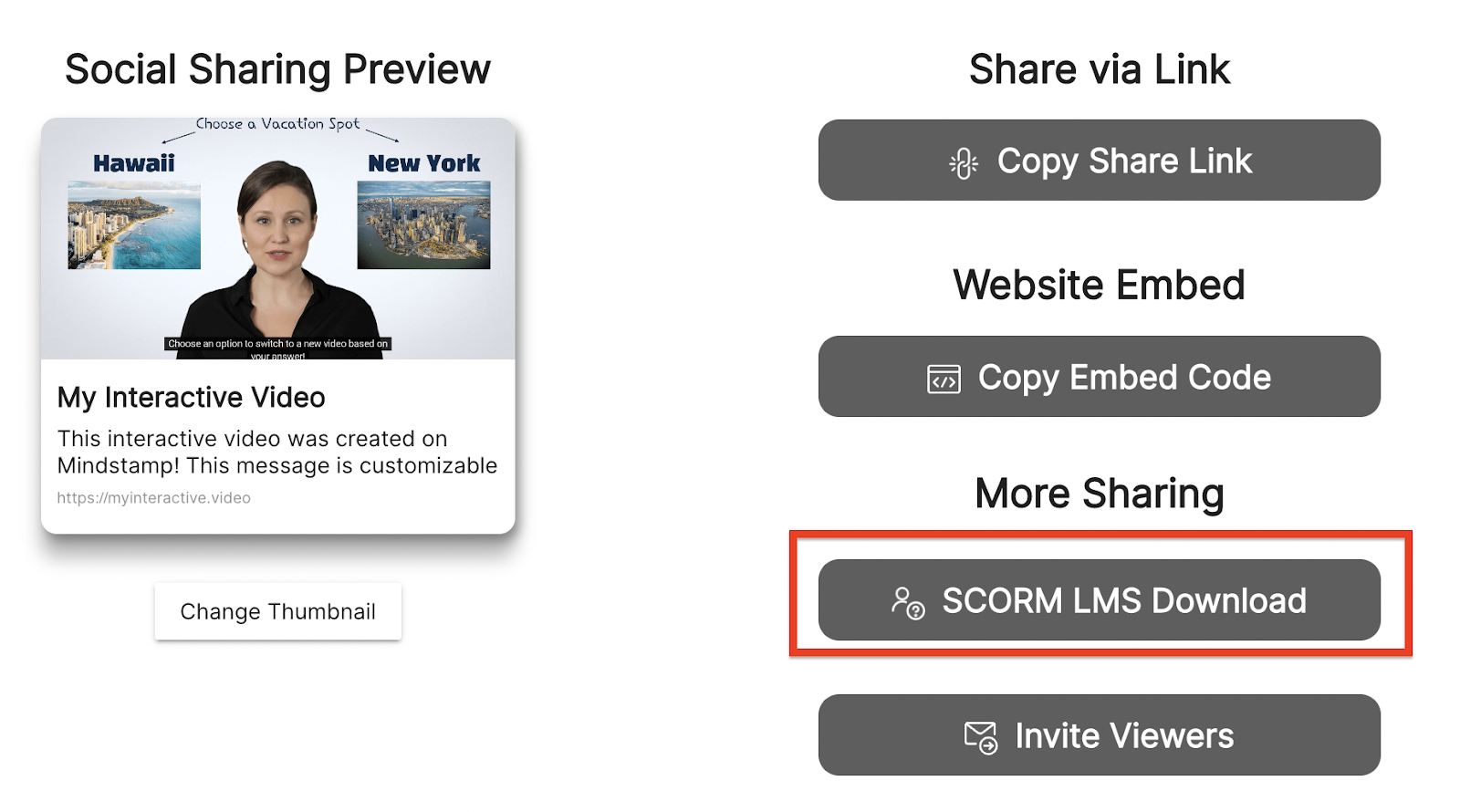
SCORM exports are available on the CORE, PRO, and ENTERPRISE plans.
While our editor makes it easy to drag, drop, and resize interactions, sometimes you need to be extra precise in how and where they appear.
We’re excited to announce Precision Interaction Placement!
Now, when adding on-screen interactions such as buttons, hotspots, images, or text, you can manually set the exact position and size you want them to take.
When you're designing your perfect interactive experience, it helps to adjust multiple items at once for time and efficiency. Our new Bulk Interaction Updates allows you to select multiple interactions and make a number of helpful updates to them quickly:
To use the bulk update feature, click the timestamps of the interactions you want to update. Then, choose your update and apply it to see the transformation occur!
We hope this helpful update saves you time and helps you create even better experiences. This update is available for all plans!
Sometimes, mistakes happen! Our new Backups feature is used to store the current state of your video. This allows you to make changes on your video without the fear of making any major mistakes that you can't reverse later on.
When creating a backup, the video source, top-level interactions, design, settings, integrations, design, and chapters are saved at a point in time that you can easily revert back to if you need.
To create a backup, click "More" and then Backups. You can create multiple backups of the same video with different names for your convenience.
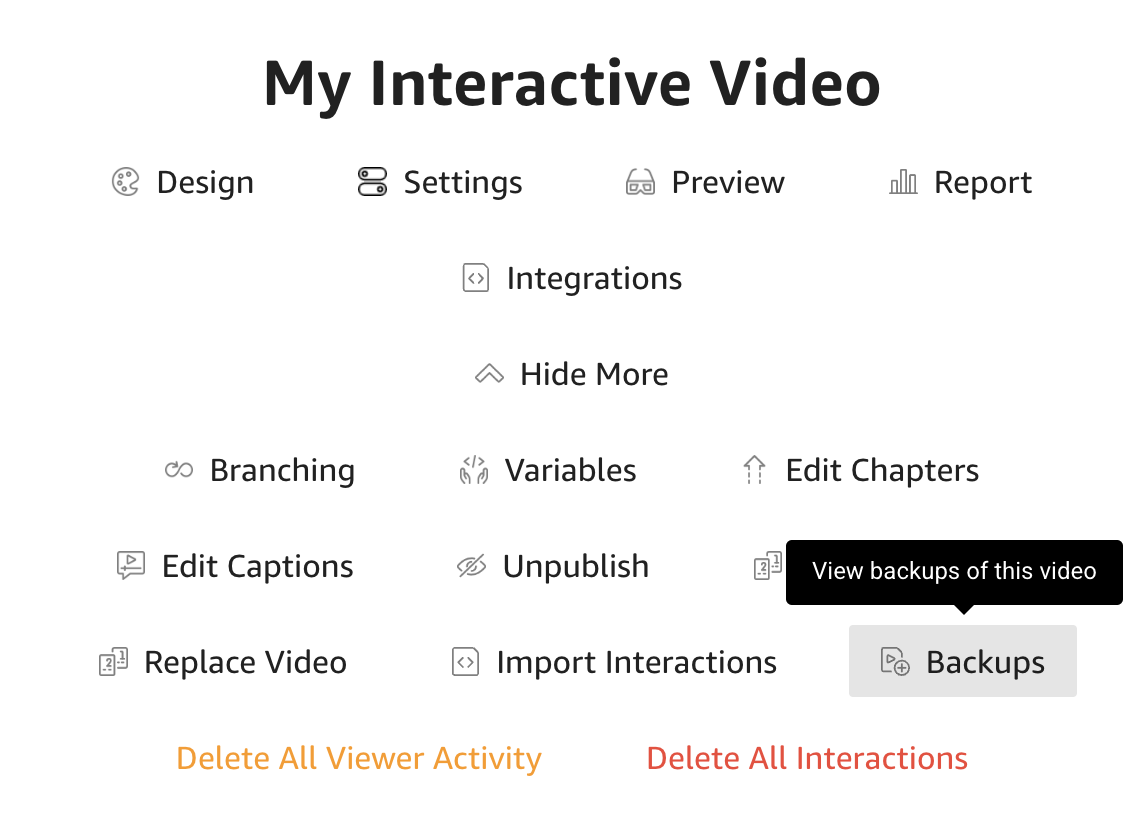
Get your look just right by adding custom fonts at the video or account level! In addition to our 200 Google Fonts offered, you can now upload your own fonts for use in your videos on our CORE, PRO, and ENTERPRISE plans.
Head to Design and then in the Branding section, you'll see a Custom Font section:
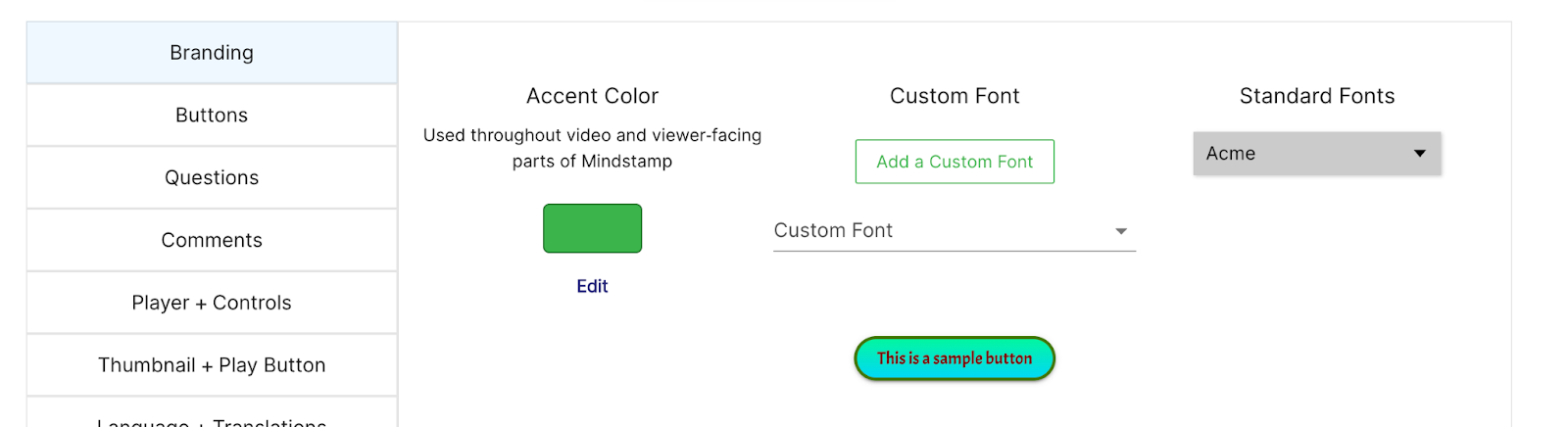
You can upload multiple weights of the same font to show regular, bold, and light text where necessary.
2023 is the year of interactive video and we're ready to kick it off with a bang: from now until Saturday January 14th, you can save 23% on any new annual subscriptions for the first year!
If you're new to interactive video and want to take advantage of all it has to offer, you can get 23% of any of our annual subscriptions at list price for 1 year.
If you're already loving interactive video and currently on a monthly plan, you can lock in a 23% discount on an annual plan at list price for 1 year.
New customers can use the code STAMP23 to redeem this offer. Existing customers - contact us!
Discount cannot be combined with any other offers and is not applicable for existing annual plans. Applies for first year only.
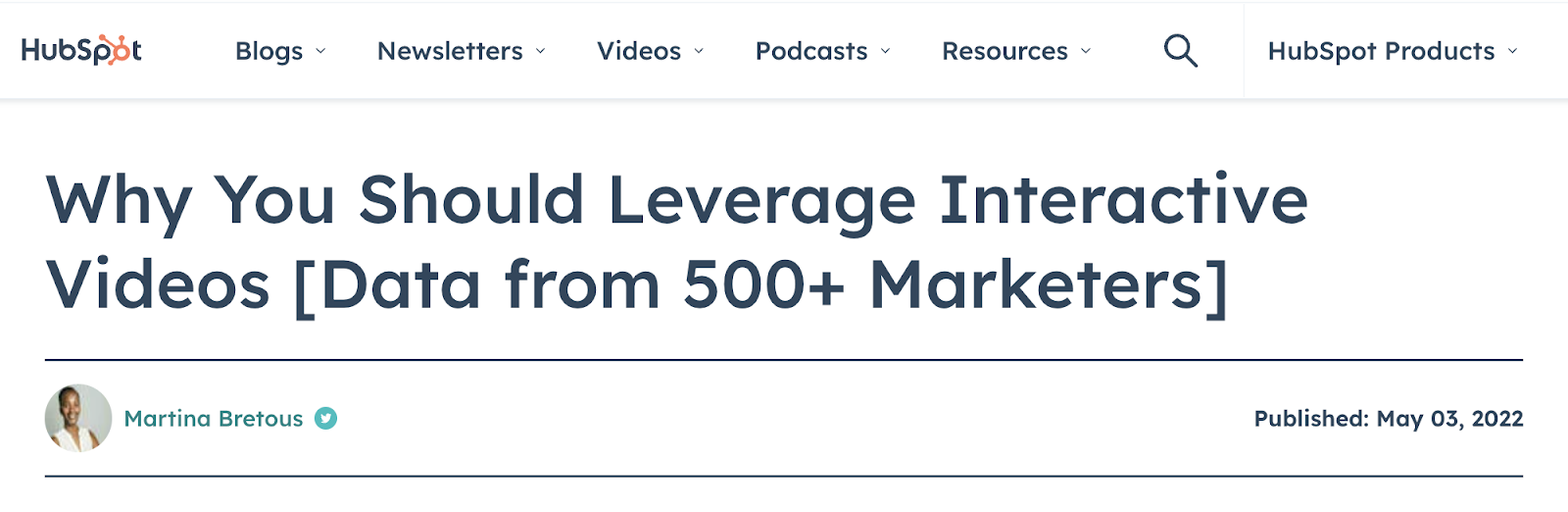
💥 We are incredibly honored to be mentioned by HubSpot in their recent article around why interactive video is the next big thing!
They embed a beautiful interactive customer portal experience created on Mindstamp to both educate customers as well as proactively provide assistance if needed:
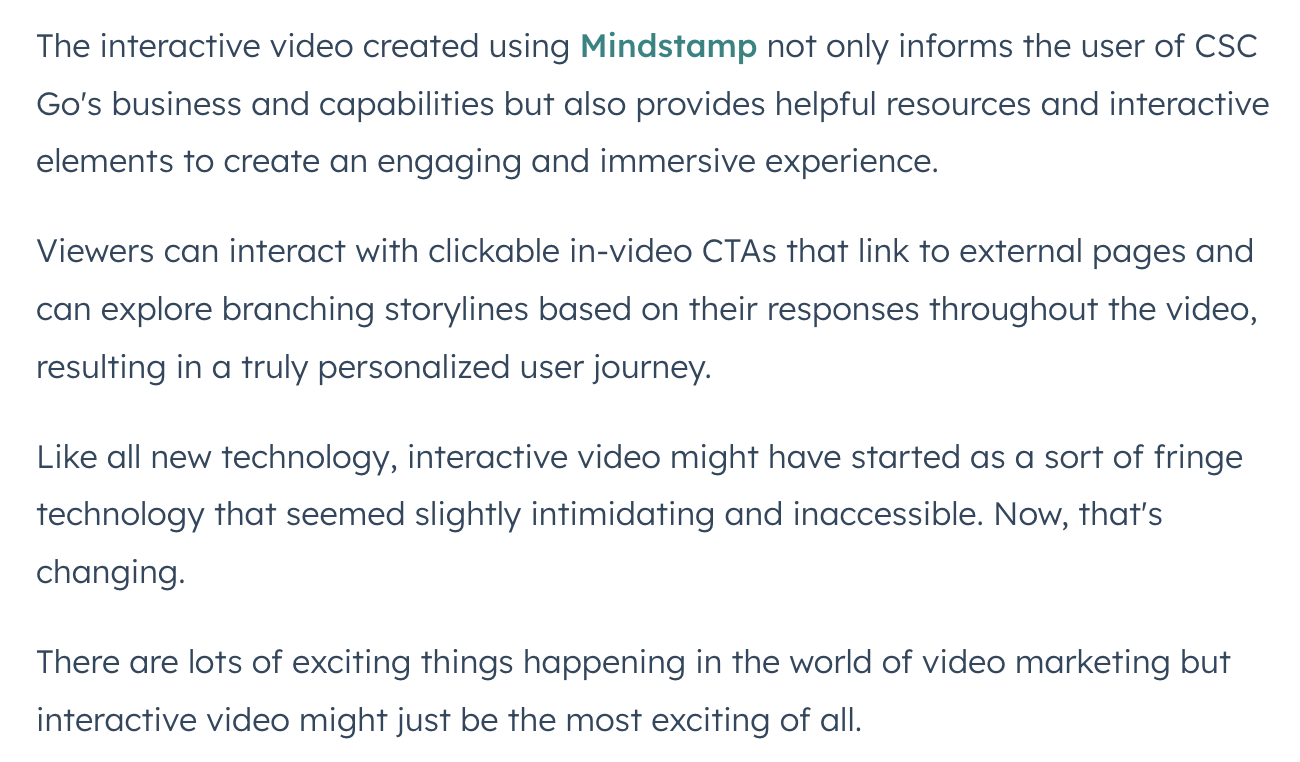
As huge fans and customers of HubSpot, their recognition and support of our work means the world!
“Like all new technology, interactive video might have started as a sort of fringe technology that seemed slightly intimidating and inaccessible. Now, that's changing.”
2023 is the year of interactive video! Are you ready?
Get in touch today to start putting together your plan to change the game!
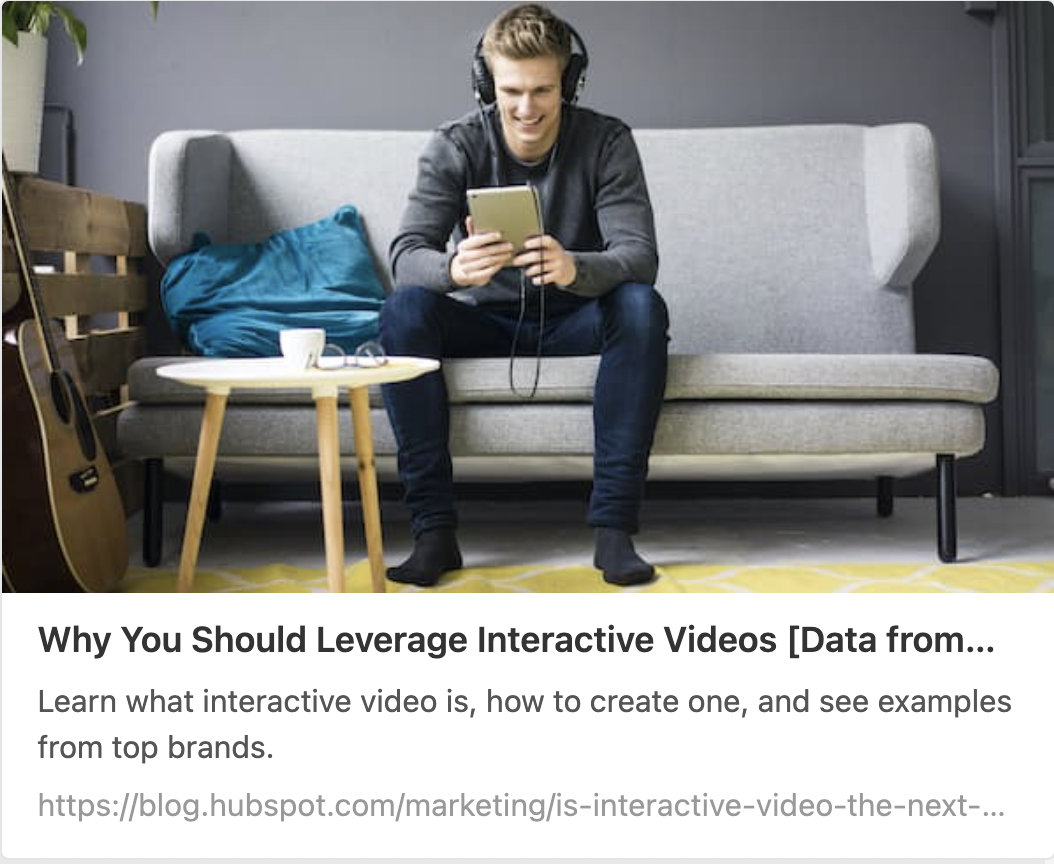
What if you could have an always-available set of interactions for your viewers? Provide links or images to your website, store, files, or anything else they might want?
Soon, this will be possible on Mindstamp! Just like when you're watching a Blu-Ray movie and can click the guide button to see more information, you will be able to create a Resource Tray that viewers can click or can be shown on command to provide any information you desire.
Sound interesting to you? Reach out - we'd love to give you an early preview.
- - - -
We wish you a safe, happy, and prosperous new year! We're excited to continue to invest in creating the most powerful interactive video solution on the planet. If you have any questions or concerns, we're always an email away!
- Mindstamp Team
Connect with a specialist to find out if Mindstamp is for you!