This season we’re plenty grateful to be sharing even more features with our Mindstamp family.
This month we introduced the Mindstamp Advocate Program, Viewer Engagement Summary, Default String Translations, HubSpot Enhancements and New Video Playback Controls!
Interactive video is shown to drive more viewer engagement and increase overall viewer time. In fact, the completion rate of interactive video can approach 90%. While we introduced it last month, the Viewer Engagement Summary Report deserves another mention as we’ve further enhanced the information presented. In a single report you can see drop-off rates for your viewers and where that drop-off happens in the context of your interactive elements.
Use this report to consider how you layer in interactive elements and when they happen to determine how to best meet your video objectives.
The Viewer Engagement Summary report is under the Summary tab for our Core and Enterprise Mindstamp subscribers.
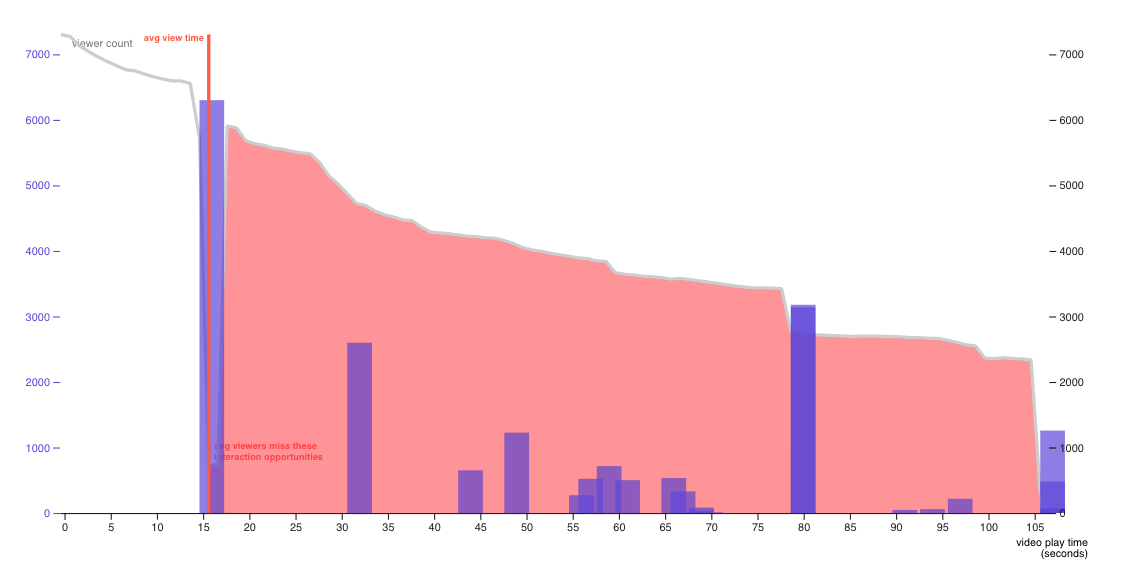
One of the most powerful aspects of Mindstamp is the depth of data we collect. Our collection of integrations allows Mindstamp customers to directly connect their interactive videos to CRM solutions, LMS platforms and plenty of destinations through Zapier.
With HubSpot, we’ve recently enhanced the connection controls to allow you to determine precisely which interaction clicks or responses to questions you want to send from Mindstamp. With this configuration, you can ensure only the most valuable information passes into HubSpot and then use those activity events to trigger list enrollment and workflows throughout the HubSpot platform.
HubSpot configuration settings are available under the ‘Integrations’ section for each video.
HubSpot integration is available to our Mindstamp Enterprise customers. If you’d like more information, please don’t hesitate to contact us.
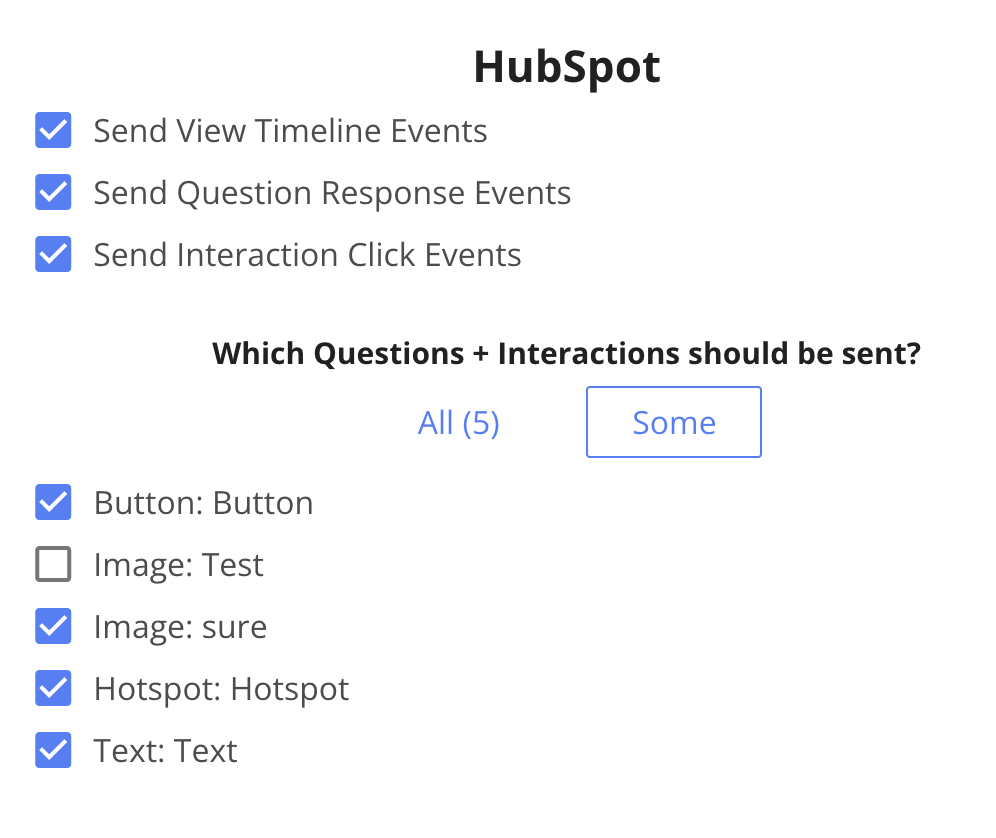
Mindstamp has been designed from the beginning to power your interactive video content in a manner that just works, leaving your viewers to be immersed in the video experience. But there are some standard prompts that the system presents your viewers, such as Continue buttons or Skip prompts, that you may want to change to best suit your video objectives or brand positioning.
These strings have always been available to edit in String Translations under the Design feature for a given video, group or at the account level. Now we’ve created automatic sets of translations in 15+ of the most common languages and renamed this section ‘Language and Translations’. With a single selection you can have all of the text prompts in Mindstamp localized for your chosen language.
You can precisely control how your videos play back on Mindstamp through settings passed into the video. We’ve recently enhanced those settings to include two new options:
captions_track - This allows you to default a video to play with a given captions track, allowing you to trigger different languages without the user having to make a choice.
fullscreen - This will instruct the video to start in full-screen mode to optimize playback view. Please note that some browsers and devices may prevent this.
Explore the full range of options for playback control by reading this how-to article.
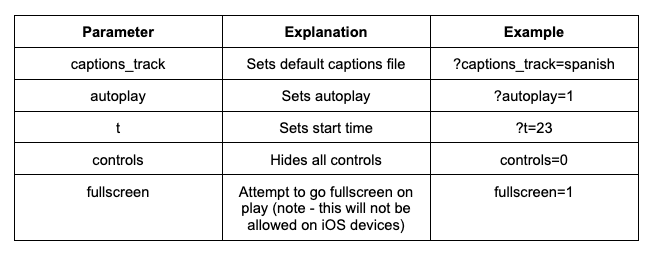
We always have a healthy backlog of new features underway.
Help spread the word about the power of Mindstamp and interactive video with our Advocates program. You can read up on the Mindstamp Advocate Program here. Simply click on the Advocates Program link in the Mindstamp application menu to grab your code. There are plenty of assets available here to make it easy to tell the story of interactive video.

Reviews help us reach more people and improve the product further. If you've had a great experience with Mindstamp, please consider taking a minute to tell others about it!
Have questions, feedback, or feature requests? Please contact us!

Mindstamp continues to grow and serve a variety of customers and use cases. We're more confident than ever in the value of interactive video and are excited to continue to improve the product for you.
Have concerns or a feature you need? Let us know!
Follow Mindstamp on Twitter 😎
Connect with a specialist to find out if Mindstamp is for you!