Can't believe it's already August? Neither can we...
We're excited to share what we've been working on this past month.
Mindstamp questions continue to be one of the most powerful tools to engage your audience, but sometimes you need more than the four options you get in a multiple choice question.
Enter ‘Select Dropdown’ questions. These can have as many answers as you’d like while still working well across screen sizes, and even include type-to-search functionality.
Dropdown questions can have a correct answer, just like multiple choice, and each answer can trigger any number of standard Mindstamp actions.
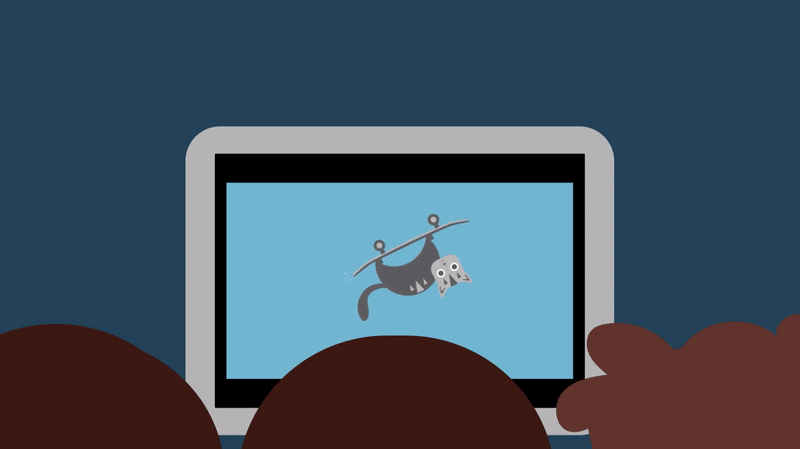
In June, we enabled you to custom-style your Comments and Buttons with colors and shape via the Interaction Styles settings under Account. Now that same styling applies to the boxes used in multiple choice questions.
Alongside this, we’ve dramatically simplified and improved the correct/incorrect answer screen to ensure your viewers can best understand what response you were looking for.
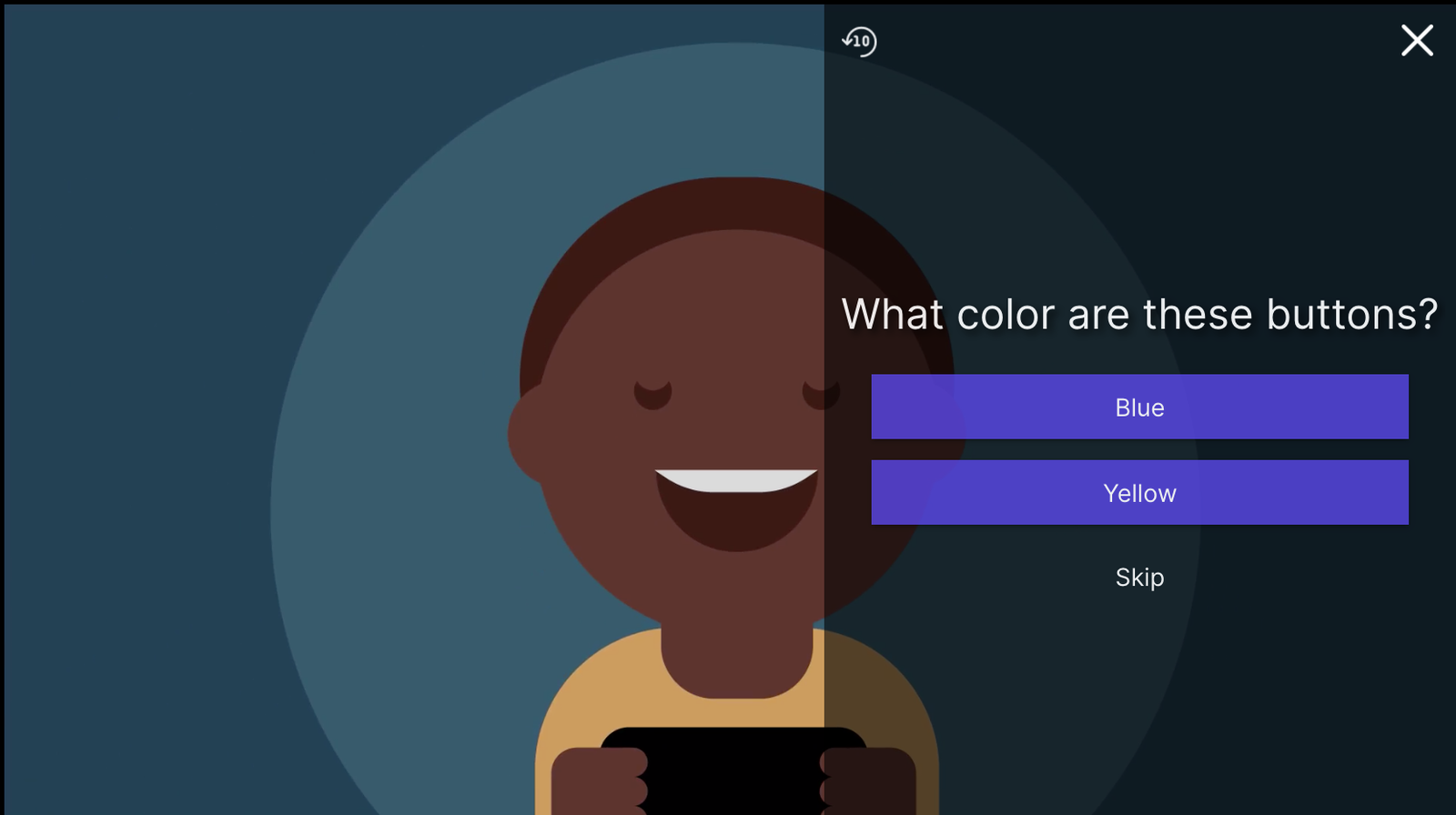
We’ve added a Custom ID to the standard information you can capture about a viewer which also includes name, email and phone number.
This is perfect for capturing a viewer’s Student ID, Employee ID, or similar. All reporting now includes this Custom ID so you can easily use your Mindstamp data in your LMS, CRM, or wherever you manage your audience.
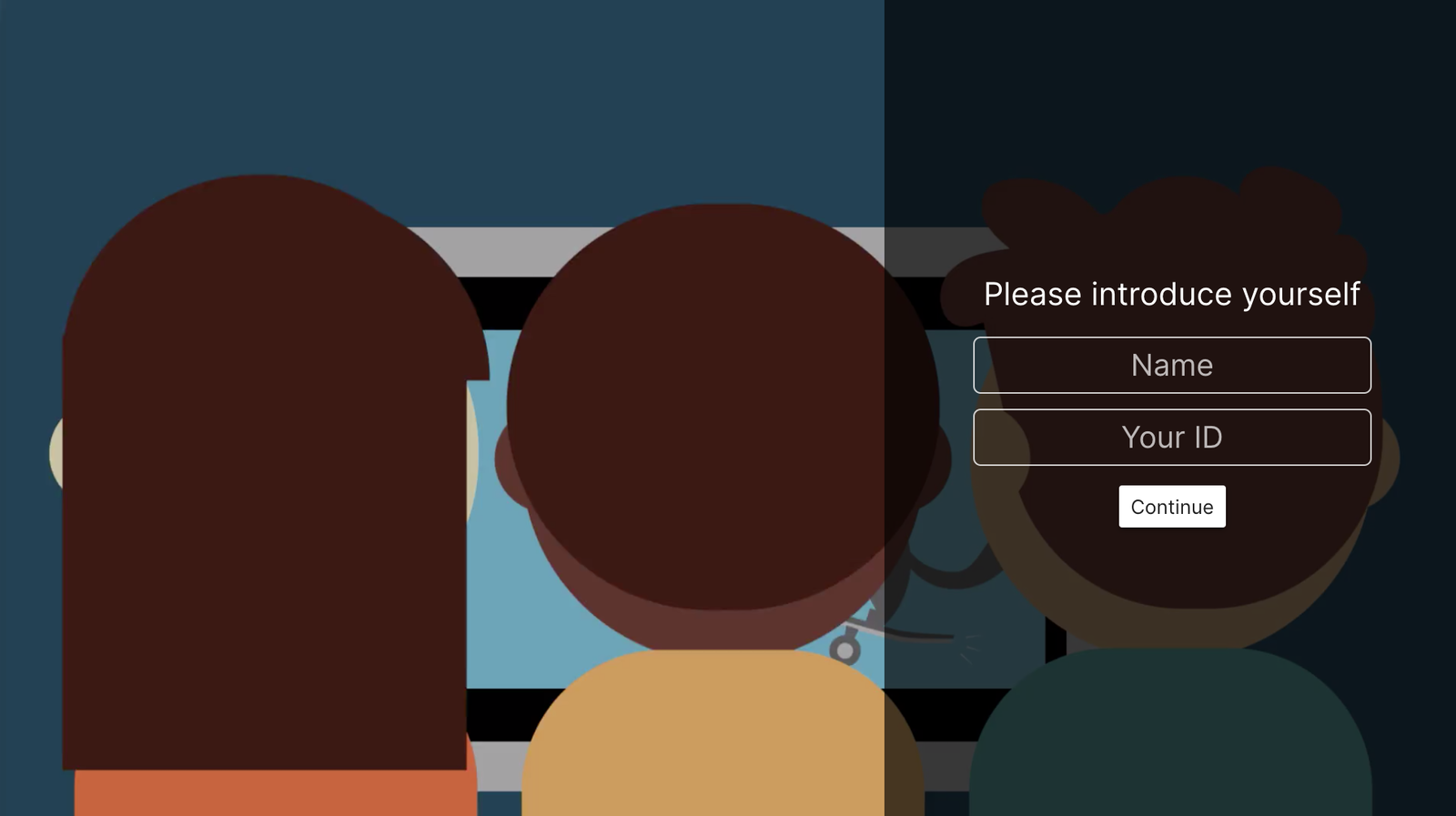
You can now download a single PDF for any Play Report on Mindstamp to save for reference, grading, or audit. Additionally, we’ve added powerful CSV data downloads across the application, including the Play Report List, Viewer Summary List, Individual Question Summaries, Video List, and more.
Look for the “Download CSV” button throughout the app and across Mindstamp reports and enjoy owning your data.
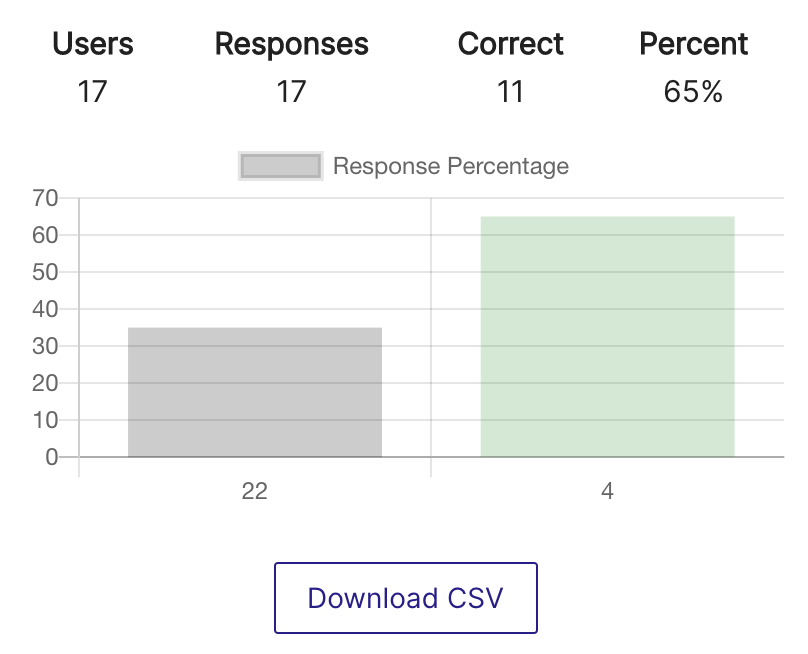
We’ve added a simple “Pause for Image” option that, similar to drawings, pauses the video and takes over the full screen for 5 seconds.
This is perfect to provide a larger view of a diagram, a product, or anything else you’d like to show the viewer. The image can still have all the standard Mindstamp Actions such as opening a link, changing time, and more.
New images will pause by default, but you can always uncheck it to overlay the image on the moving video as you’re used to.
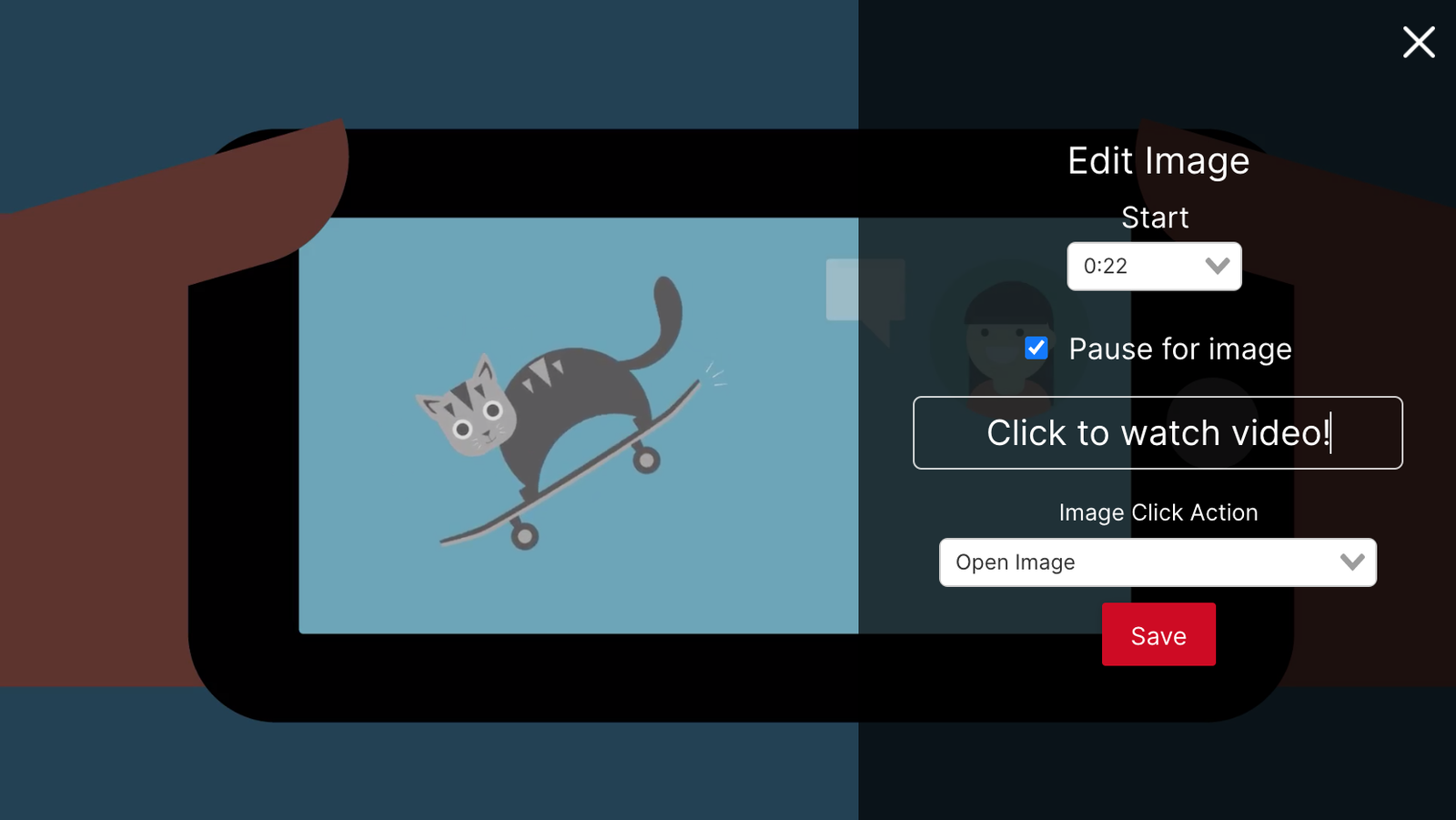
We're working on a few things right now that we're excited to share with you:
Mindstamp continues to grow and serve a variety of customers and use cases. We're more confident than ever in the value of interactive video and are excited to continue to improve the product for you.
If you’d like to contribute to our roadmap in the coming months, please let us know by taking this brief survey to tell us how you use Mindstamp and what you hope to achieve. If you have further questions, you can contact us.
Best,
Team Mindstamp
Follow us on Twitter 😎
Connect with a specialist to find out if Mindstamp is for you!