Happy April! The air is heating up, and so is interactive video! We're thrilled to share some fantastic platform updates with you today that are sure to help you captivate your audience even more:
Our shoppable video capabilities got a huge boost this month with a powerful in-video shopping cart!
Viewers can add products to their cart while watching, manage their cart items & quantities, and finally head directly to the checkout page to complete the purchase.
Creating shoppable videos is easier than ever. Simply connect your Shopify account, choose your products, and watch the orders roll in!
See a live example and get started with the Shopify integration here, or learn more about the announcement here.
You asked, we delivered: You can now monetize your content on Mindstamp!
Whether you want to sell an individual video or a series of videos, our new Stripe integration allows you to set your price and earn money from your audience.
It's as easy as connecting your Stripe account, setting a video's price, and earning cold hard cash every time somebody purchases your content.
To learn more about the monetization feature, book a demo where a team member will happily show you how it works.
The world's first in-video conversational intelligence is here!
You've probably heard of ChatGPT by now, the groundbreaking artificial intelligence model that can answer almost any question as if it's human. Now, you can harness its power directly within your videos!
This is a game-changer for training, education, marketing, and communications. Imagine having an assistant that can answer questions, provide feedback, and look up information for your viewer instantly.
Getting started is simple - just drop your OpenAI key into Mindstamp and use the new "Ask ChatGPT" click action to open up this powerful capability directly in the video itself.
We're excited to deliver another long-requested feature: custom designs for individual questions!
While you've always been able to customize the question position, color, and transition at the video level, you can now do so for each question on an individual basis.
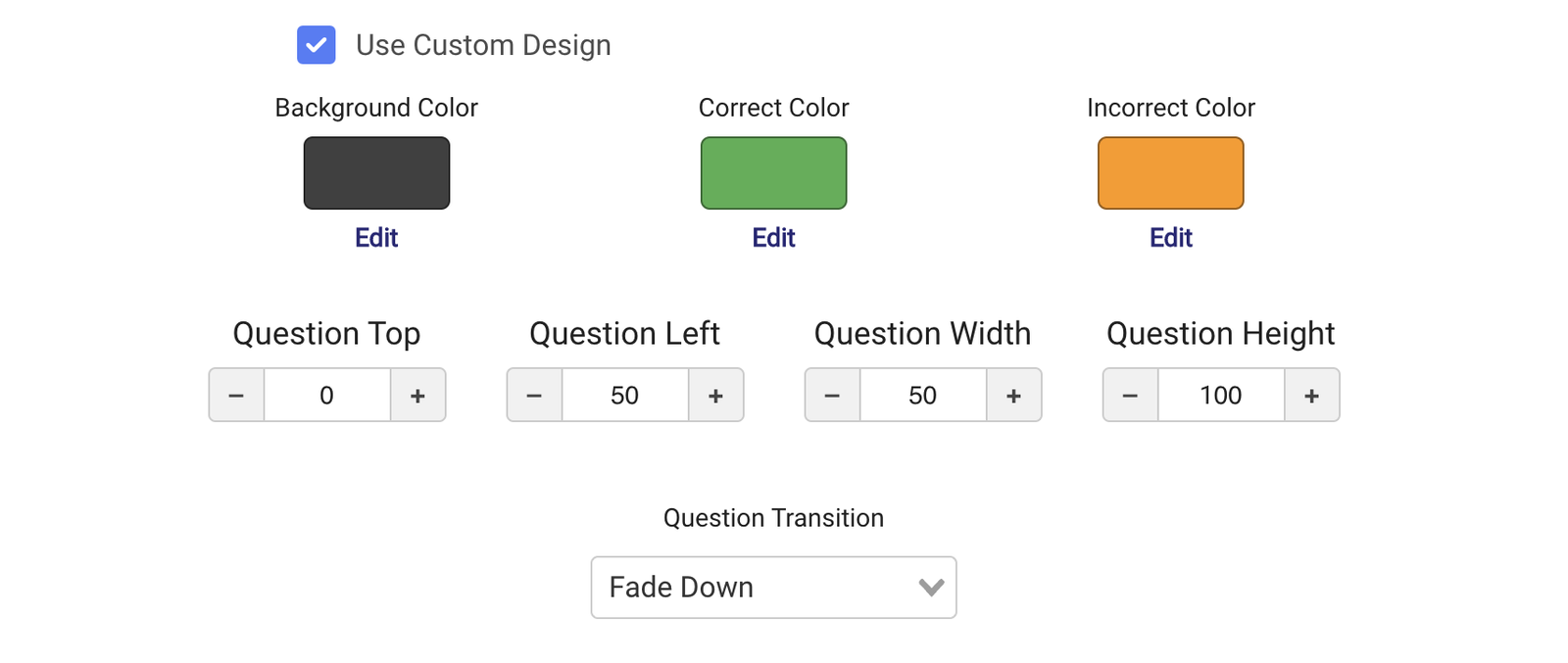
You can do this by checking the "Use Custom Design" box when creating a question and configuring it to your liking. Give it a shot now!
- - - - -
We hope you enjoy these enhancements we've been working on.
As always, feel free to book a personalized demo or a customer orientation to learn about these or the other capabilities we offer at Mindstamp!
Connect with a specialist to find out if Mindstamp is for you!