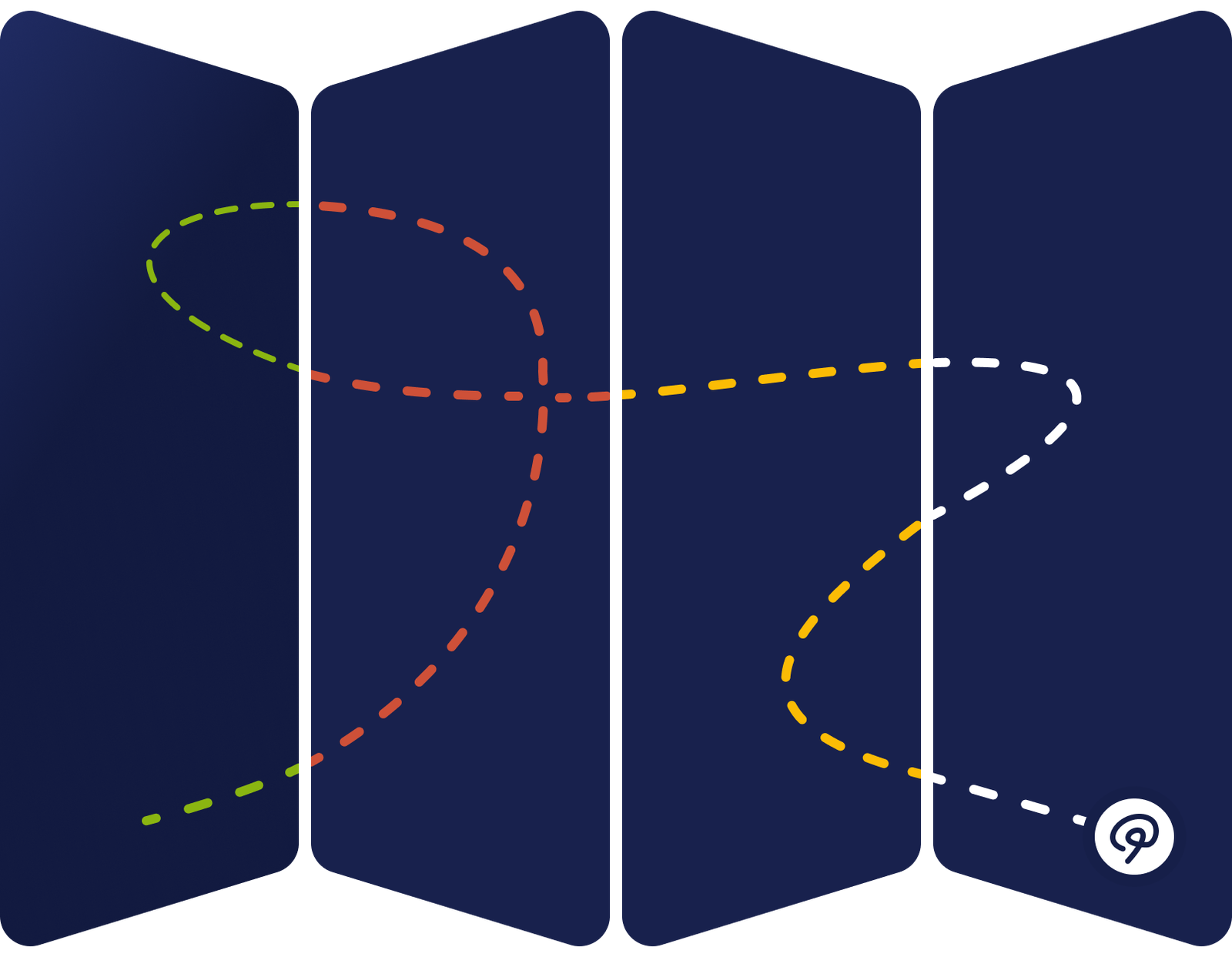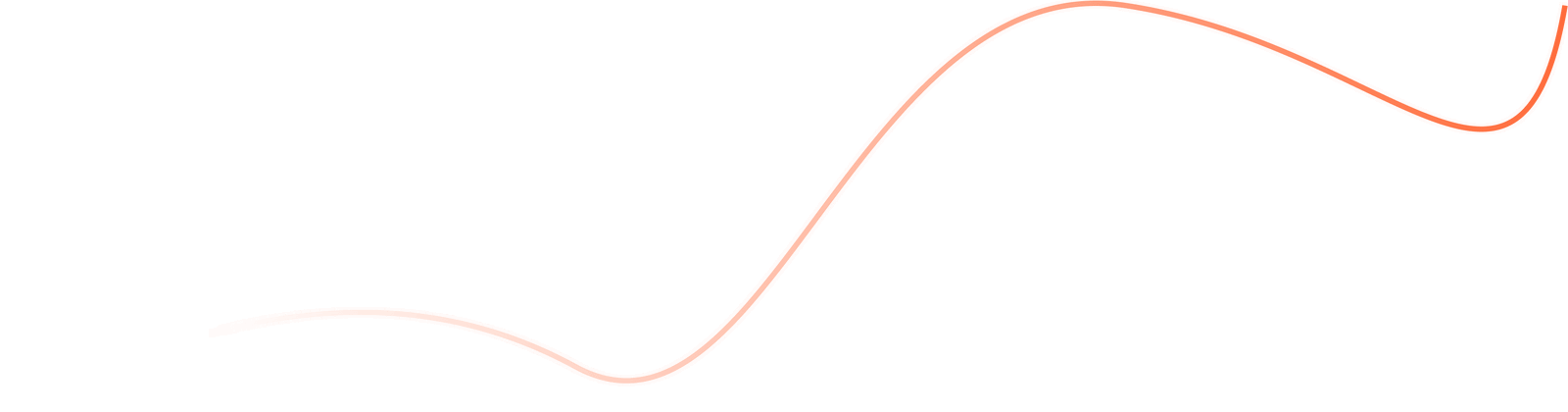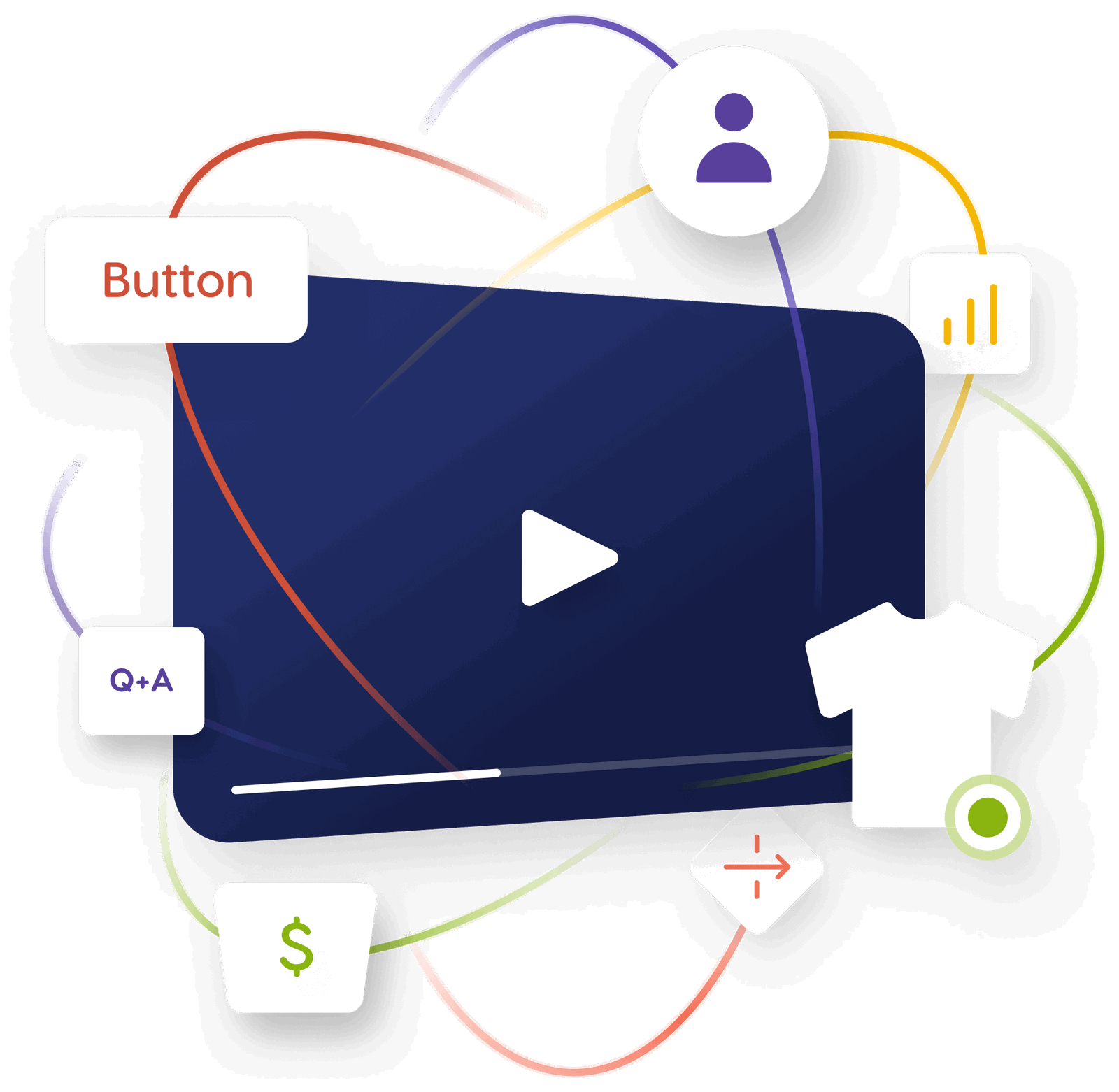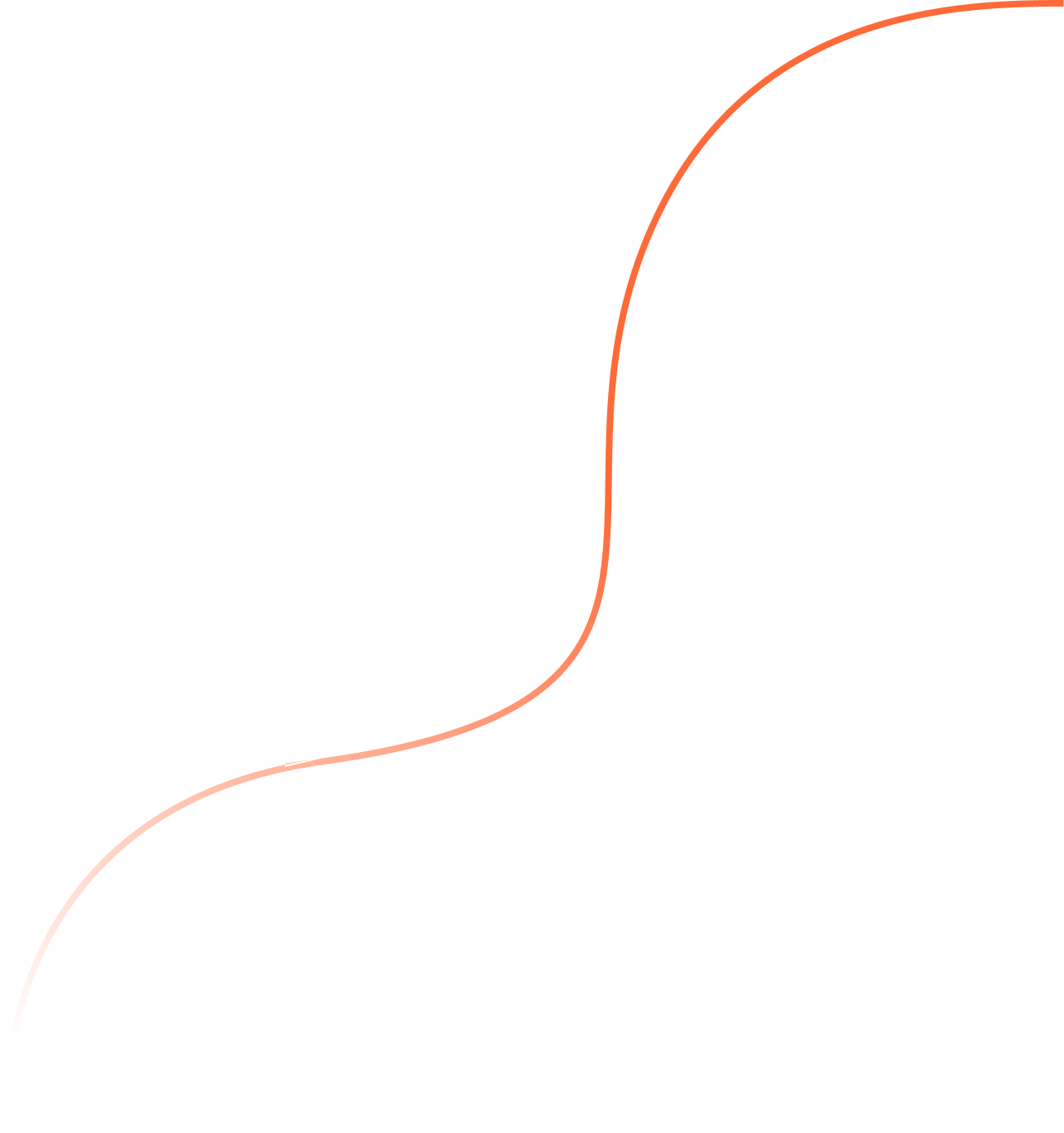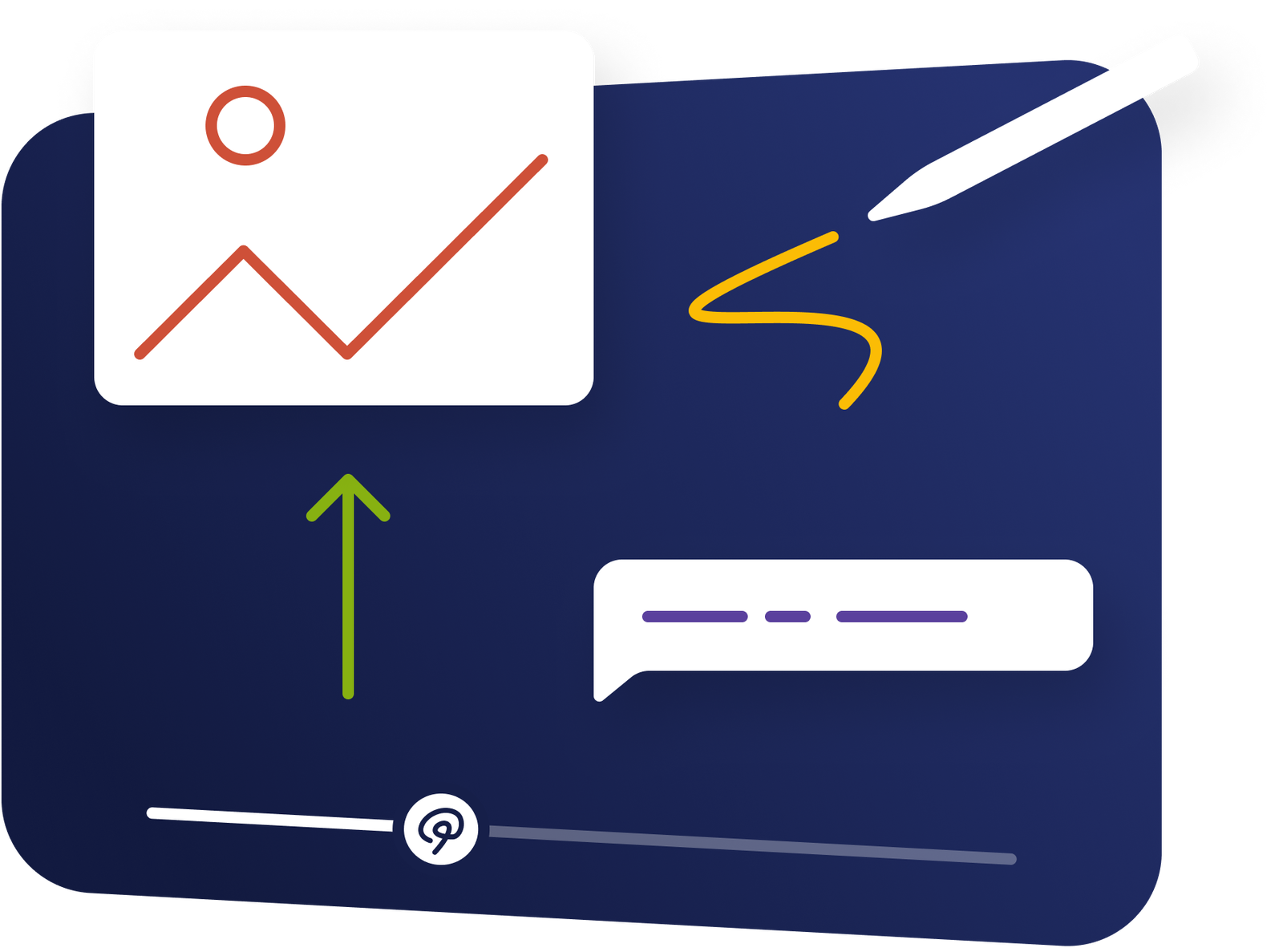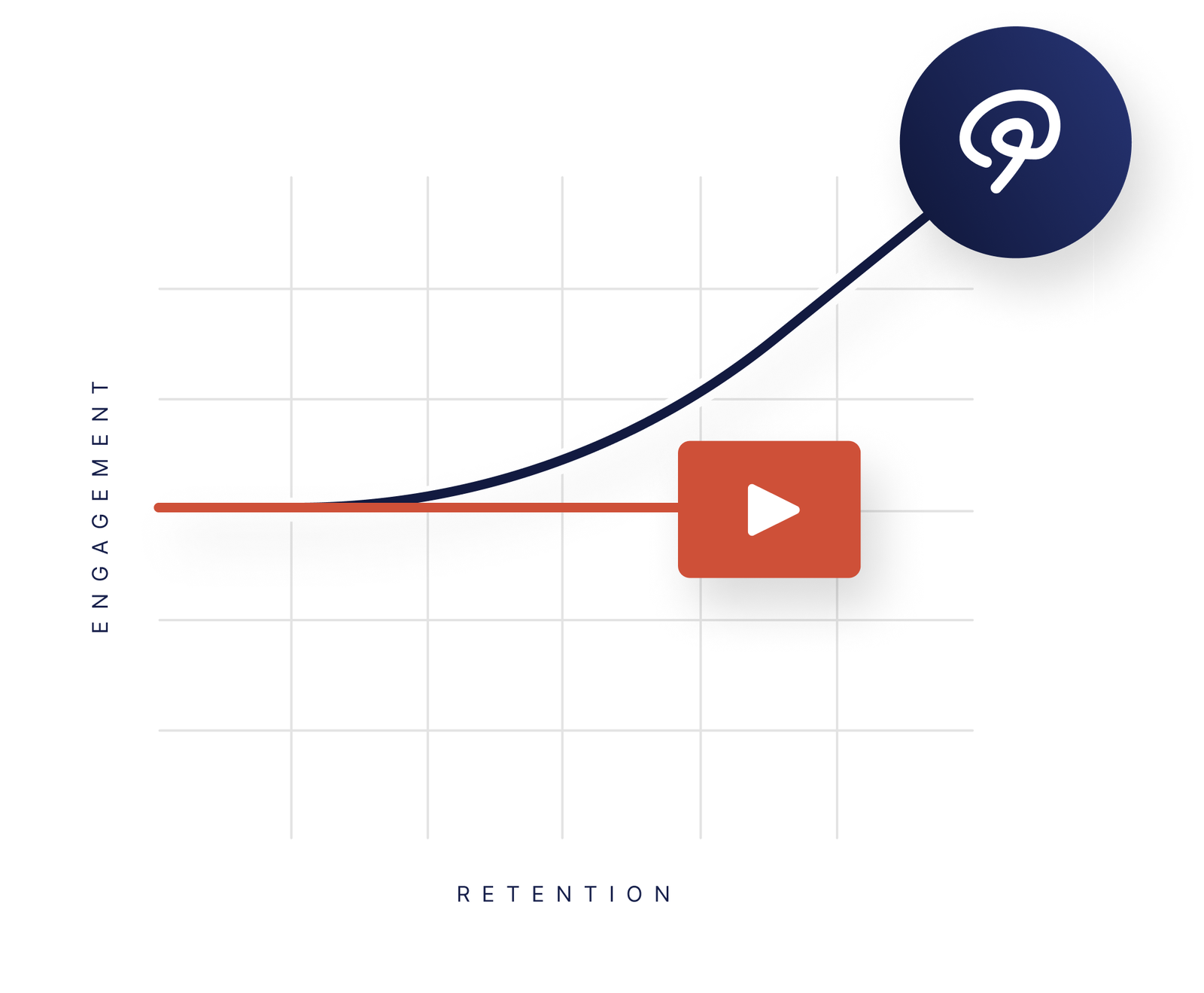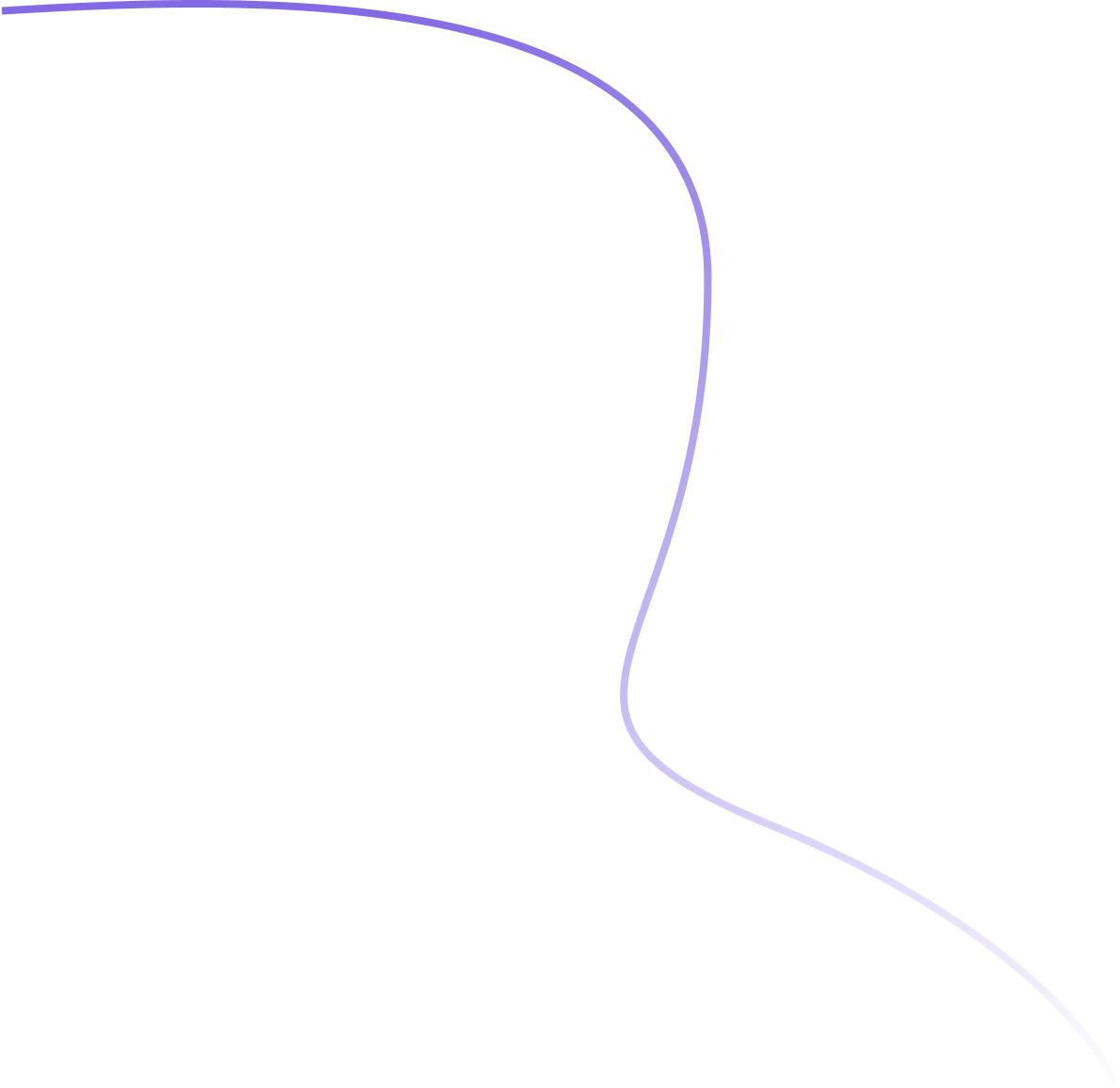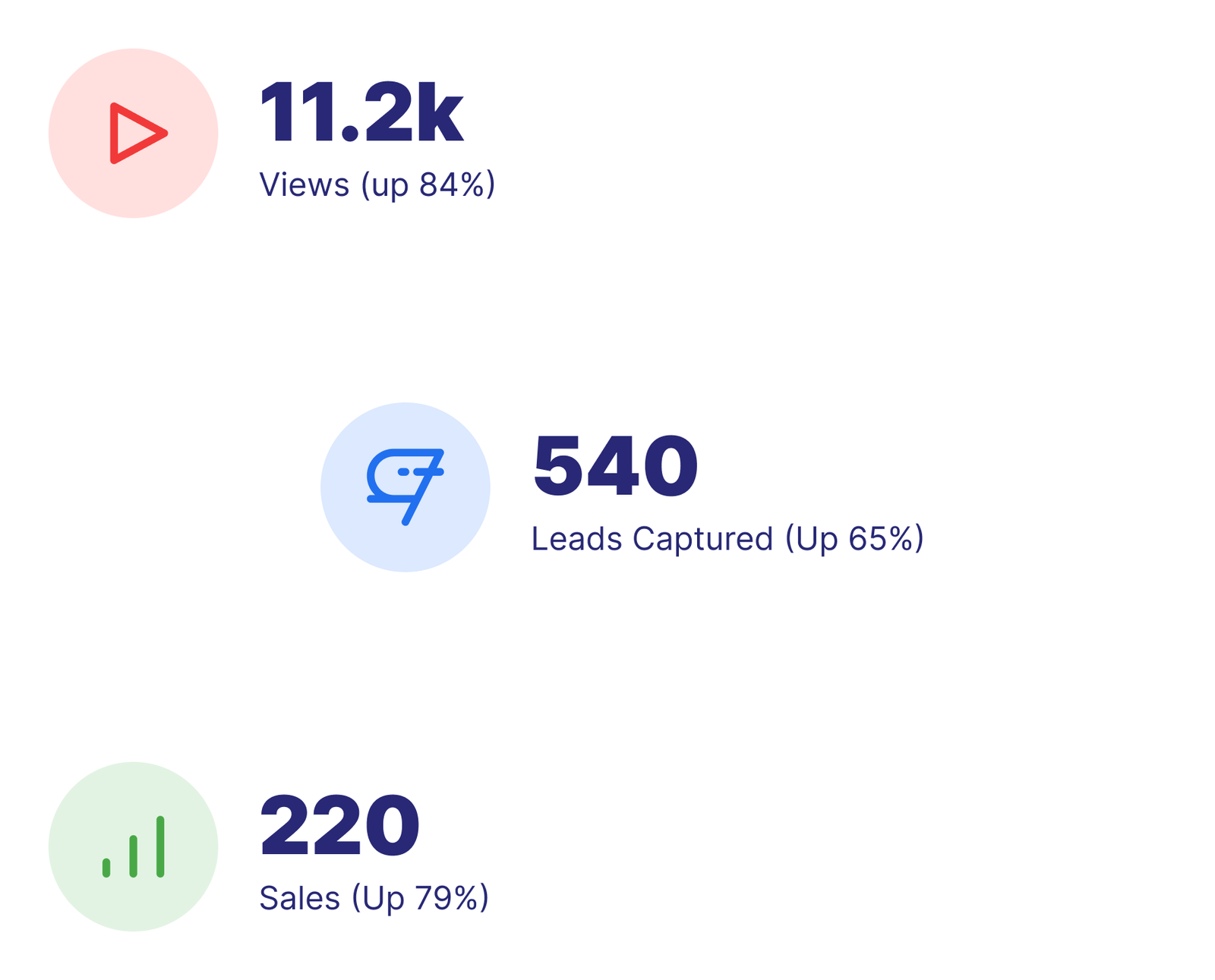Choose which viewers go where by using Navigation and Conditional Logic
Conditional Logic allows you to show specific interactions to specific users, based on previous answer choices or known attributes (name, grade, etc). By using Conditional Logic with Navigation, you’re able to automatically reroute users who answered questions a certain way. For example, if a student answers a question incorrectly, you can use the Navigation interaction to route them to additional training before they continue the core content. You can also use Navigation to send qualified leads to buying CTA’s!