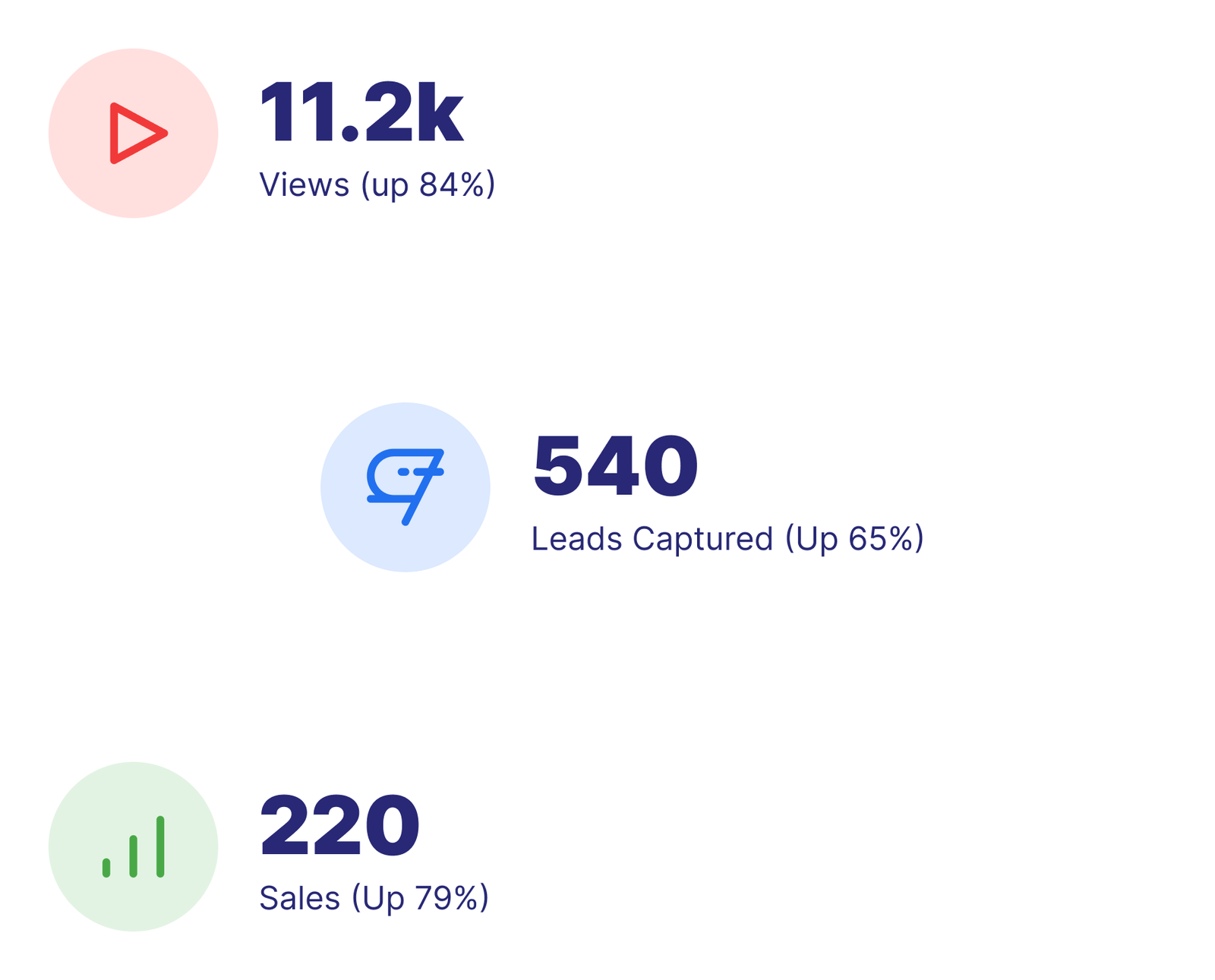Add Interactive Media to Any Video
By overlaying audio or video clips onto your interactive experience, you’re able to quickly convey important information, offer deeper assistance for struggling students/employees, and much more!
By overlaying audio or video clips onto your interactive experience, you’re able to quickly convey important information, offer deeper assistance for struggling students/employees, and much more!
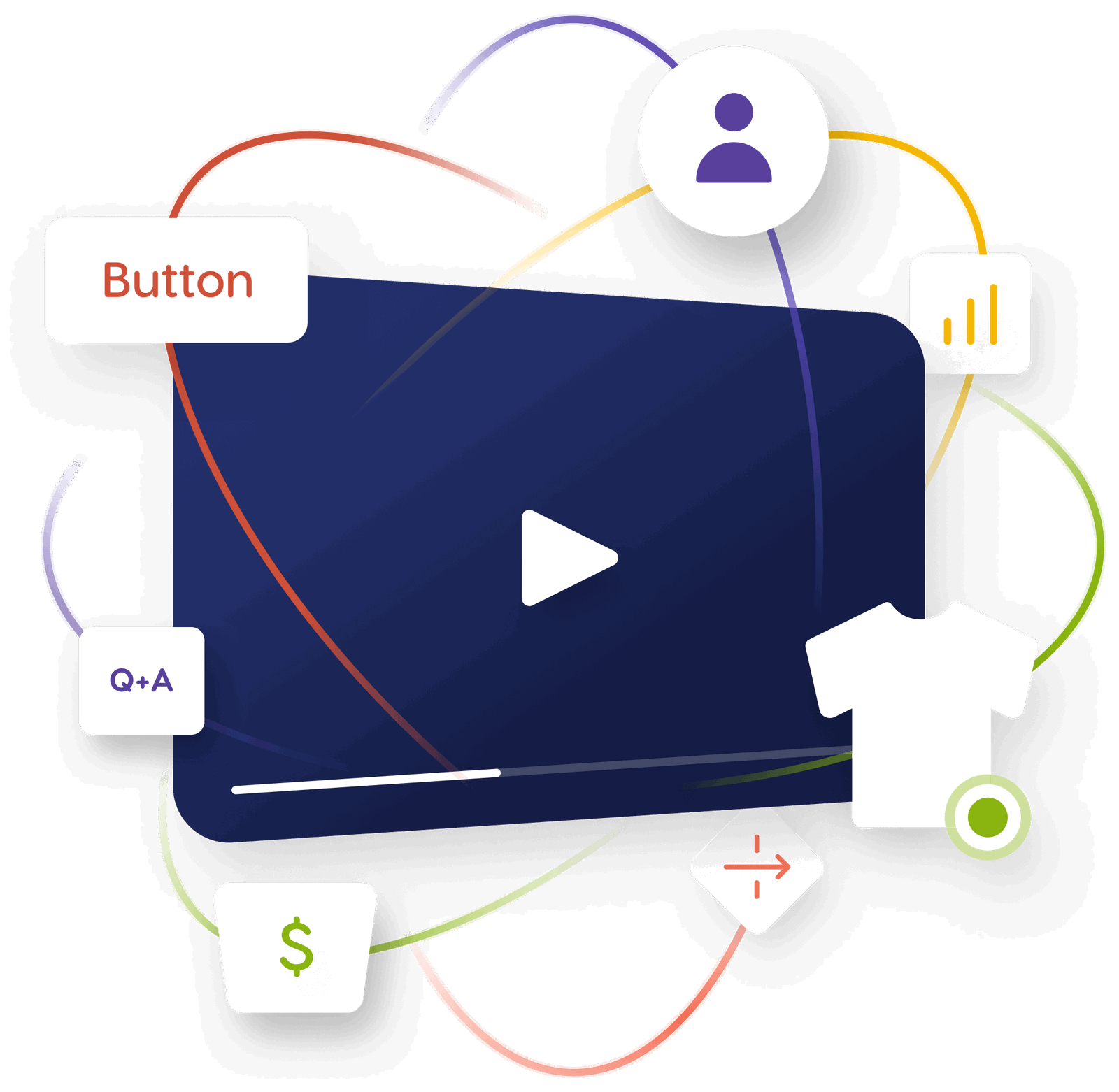
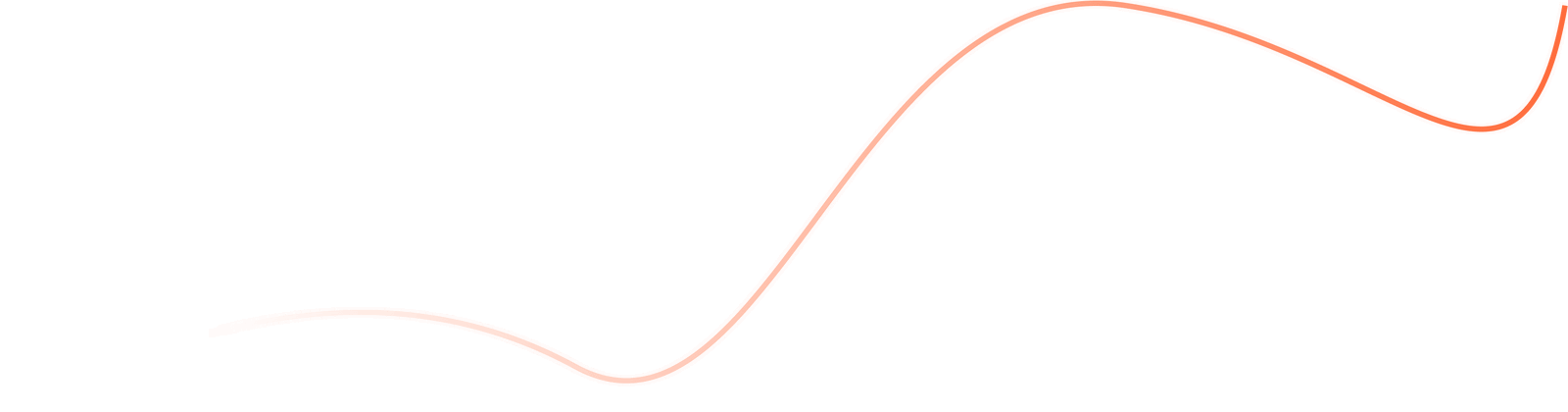



Continue reading to see how Mindstamp users are utilizing this functionality to create more productive learning environments, more effective sales content, and more versatile training content.
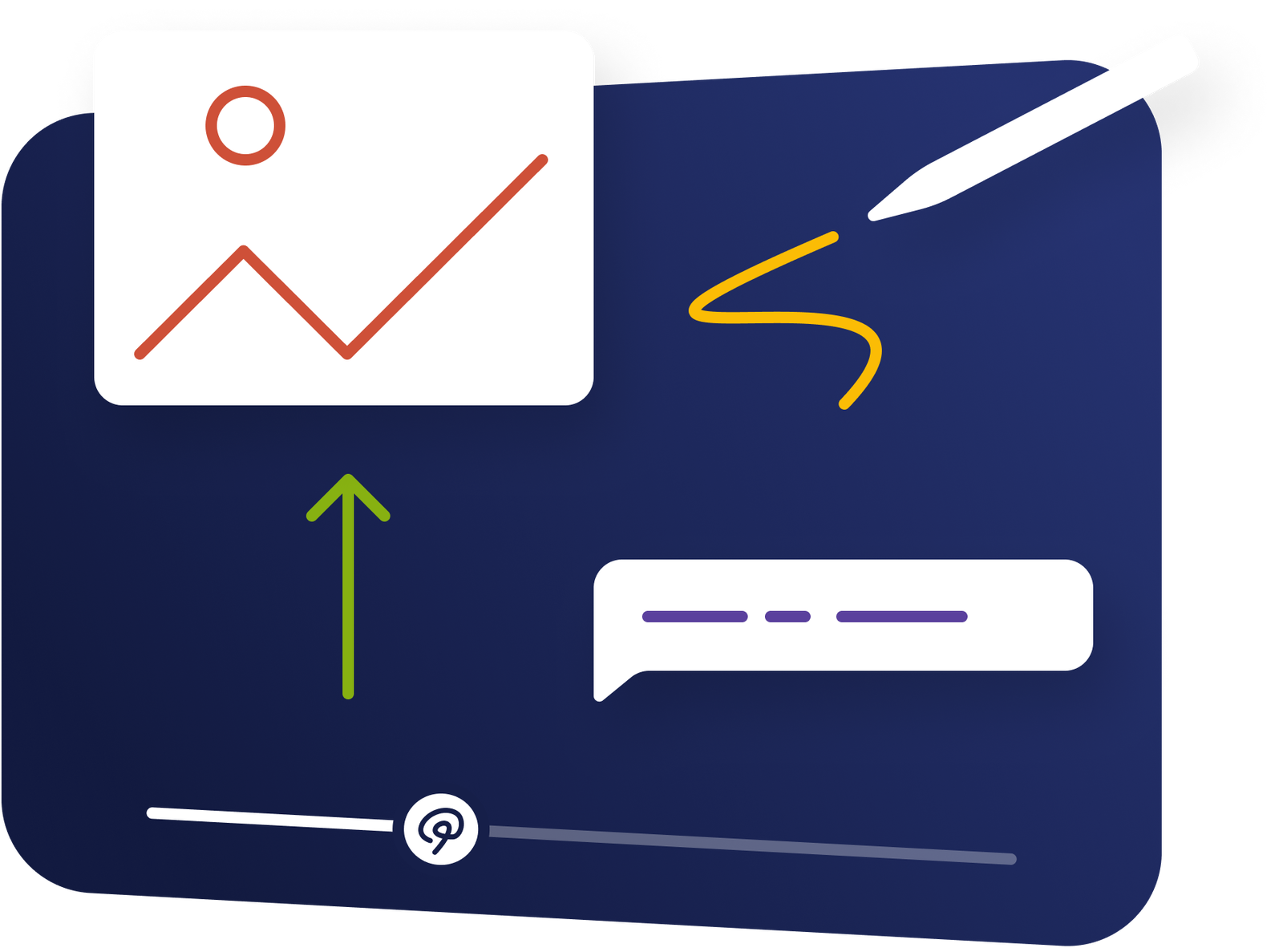


Use the “Add Media” interaction to communicate with viewers about the content they’re experiencing on-screen. This could be an instructor explaining a complicated concept via pop-out video clip, a “host” explaining a new promotion to a potential customer, or a teacher pronouncing a word in a language learning video.
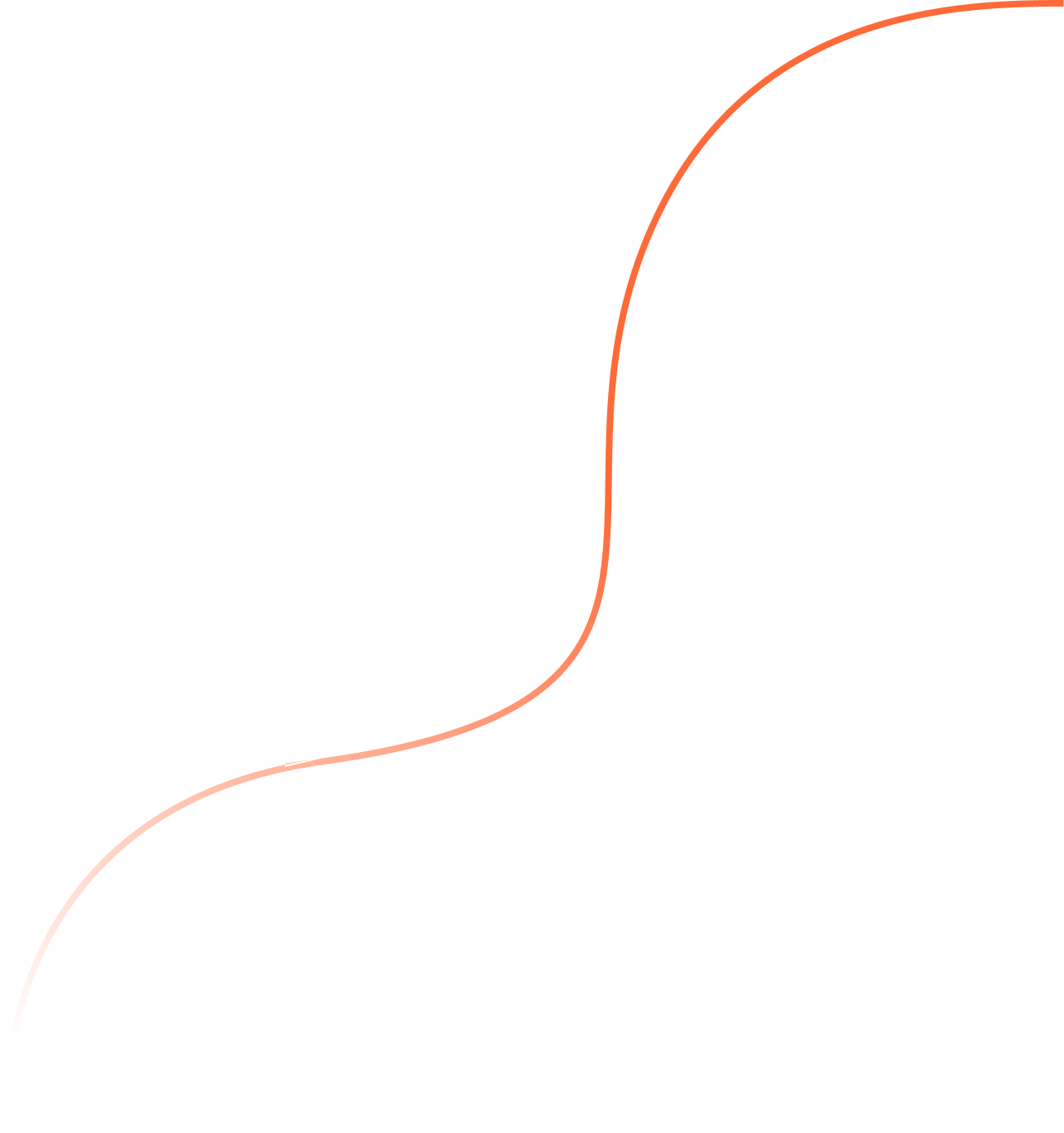
Creating a “Choose your story” branching experience? Take it one step further by adding voice clips that carry your viewer through their digital adventure. Does your video content have a lot of on-screen text? Provide the option to have it read by a narrator!
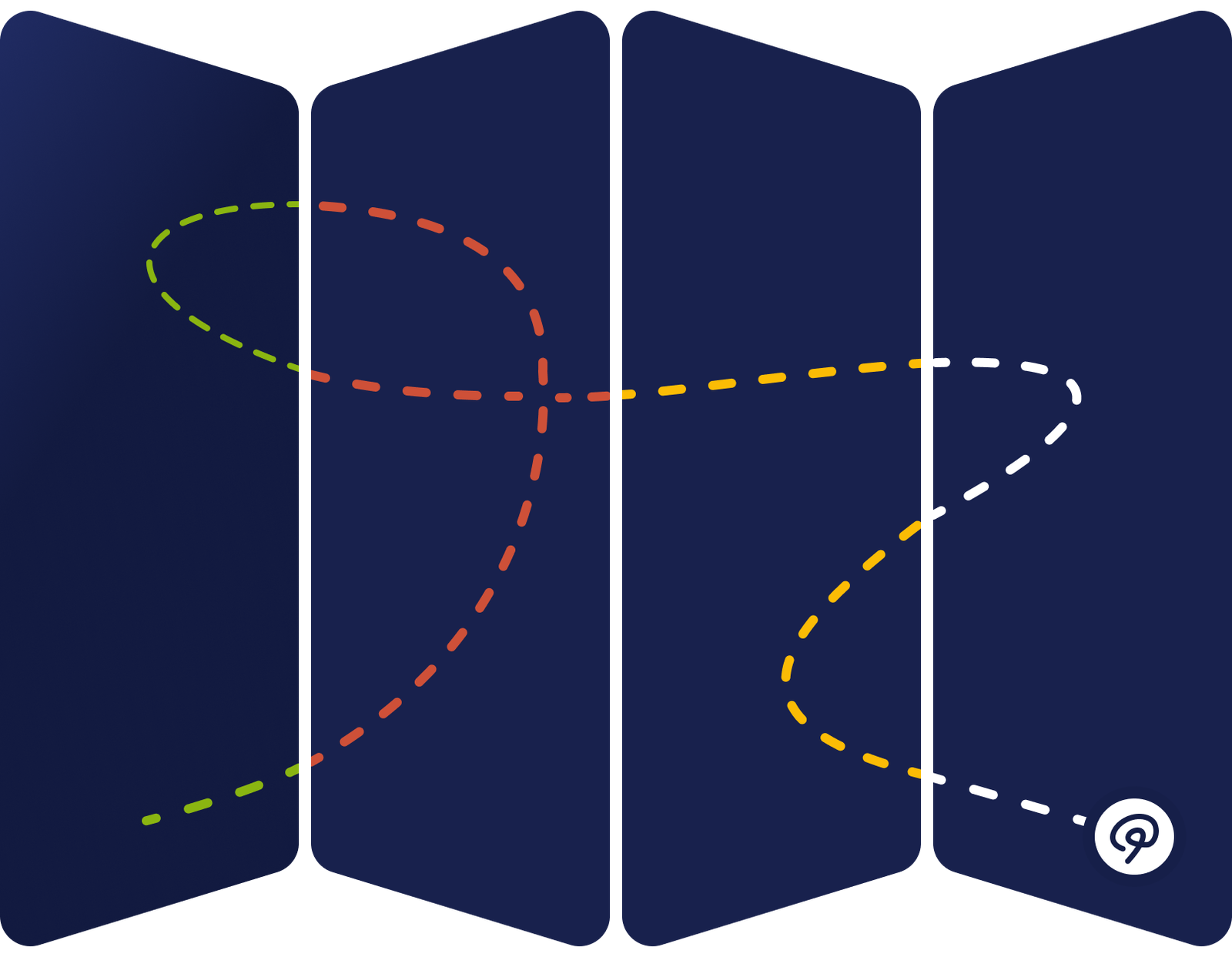


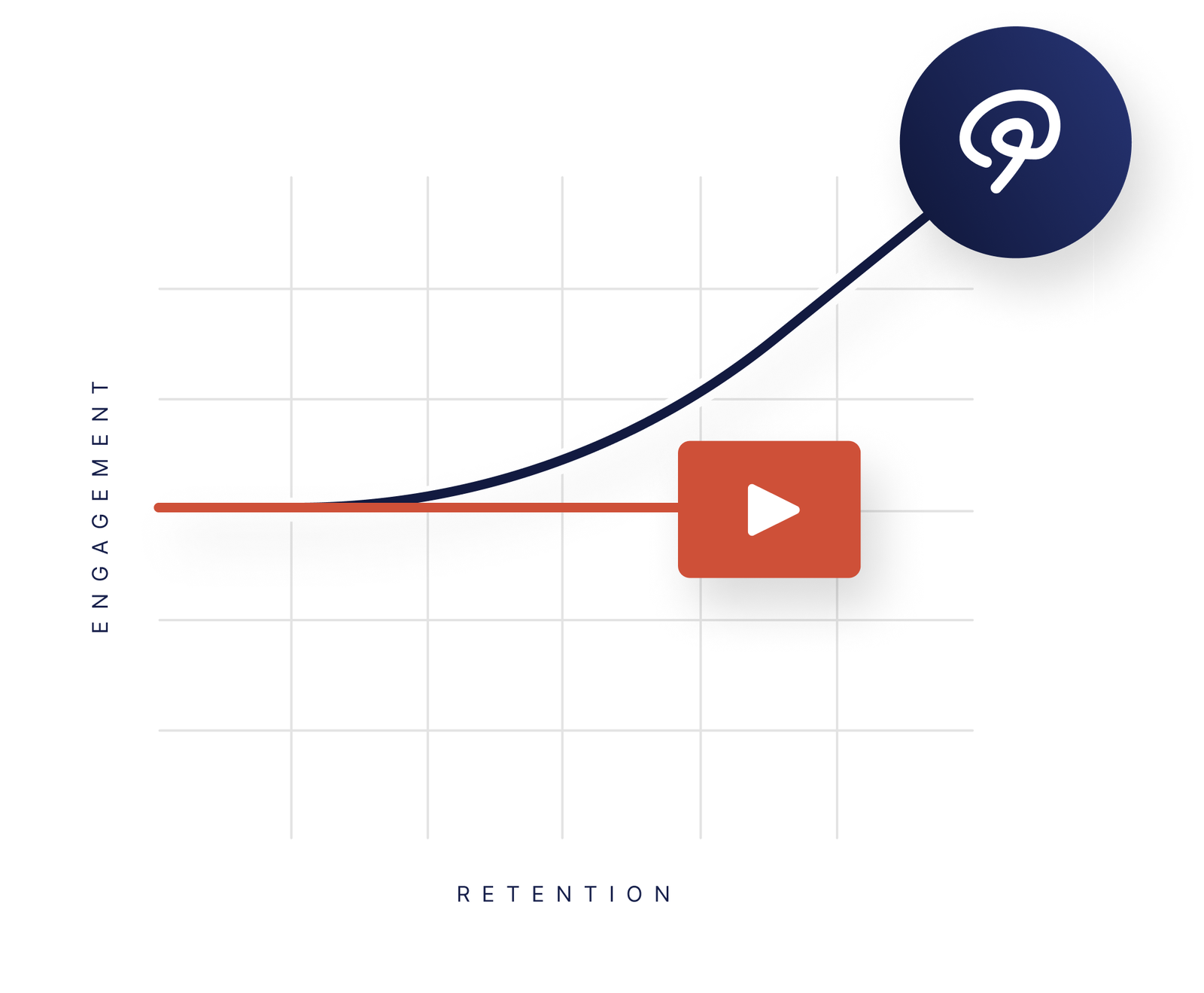


Use “Add Media” with conditional logic to show video or audio clips to specific users. If a student or trainee struggles with correctly answering a question, automatically display a video-in-video clip of the instructor explaining or performing the task at hand. This is a must have if you’re working with visual learners!
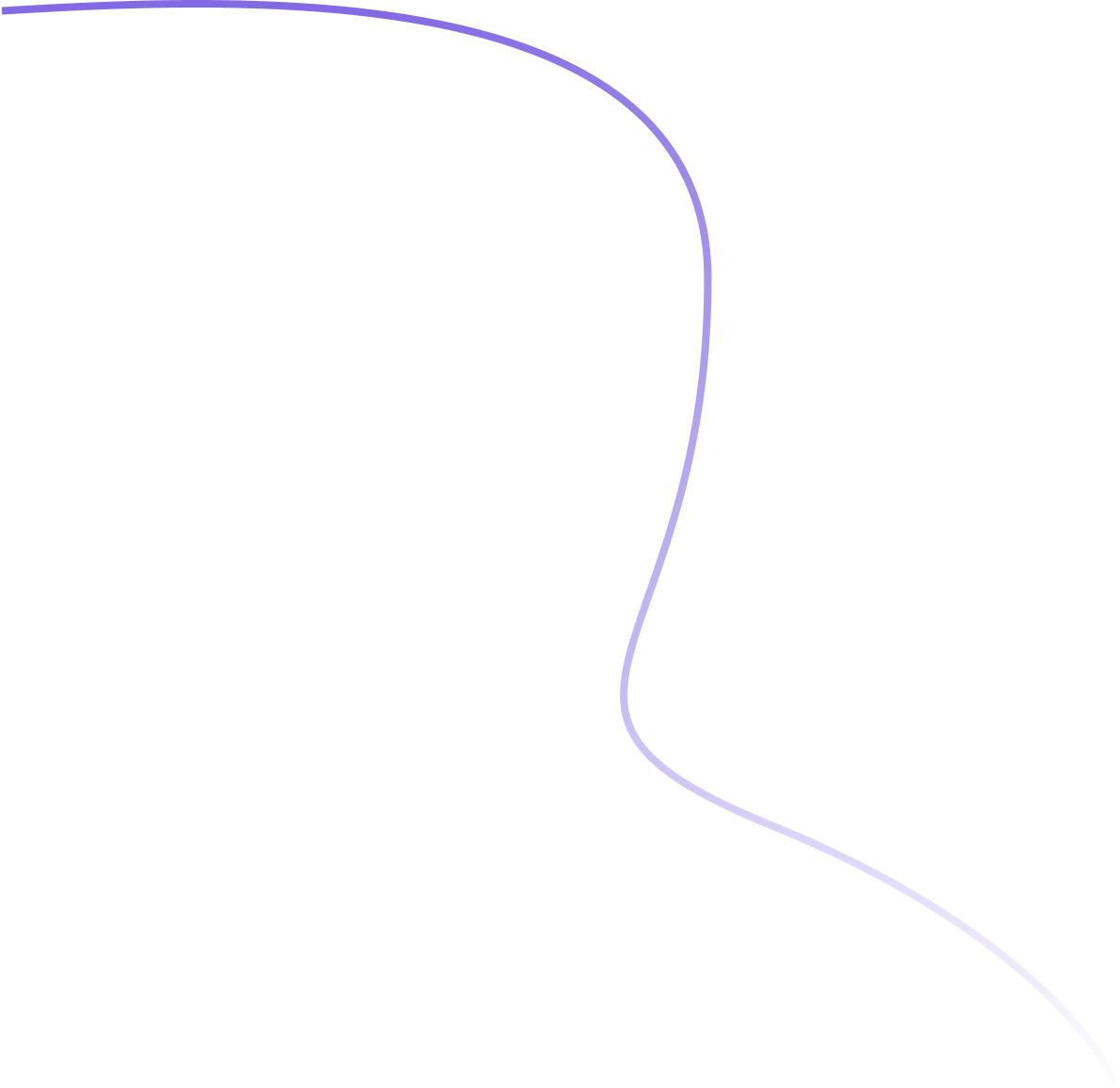
That means we’re “last minute” friendly and allow you to make finishing touches or frequent content-updates with ease. Sign up for Mindstamp and add media to your interactive experience today!