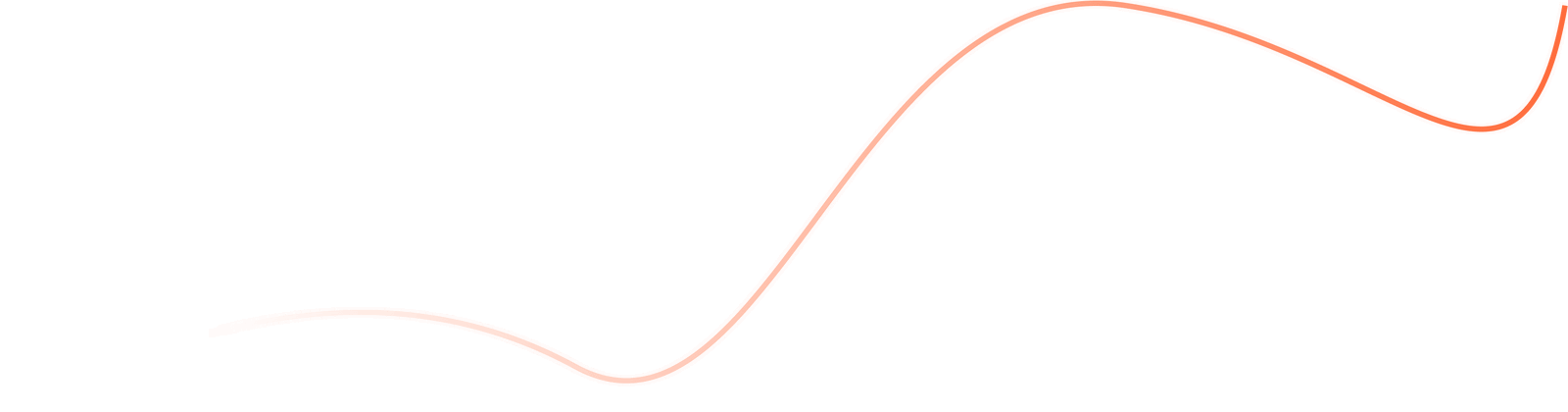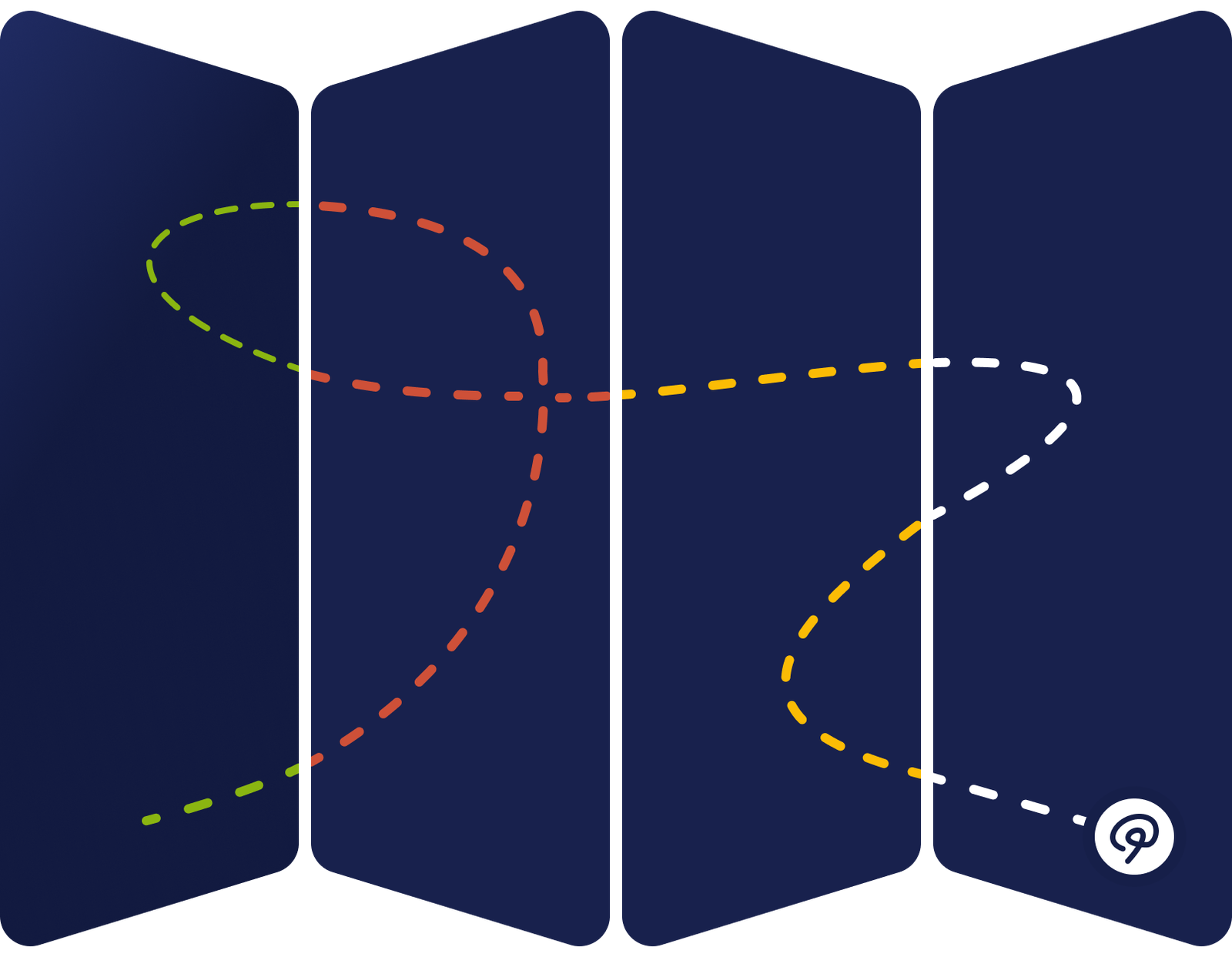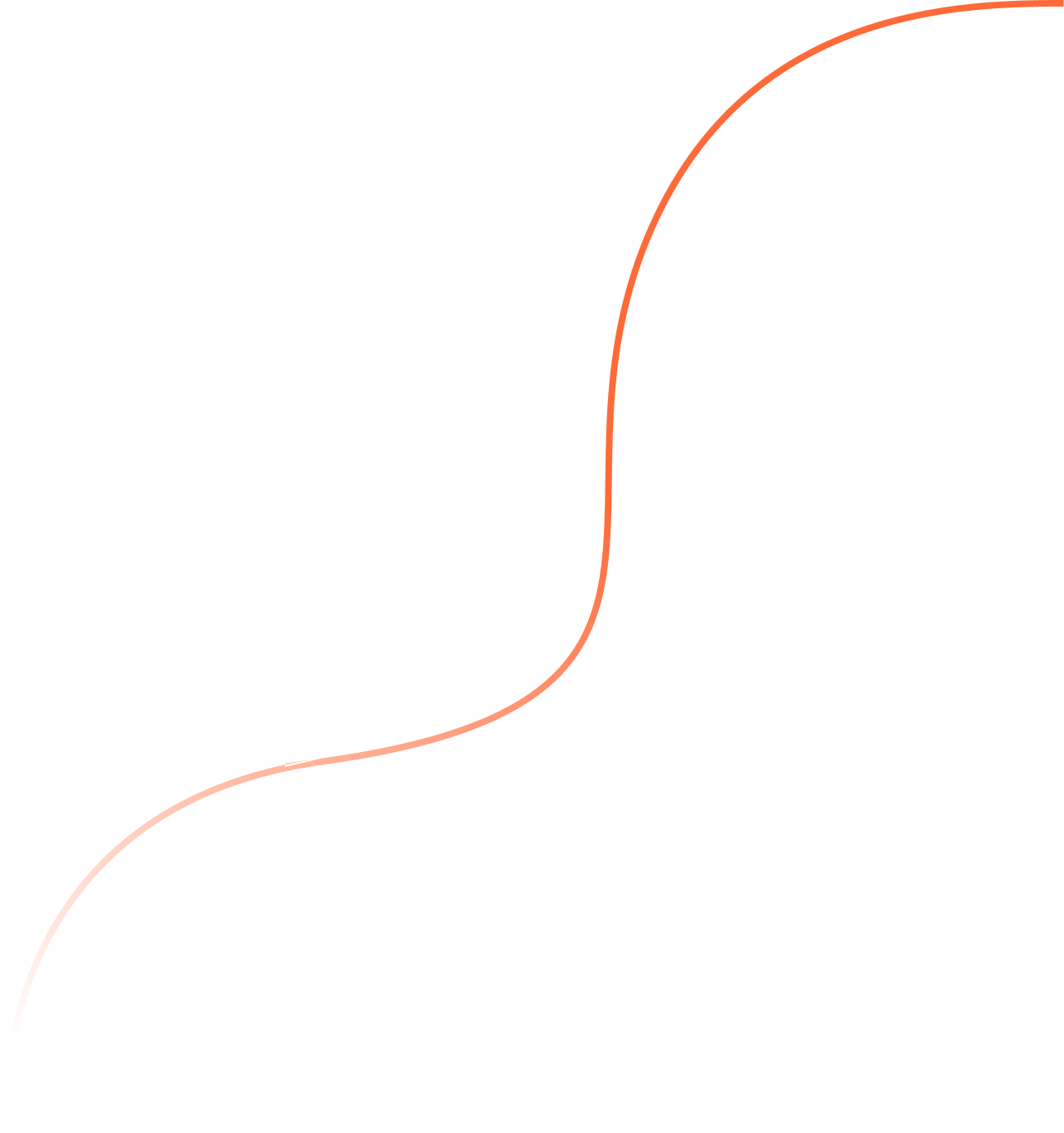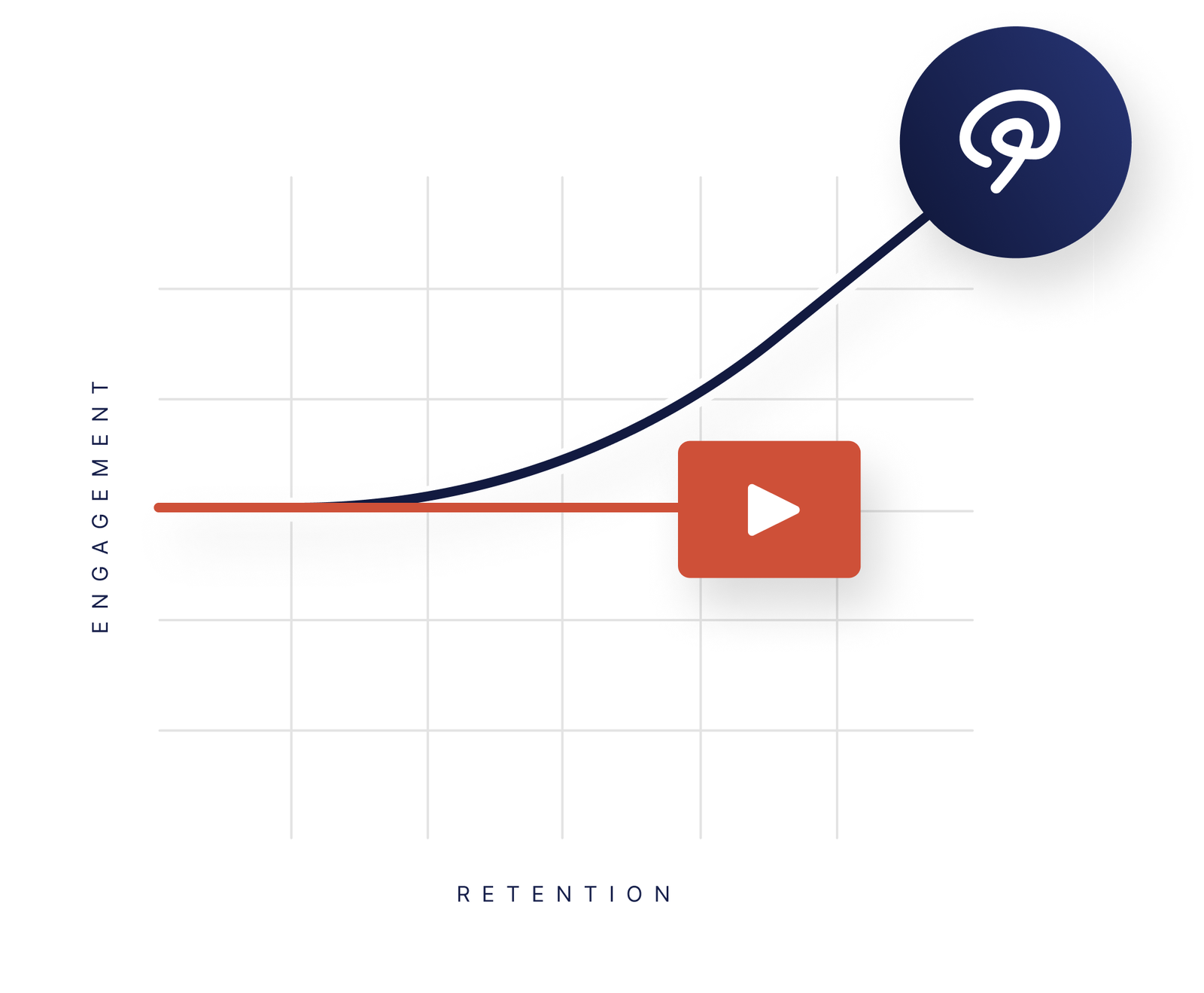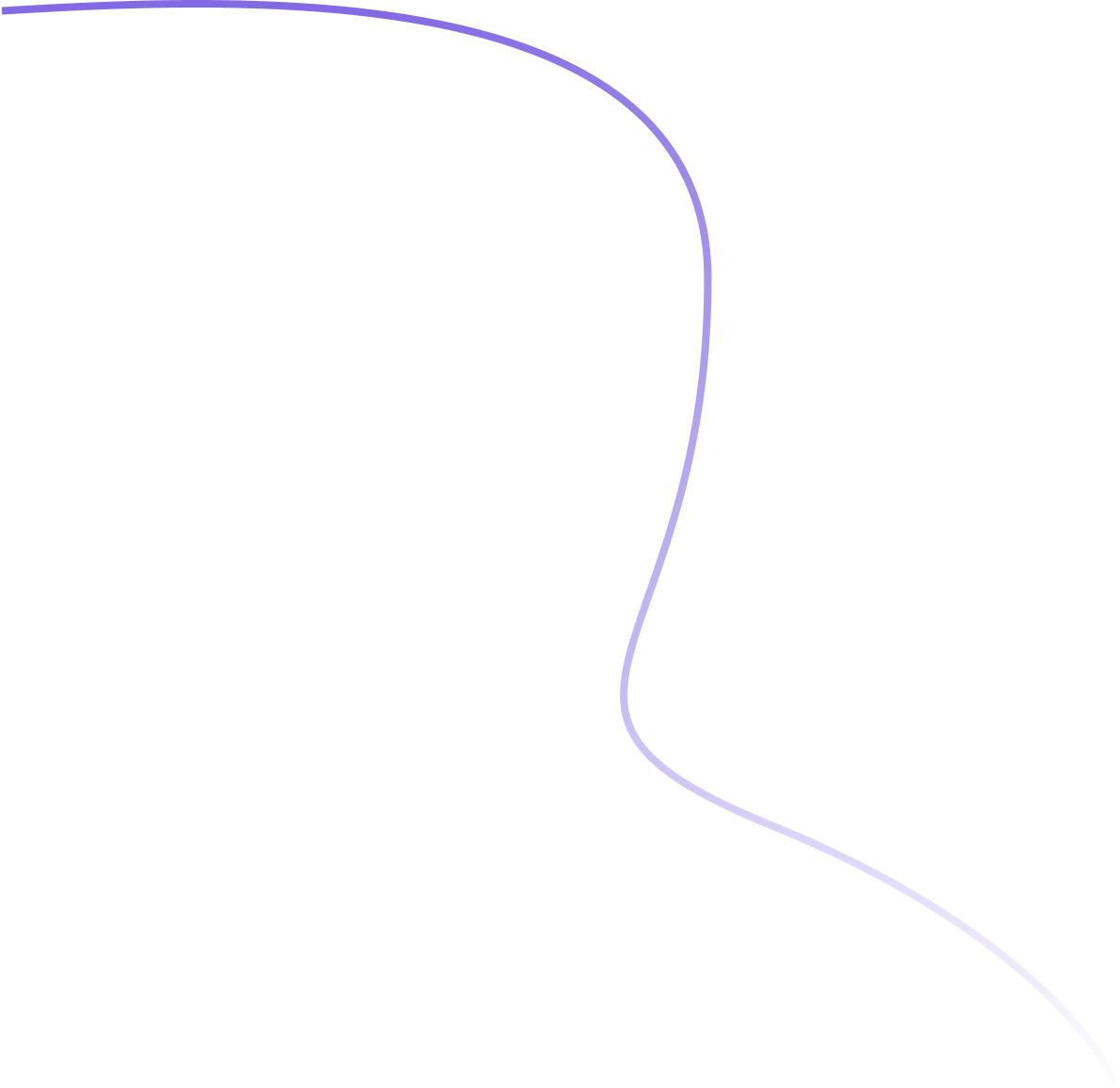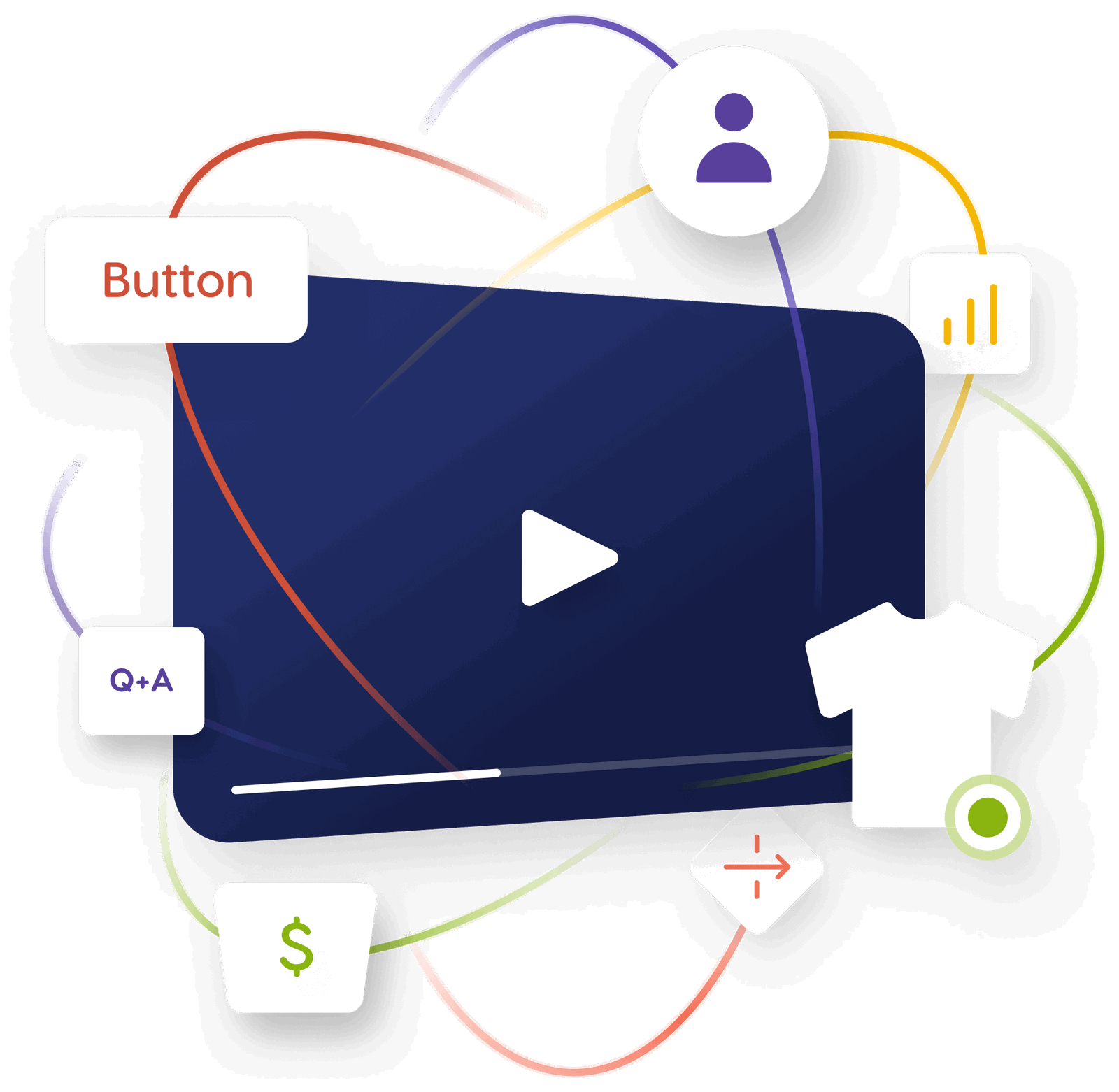Add Navigable and Searchable Chapters to Videos
Mindstamp Chapters make it easy to divide and highlight specific moments or sections of your video with a simple to navigate, search or link to table of contents that makes video content discovery a breeze.