The short answer is that interactive video is built differently! Traditional video files allow you to download them, view them offline, and upload them to hosting sites like YouTube or social sites like Instagram. This is possible because traditional videos are, in a sense, “one-dimensional.” They offer playback but don’t capture data, aren’t capable of letting the viewer choose the next move, don’t support in-video calls-to-action, and don’t include dynamic personalization tailored to each individual viewer.
Mindstamp videos, on the other hand, are nonlinear, multifaceted experiences that promote clickable engagement, collect real-time analytics, change based on user choices, and use personalization to feel “handmade” for each viewer. Whether your Mindstamp video is saving answers to in-video questions, welcoming viewers back by name, or empowering your viewer to make a decision at a “fork in the road,” our evolved version of runtime uses internet connectivity to your advantage.
While these capabilities make interactive video the obvious choice for your digital library, it does mean that they require an active internet connection, meaning they can’t be saved for offline use or uploaded to other platforms. So if you can’t download Mindstamp videos, how are you supposed to share them? Don’t worry - our convenient in-app share menu has you covered.
Sharing your Mindstamp video is easy!
Step 1: From your Mindstamp dashboard click Videos to locate the video you’d like to embed. Then click “Open Video.”
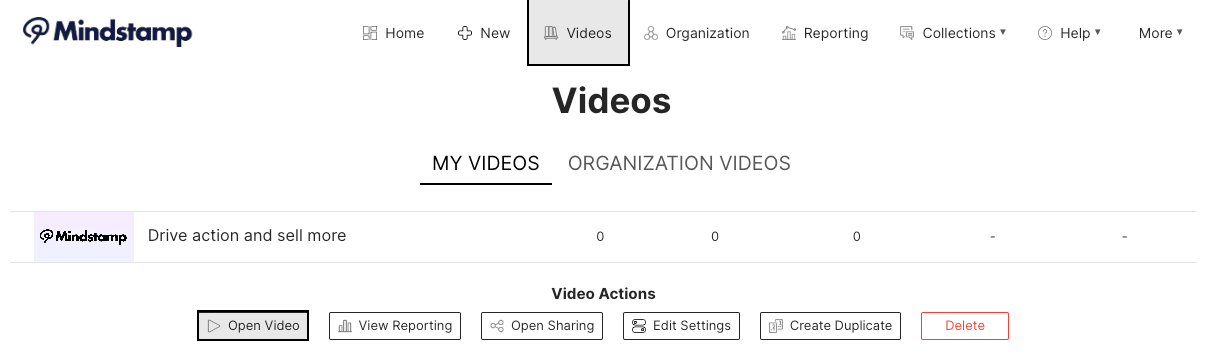
Step 2: The next step is to publish your Mindstamp video. Only published content will ever be viewable by your audience. Click the “Publish” button on the right-hand side of the video editing screen to publish your interactive video.
Step 3: From the video editing screen click on the “Share button” also located on the right-hand side of the video editing screen. Here, you’ll be directed to your share settings.
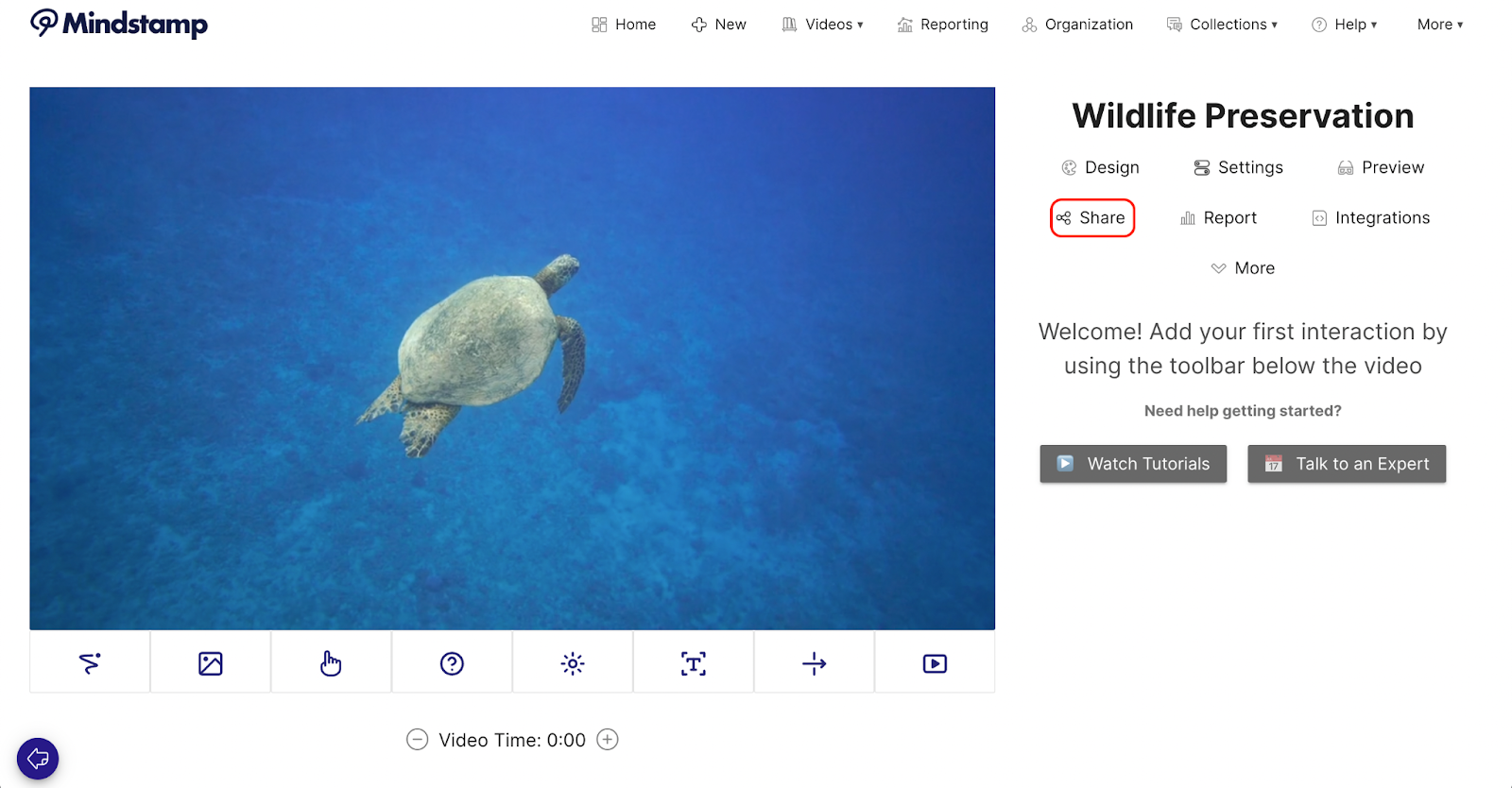
Step 4: Within the share tab you’ll see a number of different ways to distribute your Mindstamp content.
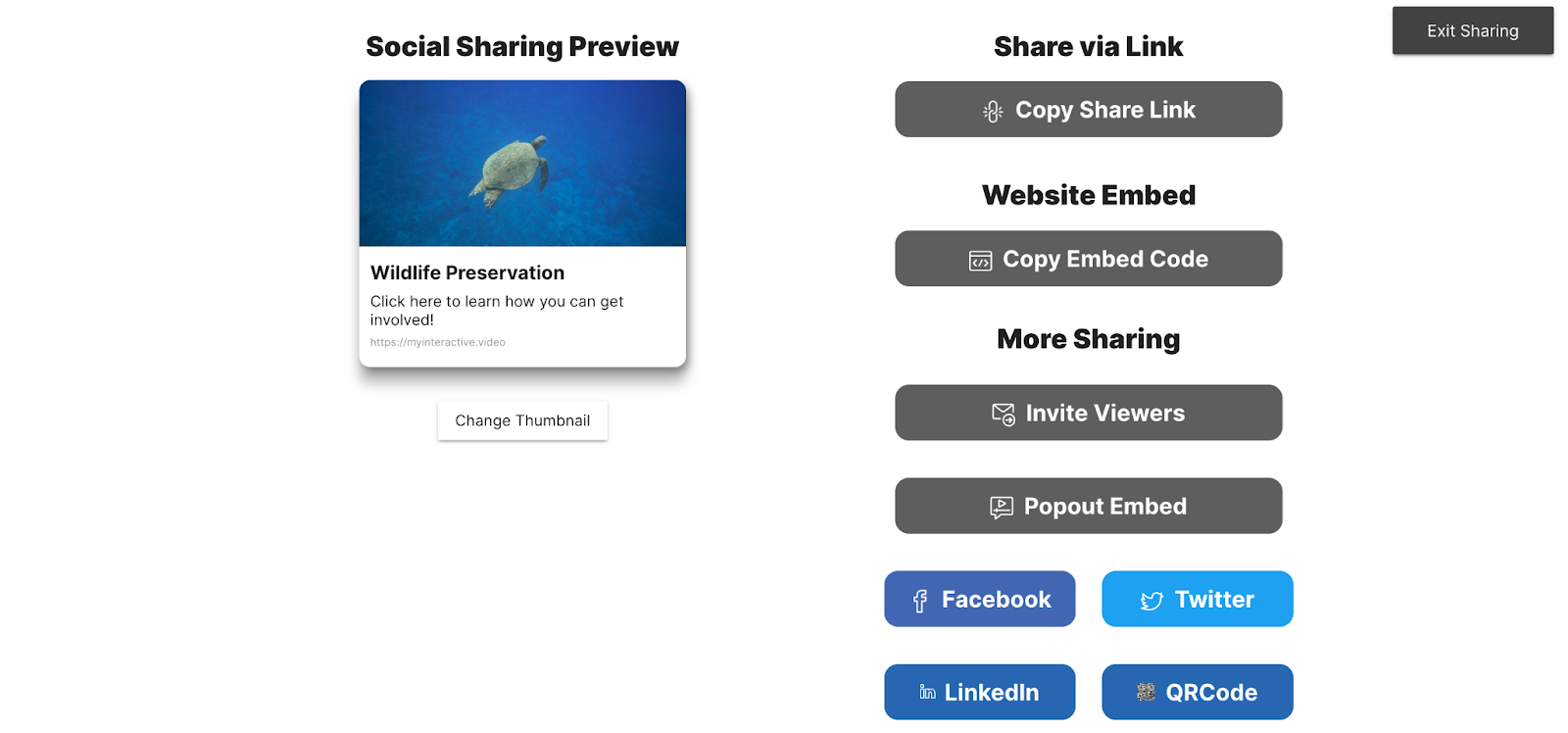
Below are the different ways you can share your Mindstamp interactive videos:
With numerous sharing options, powerful interactive elements, and well-trained customer support agents behind you, there’s never been a better time to get started. Start your free trial of Mindstamp.