Last updated on: 12/09/2021
Mindstamp provides powerful configuration controls for your interactive video experience. There are two primary mechanisms to configure playback settings for your video.
If you click on ‘Design’ while editing your Mindstamp Interactive Video, you’ll see a section titled ‘Player & Controls’. Within that section you can choose the following options:
Examples of how these controls are presented are displayed below.

Here are the player + control settings under design:
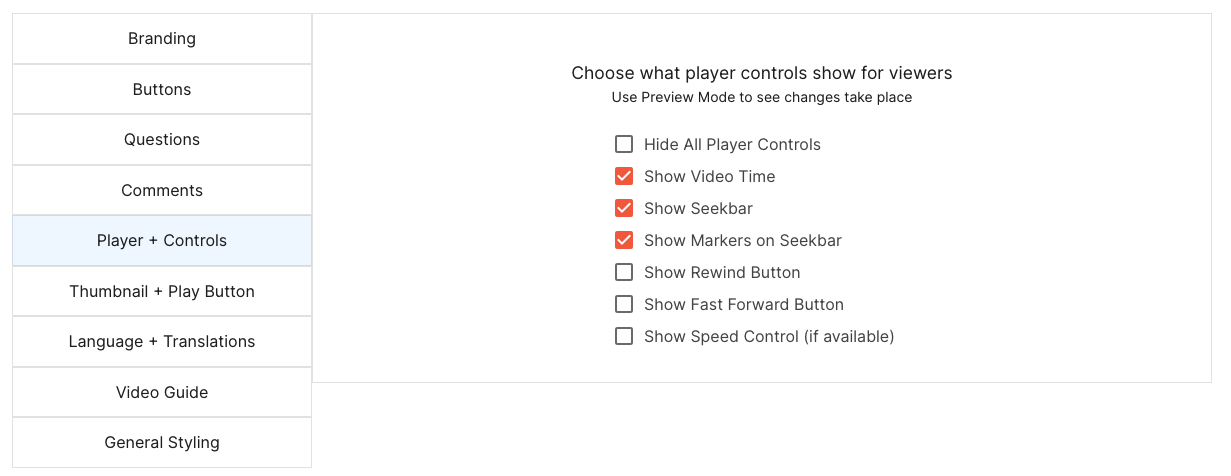
You can also pass parameters into the video by appending information to the URL that instructs the video to behave in a specific manner. URL parameters can allow you to change how the playback experience works based on a specific viewer clickpath or desired action. For instance, you could start your Mindstamp interactive video at a specific time by using the Start Time control.
You can use any of the following URL parameters with Mindstamp.
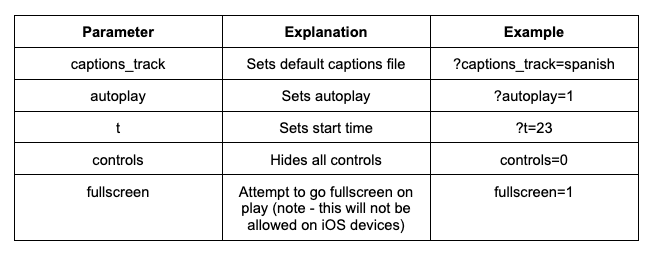
URL parameters are appended to the video URL, either in the direct link to the video or in the embed code of the video itself as follows:
https://mindstamp.video/watch/XXXXXX?t=23
This configuration will instruct the underlying video to start at the 23 seconds mark.
Now that you know how to set your Video Player Controls - it’s time to start creating!