
Personalized videos serve as an innovative way to not only attract customers but keep them engaged with your brand. In fact, personalized videos are 35% more likely to retain viewers than non-personalized videos.
This leads to the question: “How can I gather information within my videos to provide personalized messages for my viewers in the future?” By collecting data through interactive videos you create a database of information that can be analyzed for valuable video insights. Mindstamp is an interactive video platform that allows viewers to interact and share information directly within your existing videos, thus providing you with rich video data analytics and reporting capabilities that make analyzing video interactions simple. Every time a Mindstamp video is played, a detailed report is generated showing exactly how the viewer engaged with your video.
These video insights you gather from your video interactions will allow you to make data-driven decisions, such as what content works best with different demographics or how long your videos should be based on completion rates. With data, you can ensure that you’re creating even more personalized and segmented opportunities in your future nurturing outreach efforts. Whether you use dynamic personalized navigation to tailor your current video based on feedback collected via an interactive question, or integrate the data collected with your CRM to send targeted nurturing emails in the future, it’s important to leverage your insights to provide a more effective and targeted marketing strategy.
The benefits of using video to gather information include:
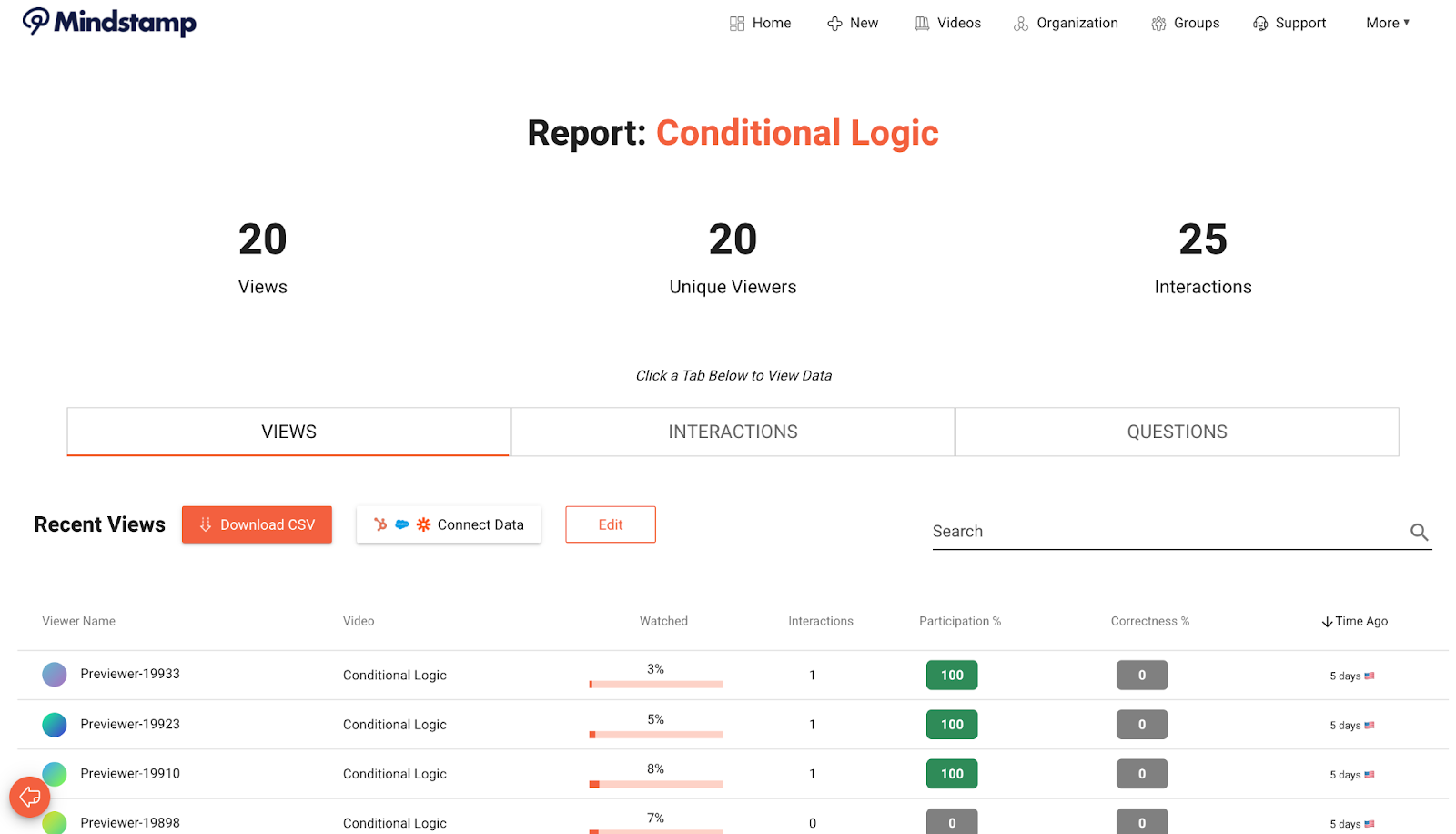
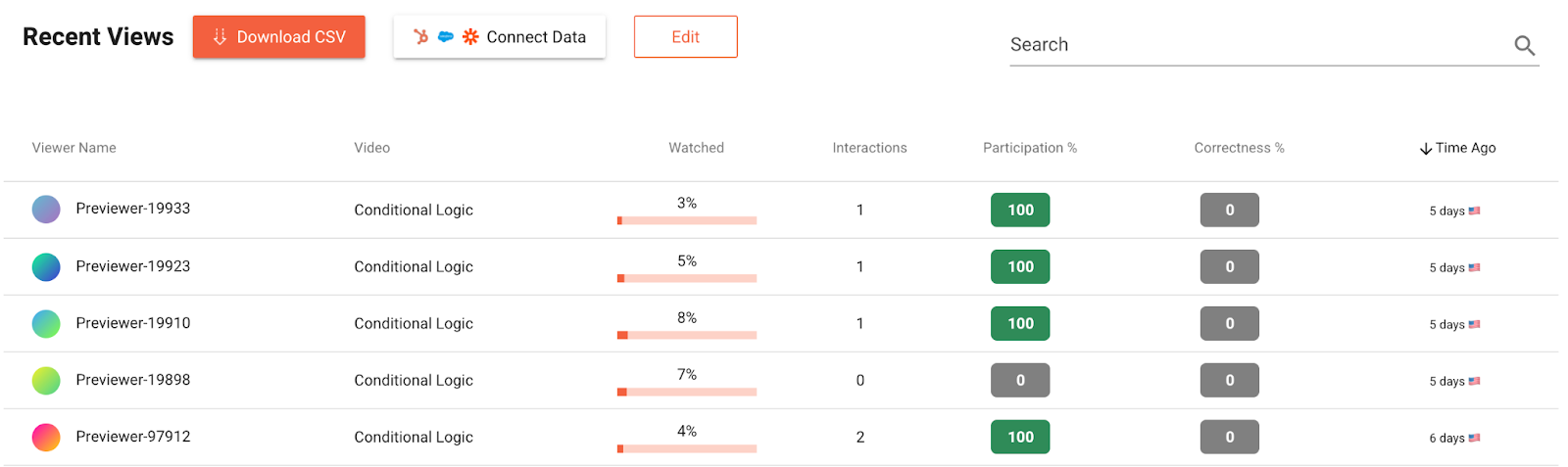
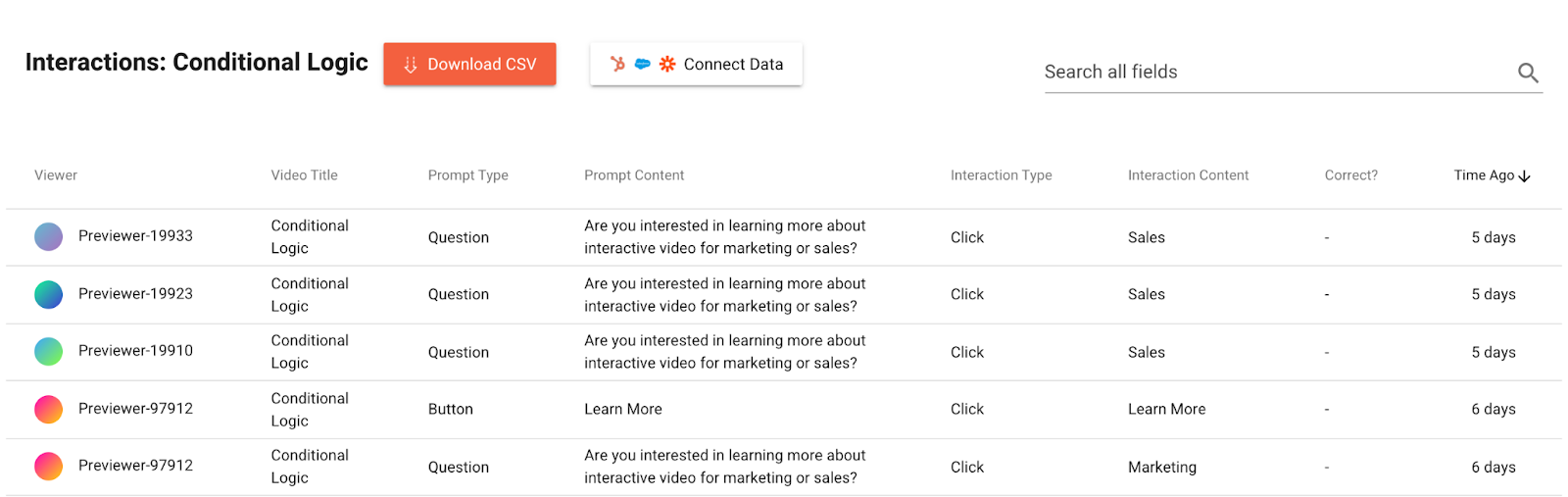
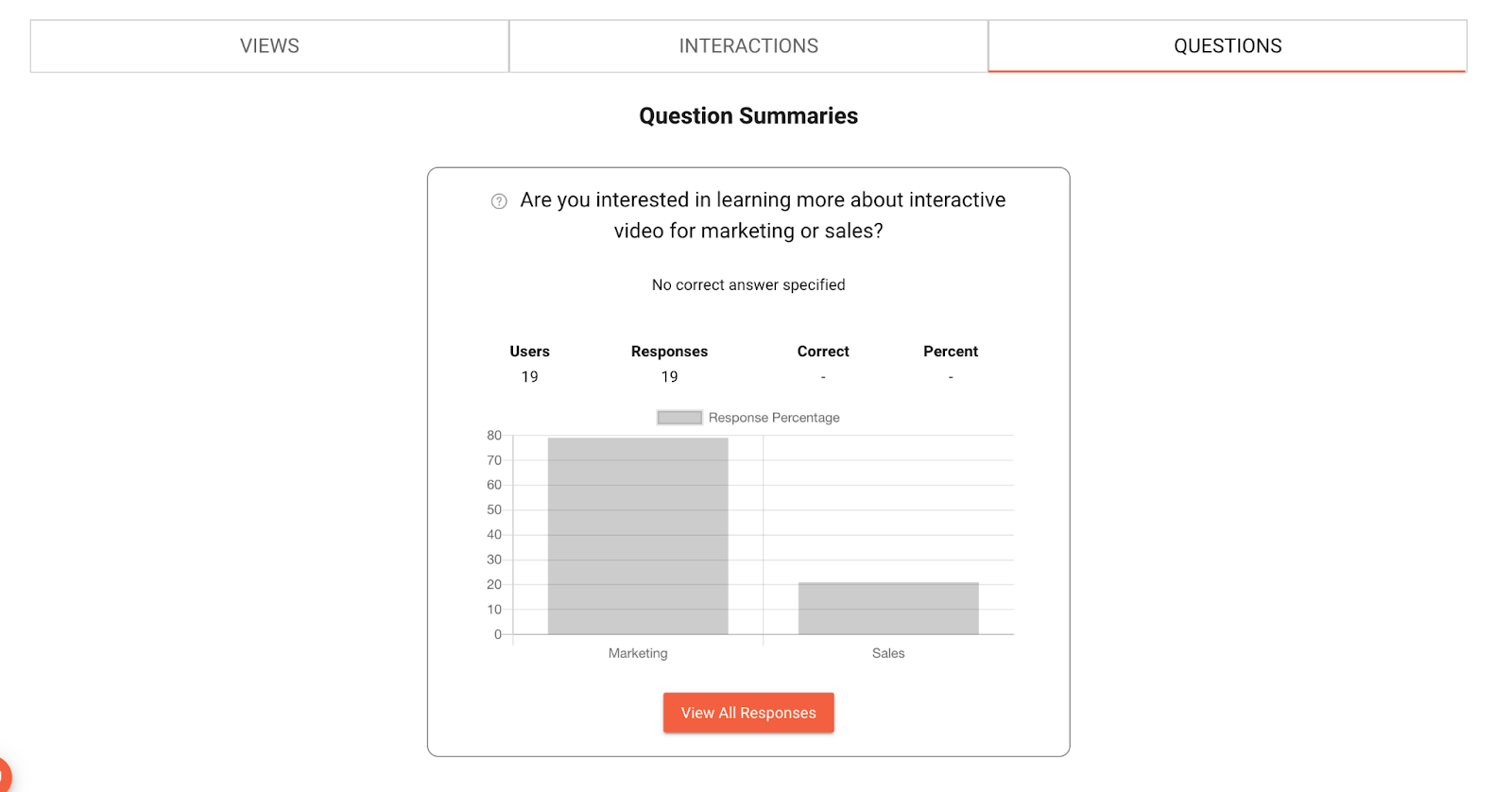
WIth Mindstamp, you can easily gather valuable video insights collected from within your video, access this information via reports, and can even sync the data collected with your CRM integrations to make real-time decisions about adjusting your marketing strategy to reach your audience best.
Gathering information about your audience to determine future messaging is one of the Top 10 Best Practices for Interactive Video. To see the remaining best practices and learn more tips on creating successful interactive videos, visit “The Top 10 Best Practices for Interactive Video in 2021” or start your 14-day free trial with Mindstamp’s interactive video platform to see these video best practices in action.
