There are a variety of different interactive elements available to Mindstamp users that allow them to decide what kind of action they want viewers to take. Whether it’s a button that links to an external site or a hotspot that takes you to a different video, viewers are able to interact and drive action. However, what if viewers didn’t even have to leave your video to see external content?
In-video features using HTML text make it possible for viewers to experience external content without ever having to navigate away from your Mindstamp video. This is all possible with embed codes that can be placed directly into your videos and activated by an interactive element such as a button or hotspot.
Step 1: To start adding interactive features to your videos, upload or link your existing video to Mindstamp’s interactive video platform.
Step 2: Add an interactive element to your videos such as a button or a hotspot to cue your viewers to click and engage with your content.
Step 3: Change the ‘Click Action’ to ‘Show Message.’
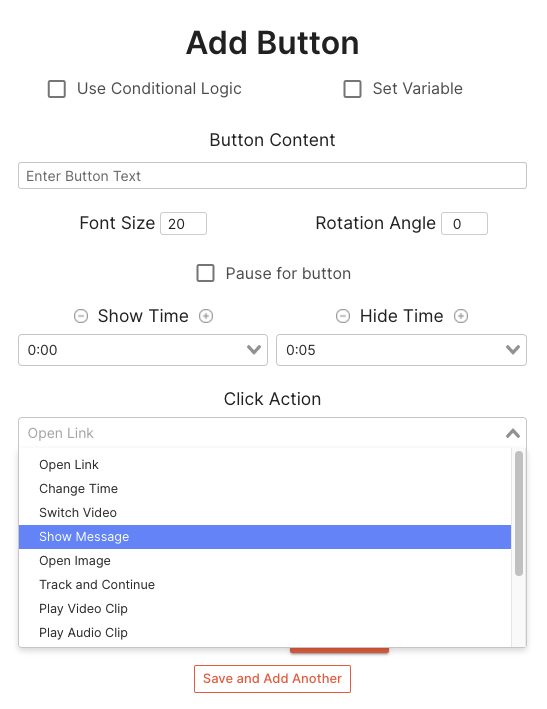
Step 4: Make sure you have the embed code copied from whatever website you’d like to include content from. In this case, we’ll copy an HTML code from a podcast series on Spotify.
Step 5: Paste the embed code into the ‘Message to show’ section and hit save.
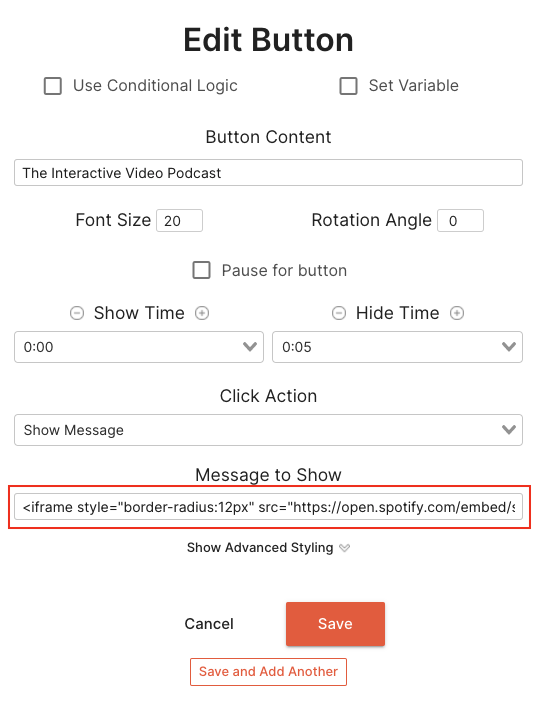
Adding the HTML text is easy, but knowing what kind of content you should include in your Mindstamp videos is a bit more complicated. Mindstamp is a great tool for transforming pre-existing marketing, training, and sales content into engaging experiences. While there are endless use-cases, we’ve put together a few ways you can take advantage of this customizable feature for each type of content.
With this feature the possibilities are endless! Take advantage of any HTML embed code to further transform your interactive video and really customize it to fit the needs of your customers.
Mindstamp has a whole bunch of interactive features, including hotspots, personalization, questions, dynamic navigation, and more, to help increase the ROI of your videos. Request a demo with one of our Mindstamp experts to get an idea of all the different ways you can make your content more interactive and engaging. Ready to try for yourself? Sign up for Mindstamp or begin your free-trial today!