When watching a company’s video, if you see your name, company, a recent item you’ve purchased from them, or any other information unique to you in their video, chances are they’ve grabbed your attention and you will want to keep watching. This is likely because the video is tailored specifically to you and doesn’t contain generic catch-all content. 70% of people prefer content that is directly targeted to them and 78% say personalization at least somewhat affects their purchasing decisions.
Personalizing your video may be helpful to bring your brand or product back in mind to your viewer. It makes your viewer feel special knowing that you are actively trying to make a personal connection with them and are working to make their experience with your brand better.
This is easier said than done, right? Wrong! With Mindstamp’s interactive video platform you can easily turn a generic video into a completely personalized video. Mindstamp’s interactive features allow you to quickly add text-based personalizations to any of your marketing, sales, or training videos. These kinds of personalizations can appear in the form of comments, buttons, hotspots, or questions and can either be captured at the start of the video or passed in via URL.
A quick and easy way to add text-based personalization to your videos and capture necessary contact information is using Mindstamp’s ‘Viewer Info Capture’ feature.
Check out this video as we walk through how to set up variables and start using them in your Mindstamp Videos.
Viewer Info Capture is an easy way to automatically display a question to your viewer directly within your video. You can choose whether they will be shown the question at the start of your video or at their first interaction in your video and you can choose if the information is required before continuing to the video. You can choose to capture the viewer’s name, email address, phone, or custom ID with this feature. The response that viewers input for their name can then be used for personalization within the video. While the other view info capture options–email, ID, and phone number–can not be used as personalization tokens, they can however be used for backend tracking and data collection.
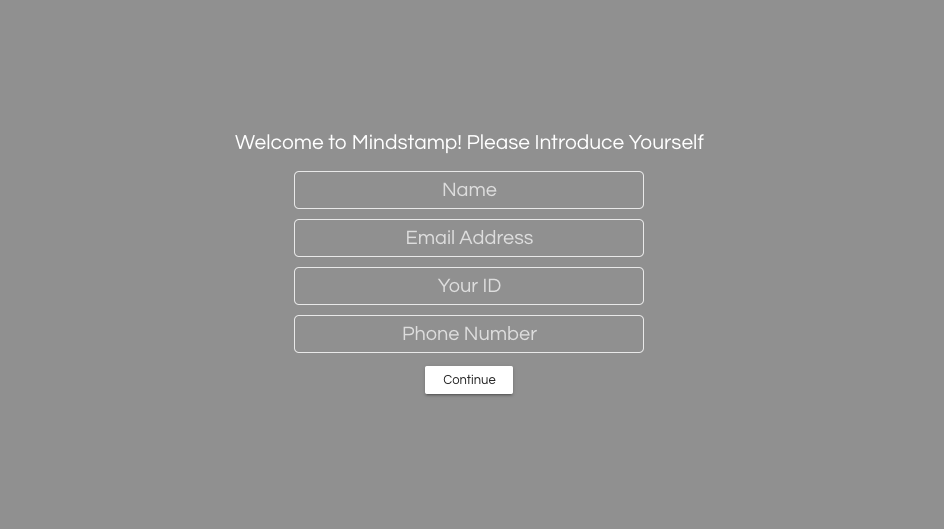
Here’s how you can get started by using Viewer Info Capture to personalize video with someone’s Name:
Check out this tutorial for more information on how to upload your video to Mindstamp.
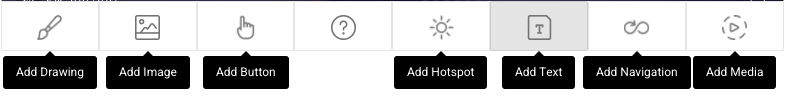
Here’s an example to see how Viewer Info Capture feature is used to collect viewer information and provide text-based personalization in a video:
If you want to personalize your video with something other than the viewer’s name, you can also collect that data either through using variables passed through the URL or ask a question during the video and save the information collected as a {{variable}}. Those variables can be customized and used throughout the video as a personalization token.
To learn more about how you can create personalized content that will instantly grab your viewer’s attention and keep them engaged throughout using Mindstamp, schedule a free demo or visit our website.