The social preview is generated by using the Title, Share Message, and Thumbnail of your video. You can edit any of these (and therefore how it appears socially) by clicking Settings when editing a video.
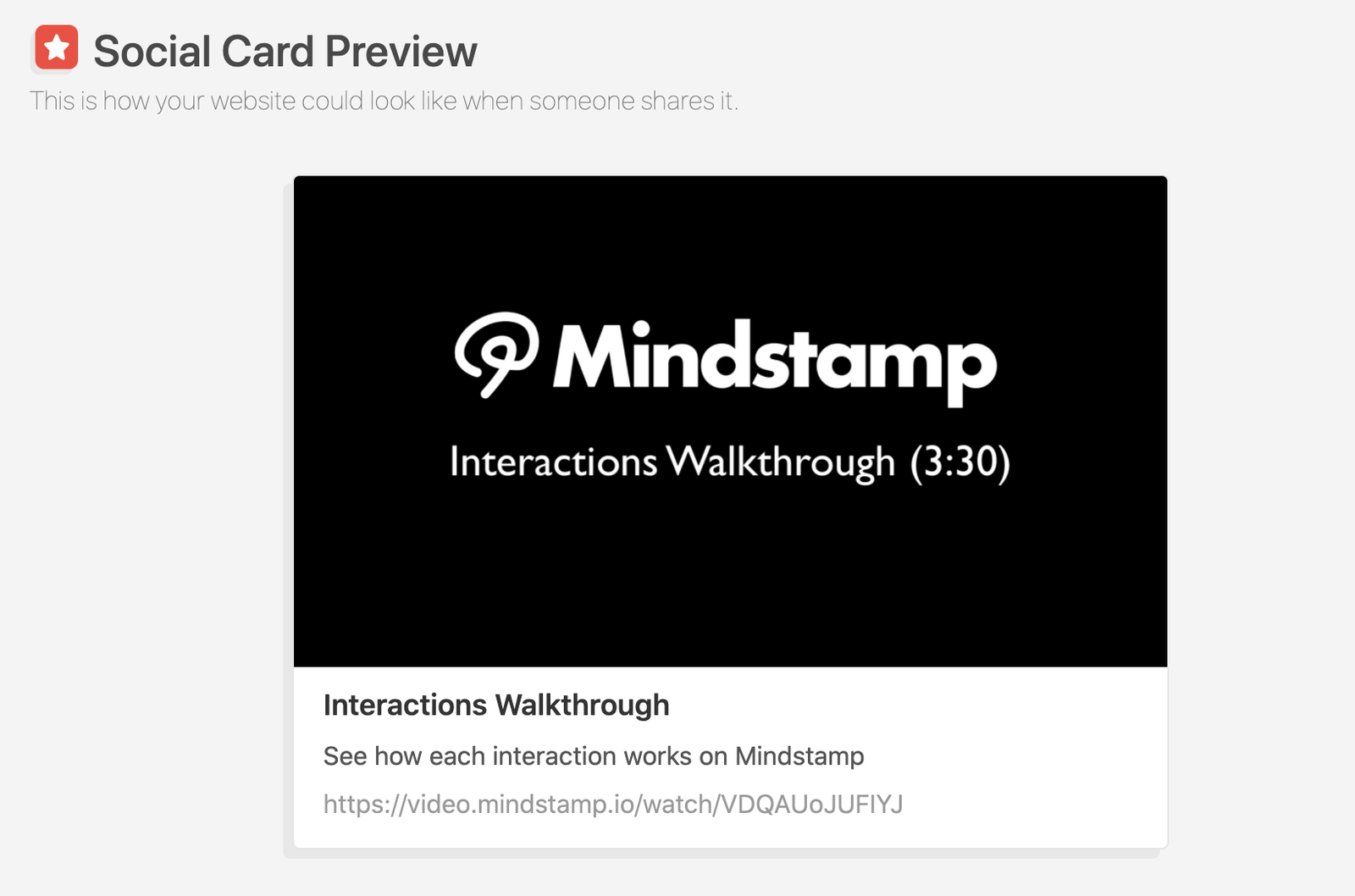
We recommend checking how your video will appear by entering the share link into HeyMeta.com. Make sure your video is published before previewing it!