YouTube is one of the largest platforms for creators today. While YouTube itself does not support interactivity today, many creators use Interactive Video to drive traffic to their YouTube channel.
One great way to do that is by adding a SUBSCRIBE button to a video that prompts a user to subscribe to your YouTube Channel. Follow these simple steps to add a button and gain more subscribers from your Mindstamp interactive videos:
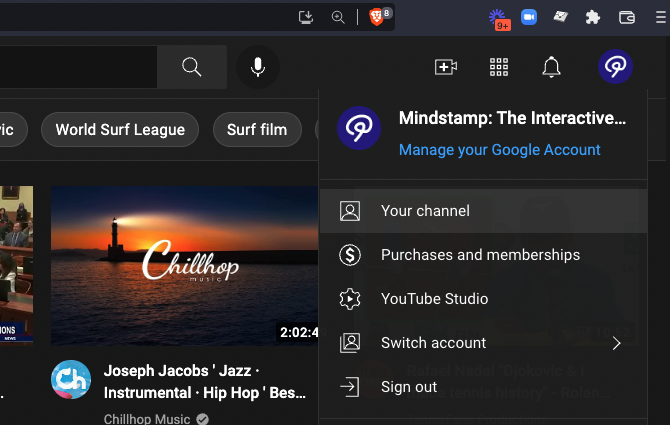
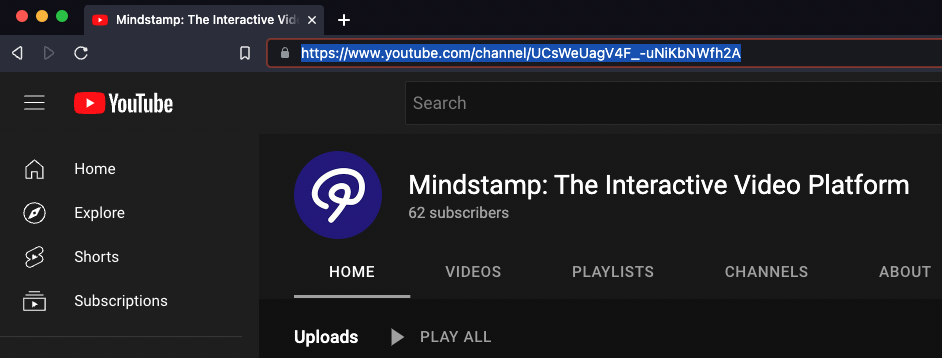
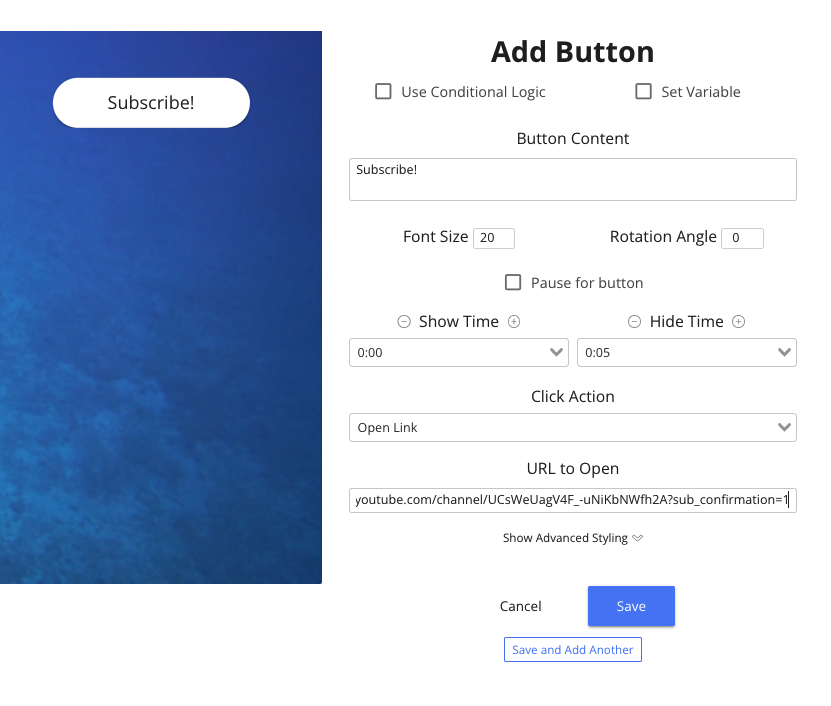
https://www.youtube.com/channel/UCsWeUagV4F_-uNiKbNWfh2A
https://www.youtube.com/channel/UCsWeUagV4F_-uNiKbNWfh2A?sub_confirmation=1
When a viewer clicks this button, they will be taken to your YouTube channel and prompted to confirm their subscription:
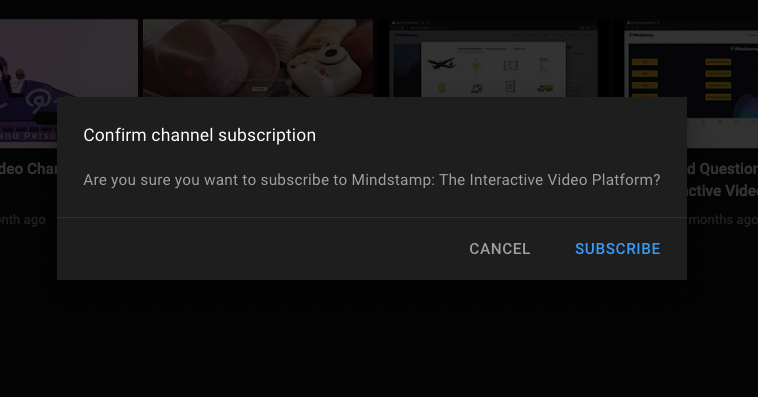
Congrats! You've given your viewers a one-click way to subscribe to your channel. Utilize this technique and other interactive video features to grow and engage your audience better than ever!